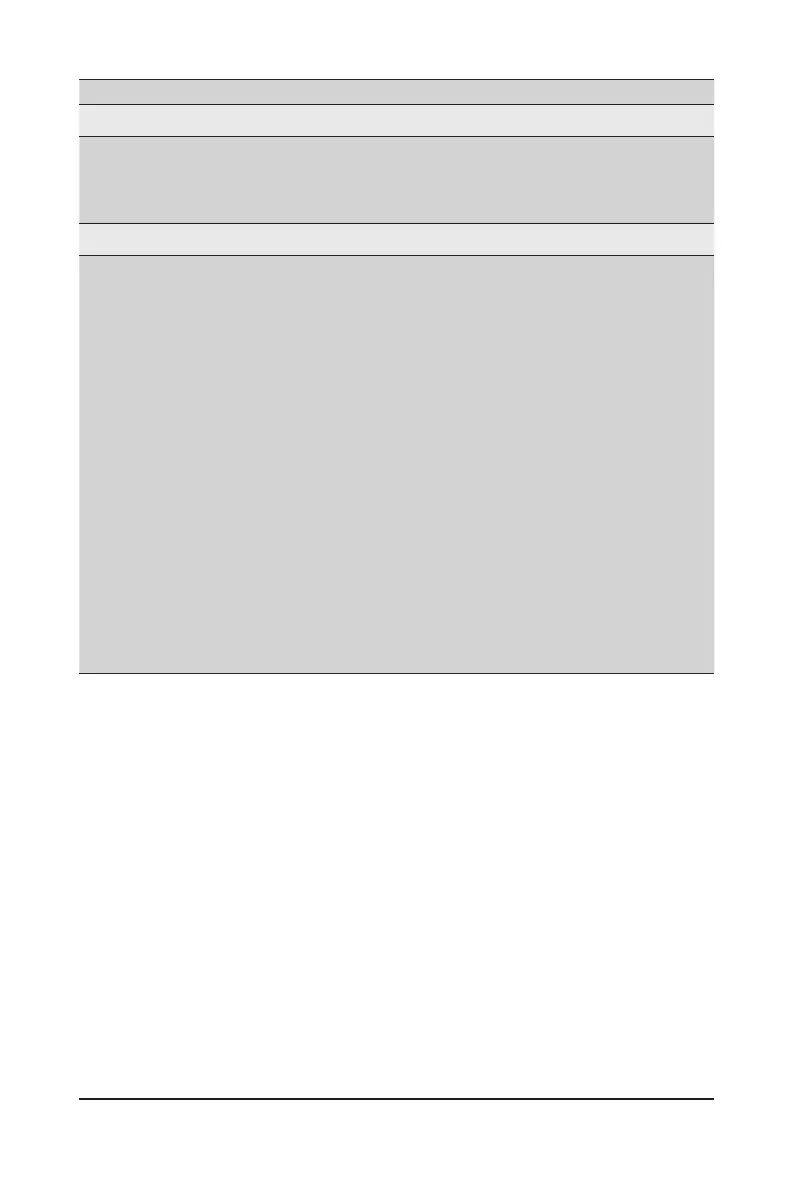BIOS Setup - 40 -
Parameter
Description
SerialPort1/2Conguration
Serial Port
(Note1)
Enable/Disable the Serial Port (COM). When set to Enabled allows you to
conguretheSerialport1/2settings.WhensettoDisabled,displaysno
congurationfortheserialport.
Options available: Enabled, Disabled. Default setting is Enabled.
Devices Settings
(Note2)
Displays the Serial Port 1/2 device settings.
Change Settings
(Note2)
Select an optimal settings for Super IO Device.
Options available for Serial Port 1:
Auto
IO=3F8h; IRQ=4;
IO=3F8h; IRQ=3, 4, 5, 6, 7, 9, 10, 11, 12;
IO=2F8h; IRQ=3, 4, 5, 6, 7, 9, 10, 11, 12;
IO=3E8h; IRQ=3, 4, 5, 6, 7, 9, 10, 11, 12;
IO=2E8h; IRQ=3, 4, 5, 6, 7, 9, 10, 11, 12;
Default setting is Auto.
Options available for Serial Port 2:
Auto
IO=2F8h; IRQ=3;
IO=3F8h; IRQ=3, 4, 5, 6, 7, 9, 10, 11, 12;
IO=2F8h; IRQ=3, 4, 5, 6, 7, 9, 10, 11, 12;
IO=3E8h; IRQ=3, 4, 5, 6, 7, 9, 10, 11, 12;
IO=2E8h; IRQ=3, 4, 5, 6, 7, 9, 10, 11, 12;
Default setting is Auto.
Please note that this item is congurable when Serial Port is set to
Enabled.
(Note1) Advanceditemspromptwhenthisitemisdened.
(Note2) This item appears when Serial Port is set to Enabled.
