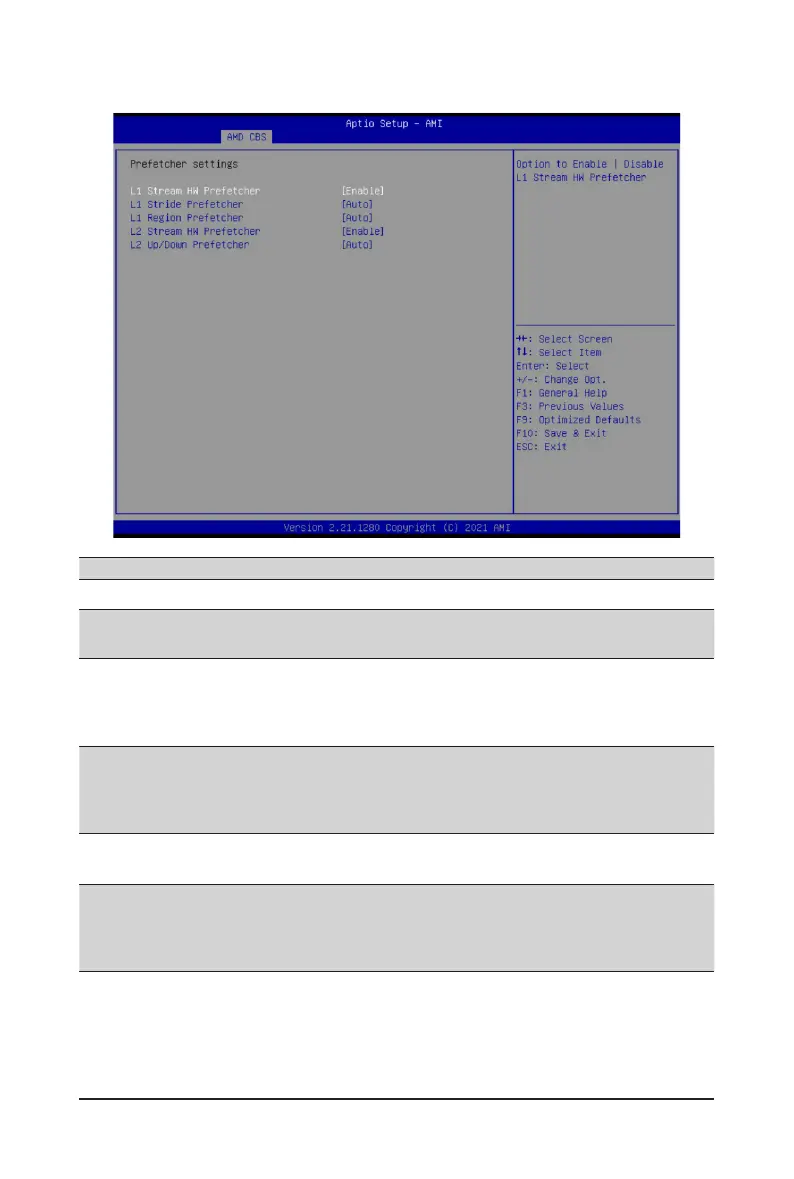BIOS Setup - 68 -
2-3-1-2 Prefetcher Settings
Parameter Description
Prefetcher settings
L1 Stream HW Prefetcher
Enable/Disable L1 Stream HW Prefetcher.
Options available: Auto, Enable, Disable. Default setting is Enable.
L1 Stride Prefetcher
Use memory access history of individual instructions to fetch additional lines
when each access is a constant distance from the previous.
Enable/Disable L1 Stride Prefetcher.
Options available: Auto, Enable, Disable. Default setting is Auto.
L1 Region Prefetcher
Use memory access history to fetch additional lines when the data access
for a given instruction tends to be followed by other data accesses.
Enable/Disable L1 Region Prefetcher.
Options available: Auto, Enable, Disable. Default setting is Auto.
L2 Stream HW Prefetcher
Enable/Disable L2 Stream HW Prefetcher.
Options available: Auto, Enable, Disable. Default setting is Enable.
L2 Up/Down Prefetcher
Use memory access history to determine whether to fetch the next or
previous line for all memory accesses.
Enable/Disable L2 Up/Down Prefetcher.
Options available: Auto, Enable, Disable. Default setting is Auto.
