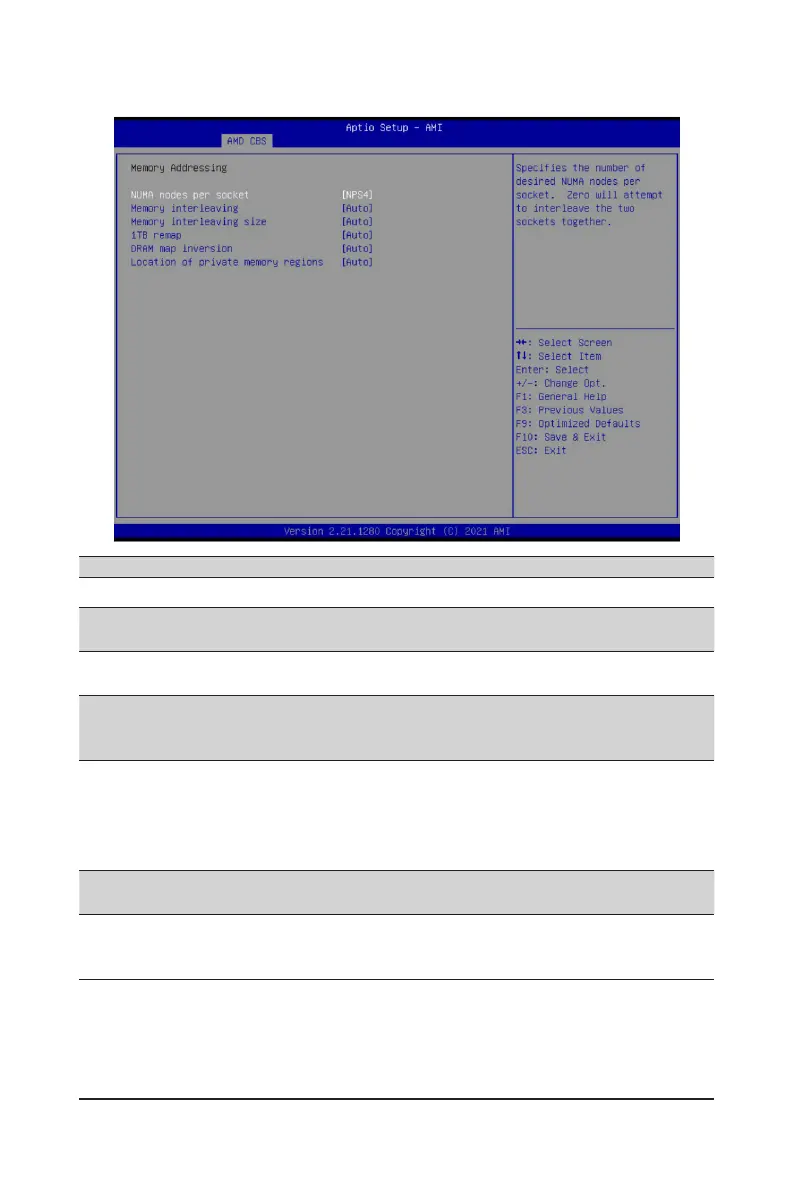BIOS Setup - 72 -
2-3-2-2 Memory Addressing
Parameter Description
Memory Addressing
NUMA nodes per socket
SpeciesthenumberofdesiredNUMAnodespersocket.
Options available: Auto, NPS0, NPS1, NPS2, NPS4. Default setting is NPS4.
Memory interleaving
Enable/Disable the Memory interleaving feature.
Options available: Auto, Disabled. Default setting is Auto.
Memory interleaving size
Controls the memory interleaving size. This determines the starting address of
the interleave (bit 8, 9, 10 or 11).
Options available: Auto, 256Bytes, 512Bytes, 1KB, 2KB. Default setting is Auto.
1TB remap
Enable/DisabletoremapDRAMoutofthespacejustbelowthe1TBboundary.
TheabilitytoremapdependsonDRAMconguration,NPS,andinterleaving
selection, and may not always be possible.
Options available: Auto, Do not remap, Attempt to remap.
Default setting is Auto.
DRAM map inversion
Enable/Disable the DRAM map inversion function.
Options available: Auto, Enabled, Disabled. Default setting is Auto.
Location of private memory
regions
Controls whether or not the private memory regions (PSP, SMU and CC6) are
at the top of DRAM or distributed.
Options available: Auto, Distributed, Consolidated. Default setting is Auto.
