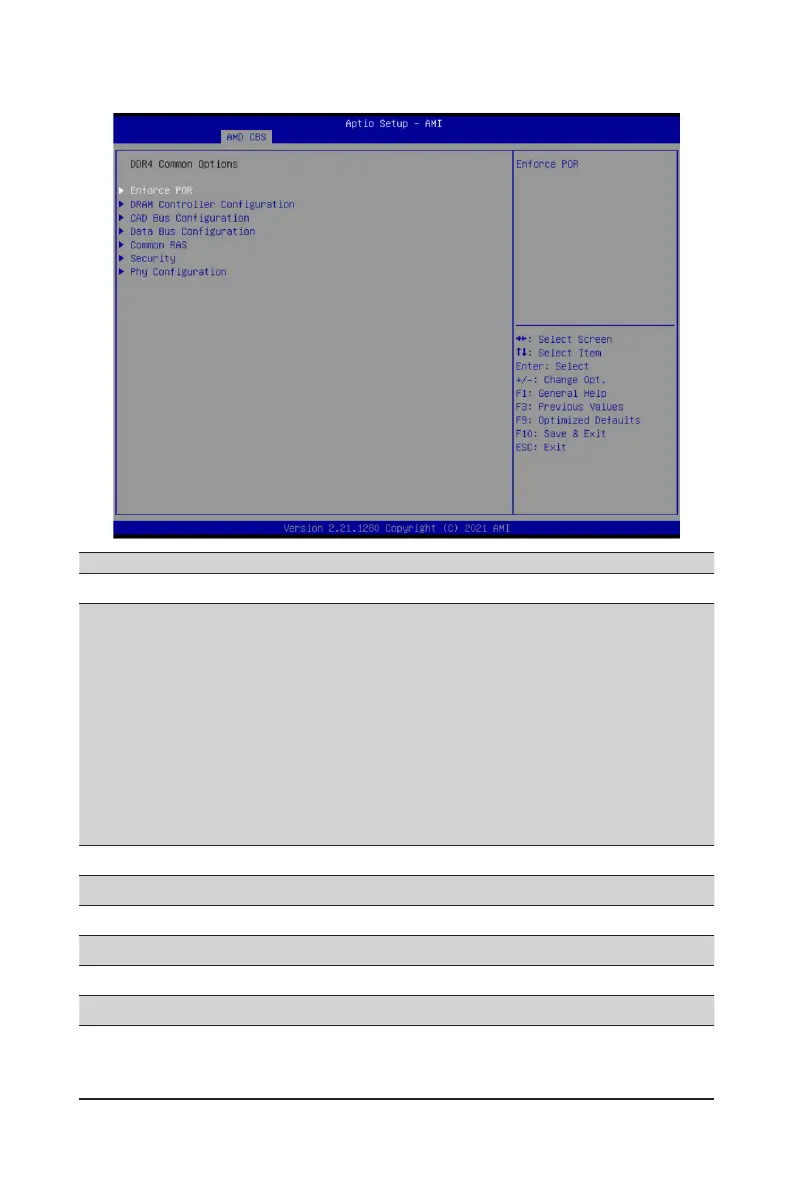BIOS Setup - 76 -
2-3-3-1 DDR4 Common Options
Parameter Description
DDR4 Common Options
Enforce POR
Press[Enter] tocongurethePlanof Record(POR)toenable/disable
restrictions for DDR4 frequency and voltage programming. Memory speeds
will be capped at AMD guidelines.
Decline
Accept
– Overclock
»
Enable/Disable Memory Overclock Settings
»
Options available: Auto, Enabled. Default setting is Auto.
Note: To enable 2 DIMMs per Channel at 3200MHz function, select
[Accept] at warning message, change Overclock from [Auto] to
[Enabled], and then set memory speed to 3200MHz.
DRAMControllerConguration Press[Enter]tocongureDRAMControllerConguration.
CADBusConguration Press[Enter]tocongureCADBusConguration.
DataBusConguration Press[Enter]tocongureDataBusConguration.
Common RAS Press[Enter]tocongureCommonRAS.
Security Press[Enter]tocongureSecurity.
PhyConguration Press[Enter]tocongurePhyConguration.
