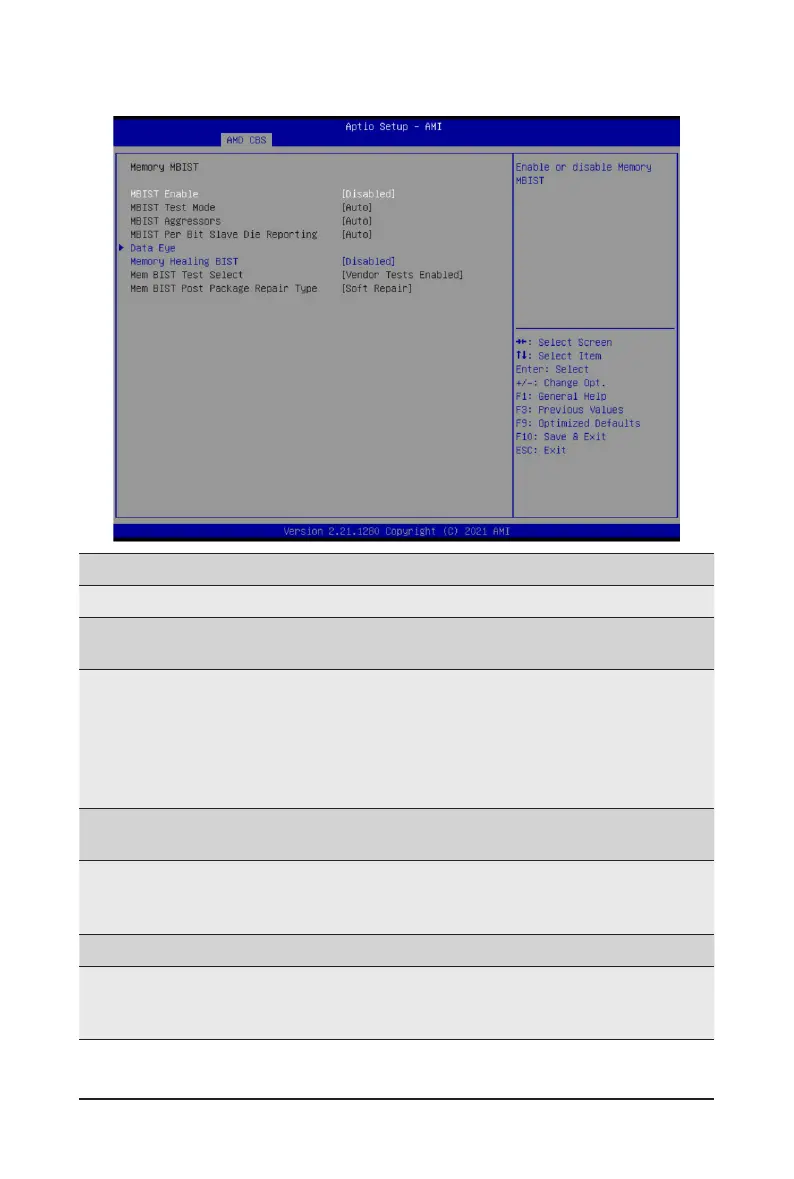BIOS Setup - 86 -
2-3-3-4 Memory MBIST
(Note) This item appears when MBIST Enable is set to Enabled.
Parameter
Description
Memory MBIST
MBIST Enable
Enable/Disable the Memory MBIST function.
Options available: Enabled, Disabled. Default setting is Disabled.
MBIST Test Mode
(Note)
Selects MBIST Test Mode.
Interface Mode: Tests Single and Multiple CS transactions and Basic
Connectivity.
Data Eye Mode: Measures Voltage vs. Timing.
Options available: Auto, Both, Interface Mode, Data Eye Mode. Default
setting is Auto.
MBIST Aggressors
(Note)
Enable/Disable MBIST Aggressor test.
Options available: Auto, Enabled, Disabled. Default setting is Auto.
MBIST Per Bit Slave Die
Reporting
(Note)
Enable/Disable to report 2D data eye results in ABL log for each DQ,
Chipselect, and Channel.
Options available: Auto, Enabled, Disabled. Default setting is Auto.
Data Eye
Press[Enter]tocongureadvanceditems.
Memory Healing BIST
Enable/Disable memory healing BIST.
Options available: Disabled, BIOS Mem BIST, Self-Healing Mem BIST, BIOS
and Self-Healing Mem BIST. Default setting is Disabled.
