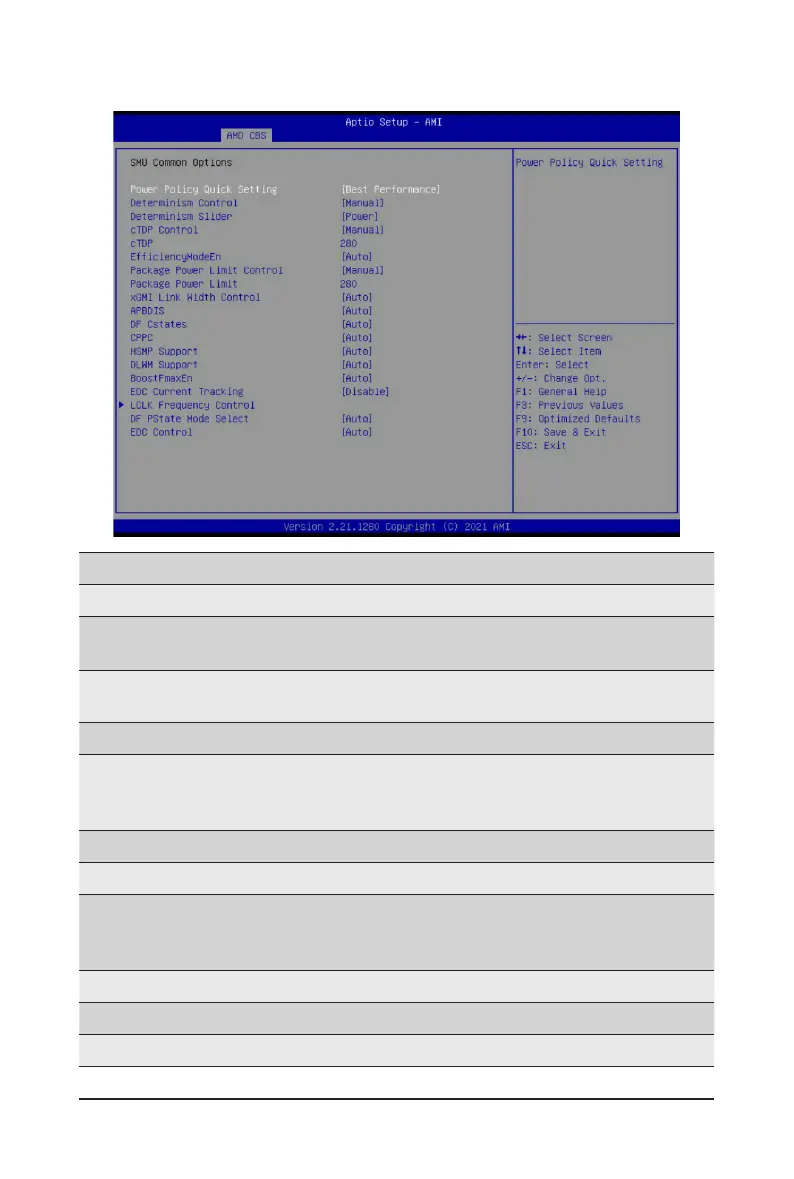BIOS Setup - 92 -
2-3-4-1 SMU Common Options
Parameter
Description
SMU Common Options
Power Policy Quick
Setting
Optionsavailable:Standard,BestPerformance,EnergyEfcient.
Default setting is Best Performance.
Determinism Control
Selects use the fused Determinism or set customized Determinism.
Options available: Auto, Manual. Default setting is Auto.
Determinism Slider
Options available: Auto, Power, Performance. Default setting is Power.
cTDP Control
SelectsusethefusedTDPorsetcustomizedTDP.**TDPisusedtodenethe
RC thermal model only**
Options available: Auto, Manual. Default setting is Auto.
cTDP Display cTDP information.
EfciencyModeEn Options available: Auto, Enabled. Default setting is Auto.
Package Power Limit
Control
Selects use the fused PPT or set customized PPT. **PPT will be used as the
ASIC power limit**
Options available: Auto, Manual. Default setting is Auto.
Package Power Limit Display Package Power Limit information.
xGMI Link Width Control Options available: Auto, Manual. Default setting is Auto.
APBDIS Options available: Auto, 0, 1. Default setting is Auto.
