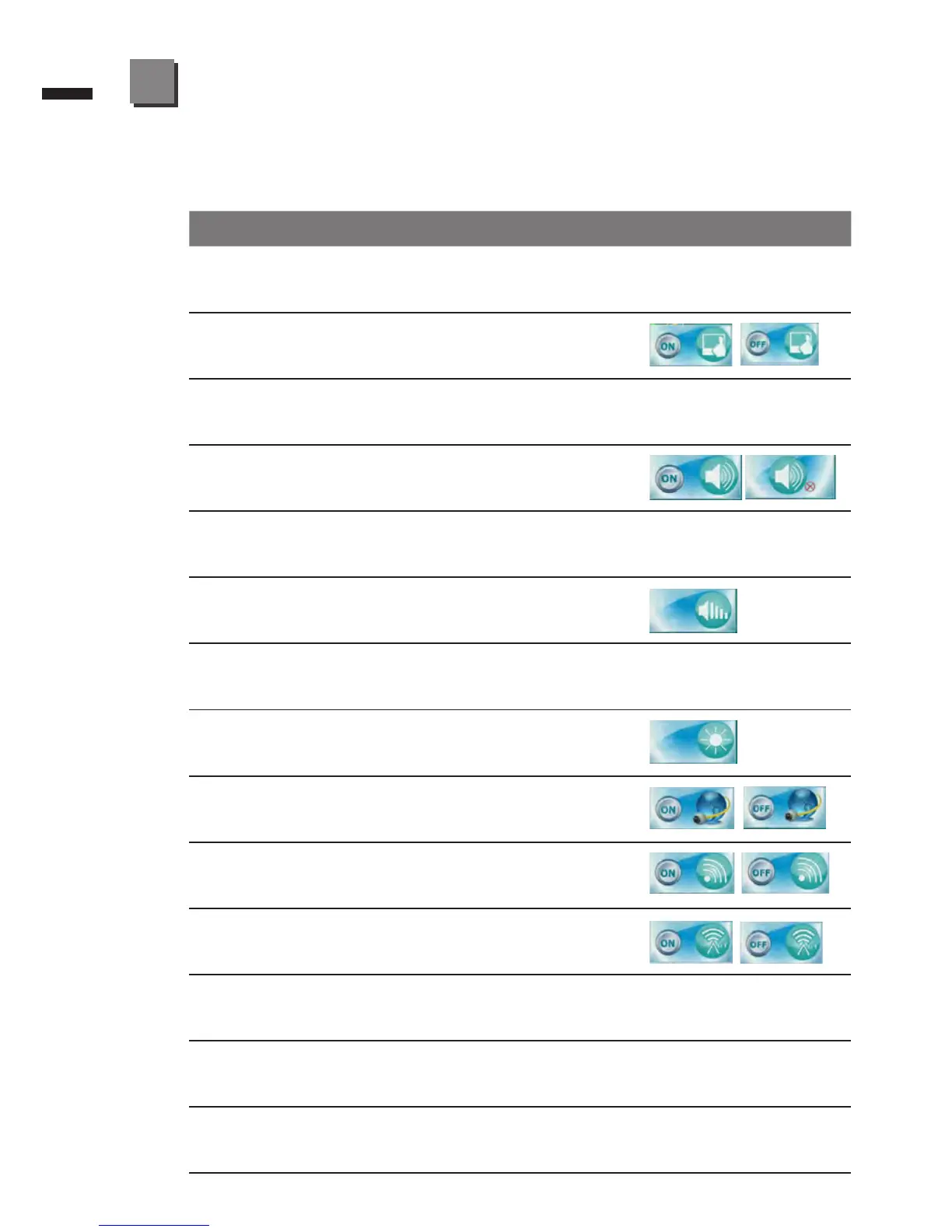Using the <Fn> key with another key creates a hot key, providing a quick and
convenient method for controlling various functions. To use a hot key, rst hold
down the <Fn> key. Next, press the second key (ex:<~>, <F1>~<F12>, NumLk,
ScrLk) in the combination. Finally, release both keys.
Hotkey Description ICON
Fn + ~ Play/Pause (in Audio/Video Programs)
Fn + F1 TouchPad Toggle
Fn + F2
Turn LCD Backlight Off (Press a key to
or use TouchPad to turn on)
Fn + F3 Mute Toggle
Fn + F4 Sleep Toggle
Fn + F5/F6 Volume Decrease/Increase
Fn + F7 Display Toggle
Fn + F8/F9 Brightness Decrease/Increase
Fn + F10 PC Camera Power Toggle
Fn + F11 WLAN Module Power Toggle
Fn + F12 Bluetooth Module Power Toggle
Fn + NumLk Number Lock Toggle
Fn + ScrLk Scroll Lock Toggle
Caps Lock Caps Lock Toggle
Function Key Indicators
