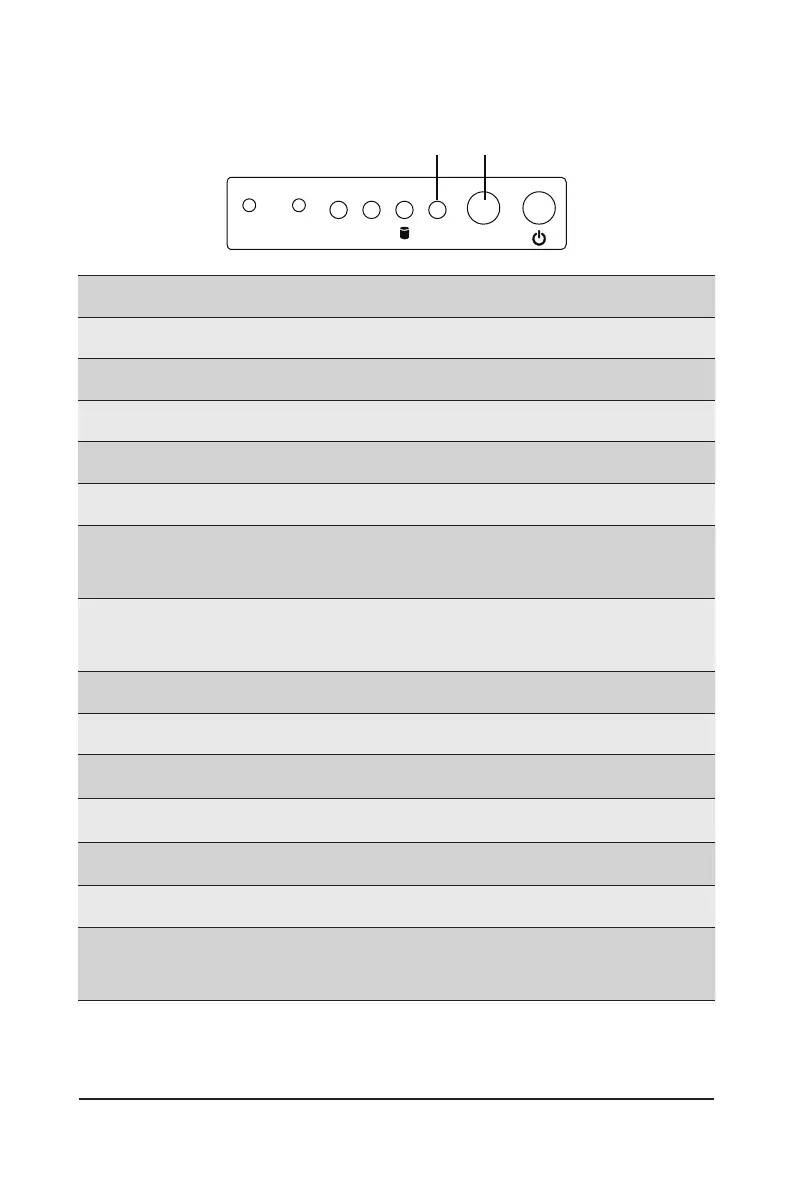System Appearance - 20 -
2-4 RoT LEDs
L2 SYS
ID
L1
RST
NMI
LED on Front panel
(Note5)
ID LED Status LED
EC Firmware (FW) Authentication fail or not exit
EC FW is broken or not exit
(Note1)
OFF OFF
Authenticating/Recovering BMC/BIOS Images
Authenticating Images
OFF OFF
Recovering BMC Active Flash
Blinks Blue
4 times per
second
Blinks Green
4 times per
second
Recovering BIOS Active Flash
Blinks Blue
4 times per
second
Blinks Green
4 times per
second
Authentication (AUTH) Pass
Recovering BIOS Active Flash
OFF OFF
BMC : AUTH pass after doing recovery
BIOS : AUTH pass after doing recovery
OFF OFF
BMC : AUTH pass after doing recovery
BIOS : AUTH pass
OFF OFF
BMC : AUTH pass
BIOS : AUTH pass after doing recovery
OFF OFF
Active Flash Authentication (AUTH) Fail
BMC : AUTH Fail
(Note2)
Blinks Blue
1 time per
second
Blinks Green
1 time per second
