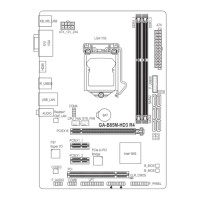System Hardware Installation - 32 -
3-7 Installing the Solid State Drive
Follow these instructions to install a solid state drive:
1. Remove the single screw securing the solid state drive bracket to the system and remove the
bracket from the system.
2. Place the solid state drive into the bracket.
3. Secure the solid state drive bracket to the solid state drive with four screws.
4. Secure the solid state drive with bracket to the system with a single screw.
1
2
3

