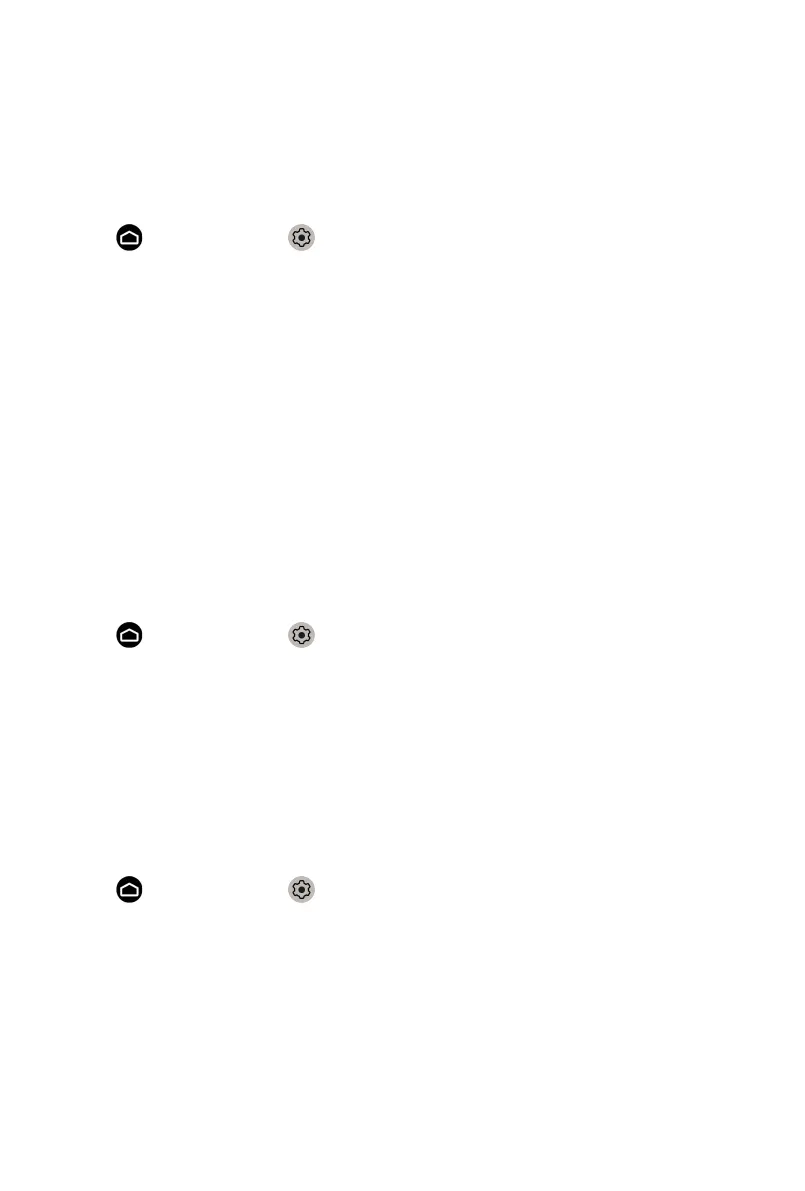Game
Game Mode Settings
Enabling game mode
Press button to select icon, and select Picture > Picture Mode.
You can select the Game mode to optimize the monitor's settings for you to
enjoy a comfortable gaming experience with PC or game console connected
to the monitor.
In the Game Mode:
• Reducing input lag to make sure every press or click matches what's
happening on the screen;
• Improving responsiveness to produce very little motion blur;
• Processing YUV 4:4:4 format signals precisely to present accurate image
colors.
Note:
• This function may not be applicable in some input sources.
Enabling Low Input Lag Mode
Press button to select icon, and select Picture > Advanced Settings
> Low Input Lag Mode.
You can enjoy a smooth viewing experience with external devices connected
to the monitor when Low Input Lag Mode is turned on.
Note:
• When Game mode is selected, Low Input Lag will not be switched off
automatically.
Enabling FreeSync
Press button to select icon, and select Picture > Advanced Settings
> FreeSync.
You can enjoy a smooth viewing experience with external devices connected
to the monitor when FreeSync is turned on.
Note:
• Some functions above may not be applicable in some models/countries/
regions.
8
