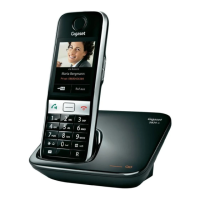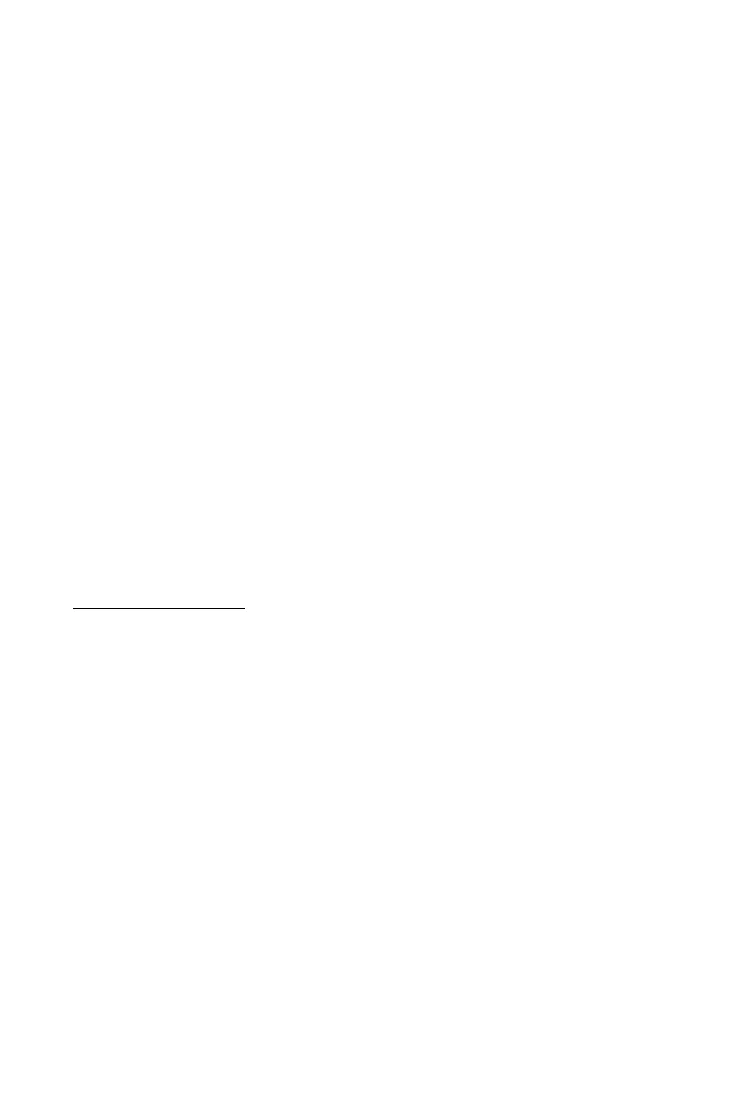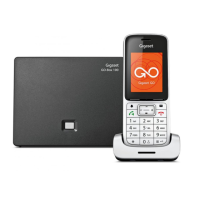22
Gigaset S820-S820A / LUG - UK + IE / A31008-M2404-L101-1-7619 / telefony.fm / 11/26/12
Template CES 131x195 1col, Version 1, 12.03.2012
Making calls
Accepting/rejecting call waiting
If you receive a call during a conversation, you will hear a call waiting signal and see a message
on the display.
¤ Reject call: Touc h Reject.
¤ Accept call: Touch Accept. You can speak to the new caller. Your previous call is placed on
hold.
u Returning to the held call: T
o end the current call and return to the call on hold, touch
/
on the display.
Call display
For Calling Line Identification
The caller's phone number is displayed. The display also shows the number type and the name
of the entry in the contacts if the caller’s number is stored in your contacts. If you have assigned
a picture to the caller's number (
¢ page 42), it also appears on the display.
No Calling Line Identification
Instead of name and number, the following is displayed:
u External: N
o number is transferred.
u Withheld: Calle
r has withheld calling line identification (¢ page 23).
u Unavailable:
Caller has not requested calling line identification.
Notes on phone number display CLIP
The default setting on your phone is set to display the caller's number, ¢ page 65 or
¤ www.gigaset.com/service
Speaker
If you are going to let someone listen in, you should tell the other party that this is happening.
Activating handsfree mode while dialling
¤ Enter the number, press c twice.
Switching between earpiece and handsfree mode
During a call, when establishing the connection and when listening to the answer machine
(Gigaset S820A only):
¤ Press c.
Place the handset in the charger during a call:
¤ Press and hold the c key while placing the handset in the charger and hold for a further
2seconds.