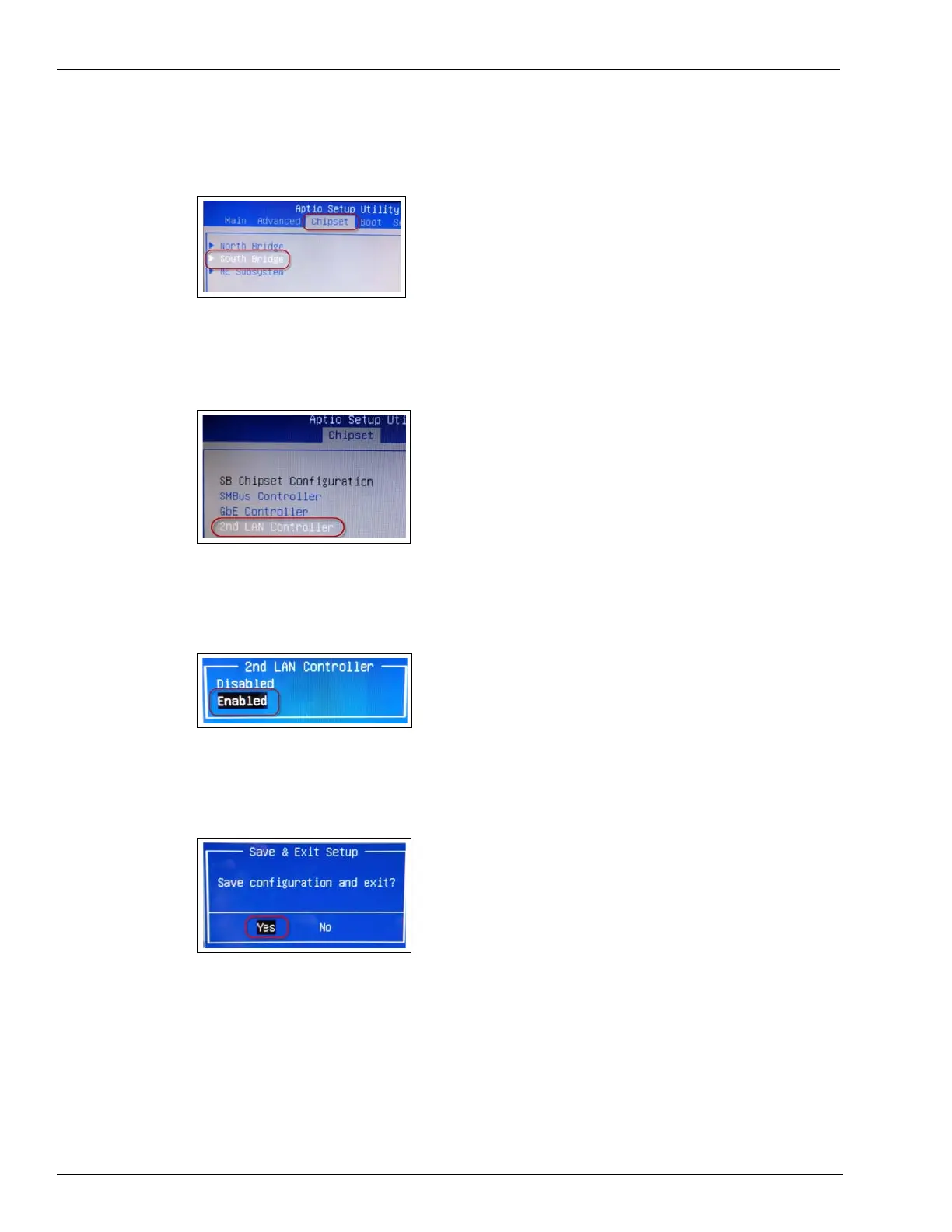Page 8 MDE-5183C Passport® PX60 Express Ordering Kiosk Installation Guide · May 2018
Installing Express Ordering Kiosk
c Select Chipset > South Bridge.
Figure 4: Navigating to South Bridge
d Select 2nd LAN Controller.
Figure 5: Navigating to 2nd LAN Controller
e Select Enabled, then press Enter.
Figure 6: Enabling 2nd LAN Controller
f Press F4 on the keyboard. The dialog box shown in Figure 7 opens.
Figure 7: Saving Configuration
g Select Yes and press Enter.
