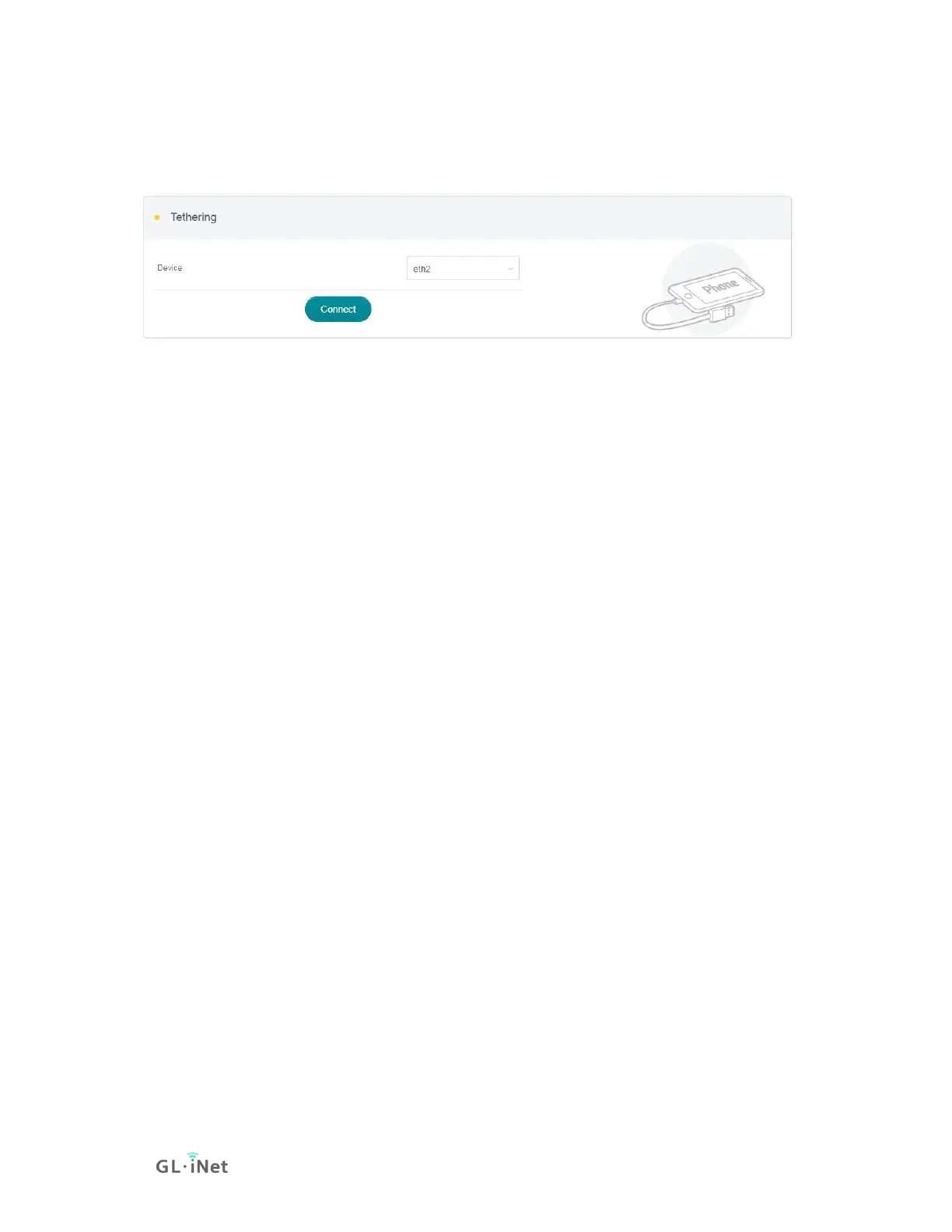After plugging in your device, the Tethering section will update and your device
will be shown on the device list. The device name will begin with eth or usb such
as eth2, usb0. Choose your device and click Connect.
EasyTether
Some carriers prohibit the sharing of the data so that you may not be able to use
tethering. However, you can try easytethering.
Note: Easytether is not a free service and we have no affiliation with them.
3. WIRELESS
In WIRELESS, you can check the current status and change the settings of the
wireless network created by the router. The wireless network can be turned on or
off by switching the ON/OFF button.
Wi-Fi Name (SSID): The name of the Wi-Fi. It is not suggested to use unicode
characters such as Chinese.
Wi-Fi Security: The encryption method of the Wi-Fi.
Wi-Fi Key: The password of the Wi-Fi, which must be at least 6 characters long.
We suggest you to change it when you receive the router.
Hide SSID: Show or hide the SSID.
Channel: The router will not choose the best channel itself. You need to choose a
channel manually. If your router is used as a Wi-Fi repeater, the channel will be
fixed according to the connected wireless network.
Speed: The wireless speed of the router.
TX Power (dBm): It specifies the signal strength. The default value is 20
(Strongest).