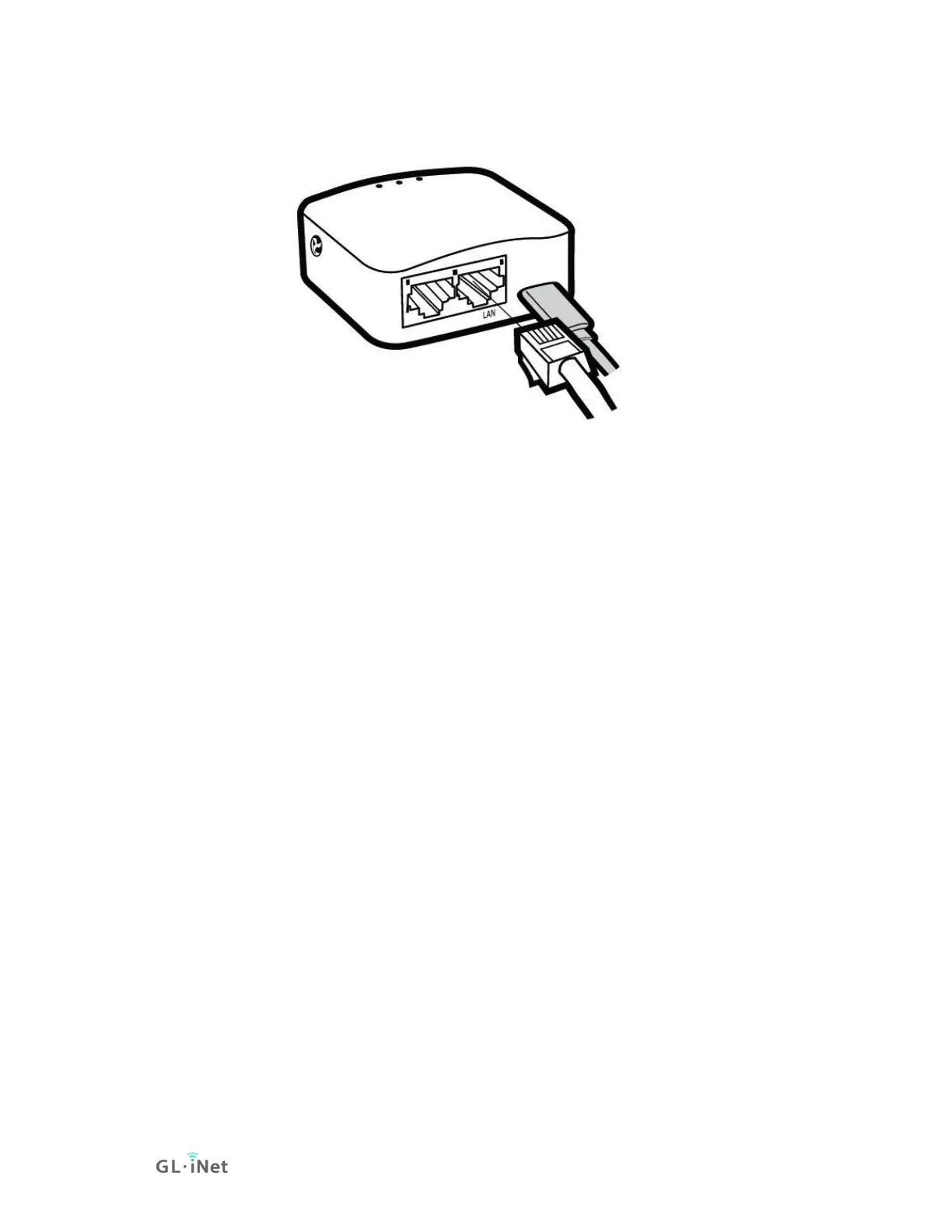Note: GL-AR300M-Lite has only 1 Ethernet port which works as WAN by default.
You can only connect to it via Wi-Fi when you first set up the router. Once you have
connected to it, you can change the WAN port to LAN port in Internet so that you
can connect to it via Ethernet cable.
(2) Connect via Wi-Fi
Search for the SSID of the router in your device and input the default password:
goodlife.
Note: The SSID was printed on the bottom label of the router with the following
formats:
• GL-MT300N-V2-XXX
• GL-AR150-XXX
• GL-AR300M-XXX
• GL-AR300M-XXX-NOR