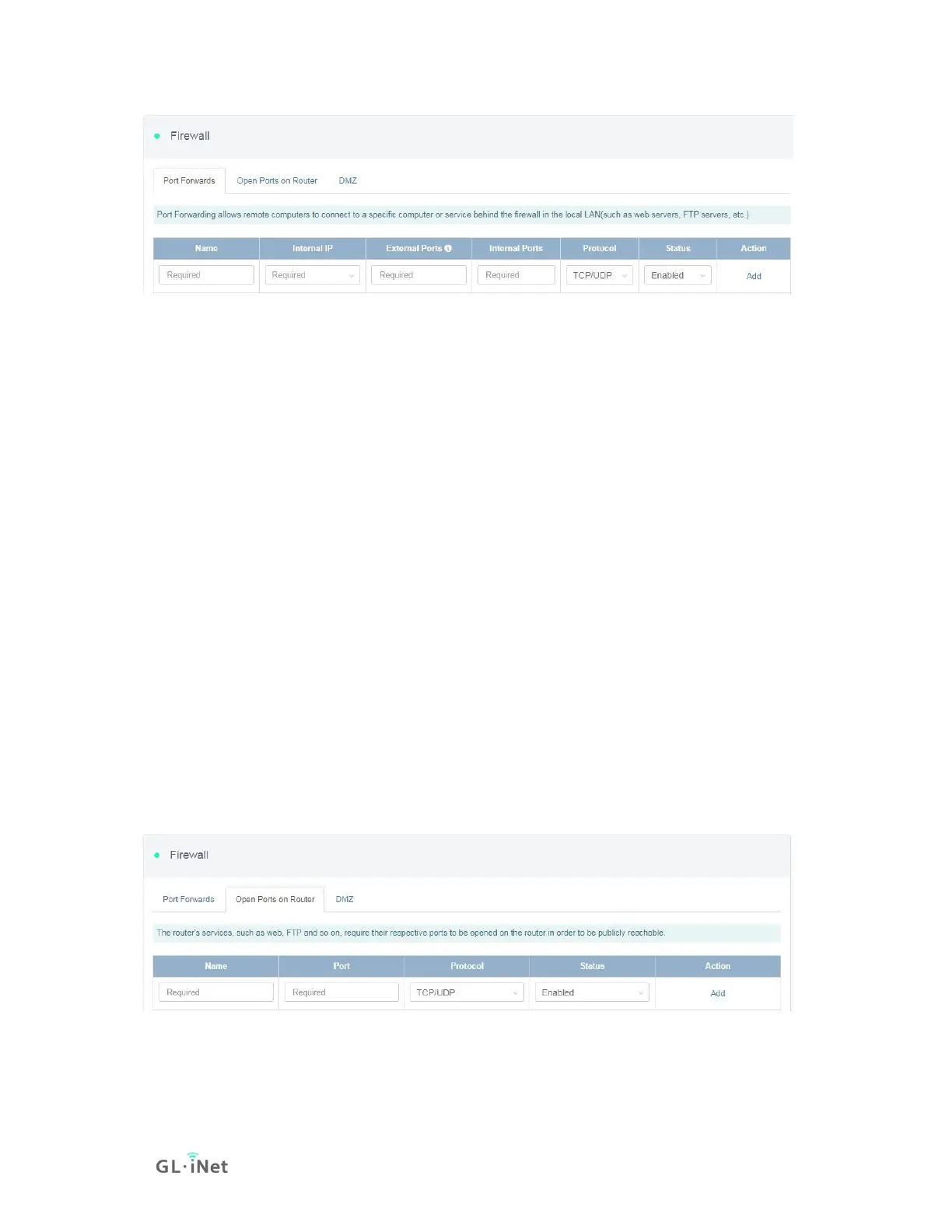Name: The name of the rule which can be specified by the user.
Internal IP: The IP address assigned by the router to the device which needs to
be accessed remotely.
External Ports: The numbers of external ports. You can enter a specific port
number or a range of service ports (E.g 100-300).
Internal Ports: The internal port number of the device. You can enter a specific
port number. Leave it blank if it is same as the external port.
Protocol: The protocol used, you can choose TCP, UDP, or both TCP and UDP.
Status: Activate of Deactivate the rule.
6.2. Open Ports on Router
The router's services, such as web, FTP and so on, require their respective ports
to be opened on the router in order to be publicly reachable.
To open a port, click Open Ports on Router and input the required parameters or
click Add a New One.
Name: The name of the rule which can be specified by the user.