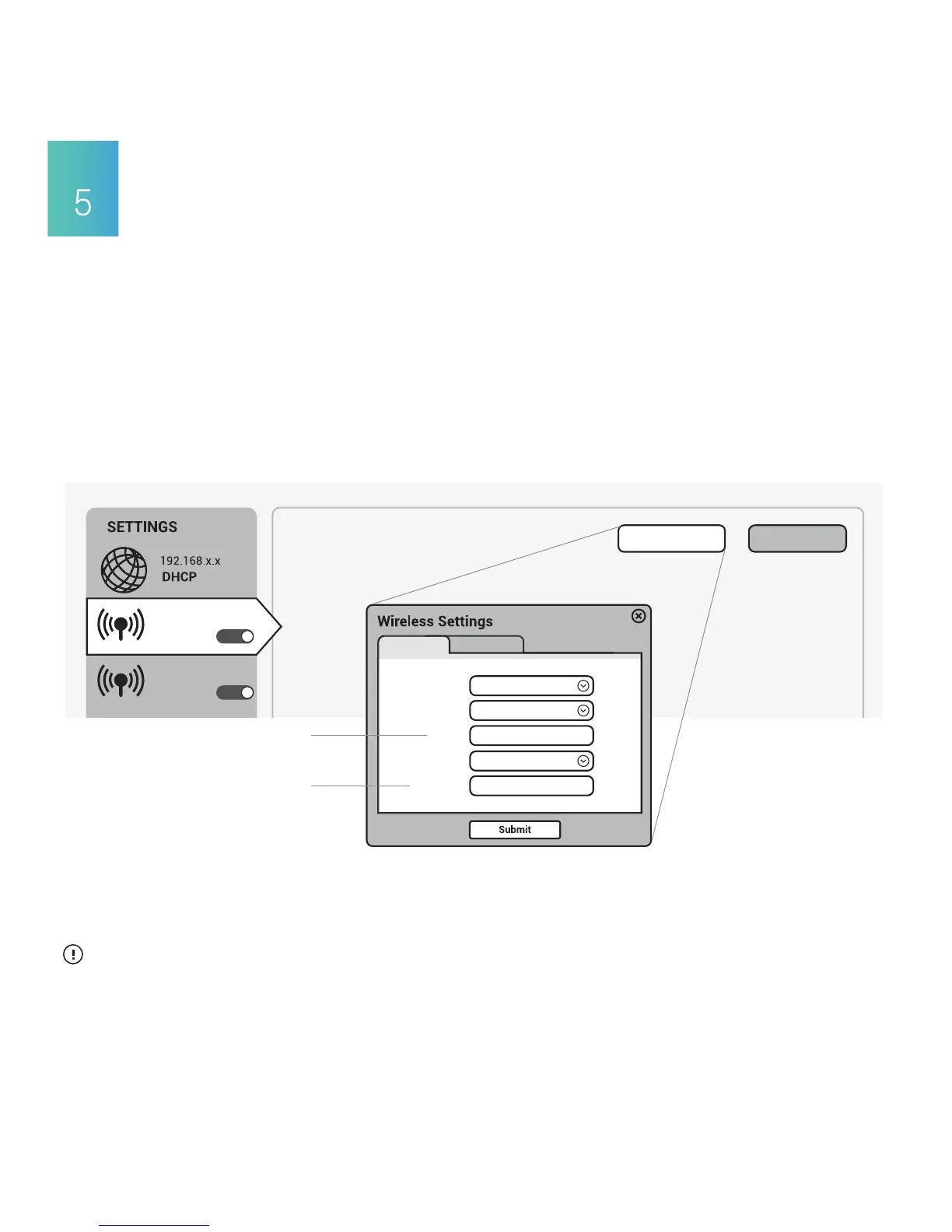WIRELESS SETTINGS
GL-XXX-xxx
173M
GL-XXX-xxx-5G
866M
ON
ON
Mode
Channel
SSID
Encryption
Password
173M(11ng)
Auto
GL-XXX-xxx
WPA/WPA2 Mixed
AP 2.4G AP 5G
Wireless Settings
LAN IPSetting
Wi-Fi Name
Wi-Fi Password
On the Wireless Setting page, you can change your Wi-Fi Name (SSID) and Wi-Fi Password to increase the security of
your router. New changes will be in effect after you click Submit.
Find the Wireless Settings icon, then click the Setting button. The Wireless Settings window will pop up.
It is NOT recommended to turn off your wireless network when you are connecting to your router wirelessly. Otherwise, all wireless
connections to your router will be cut off immediately. To use the hotspot again, you can plug your router into a computer and turn on the
Wi-Fi, or you can repair the network (See Hardware).
