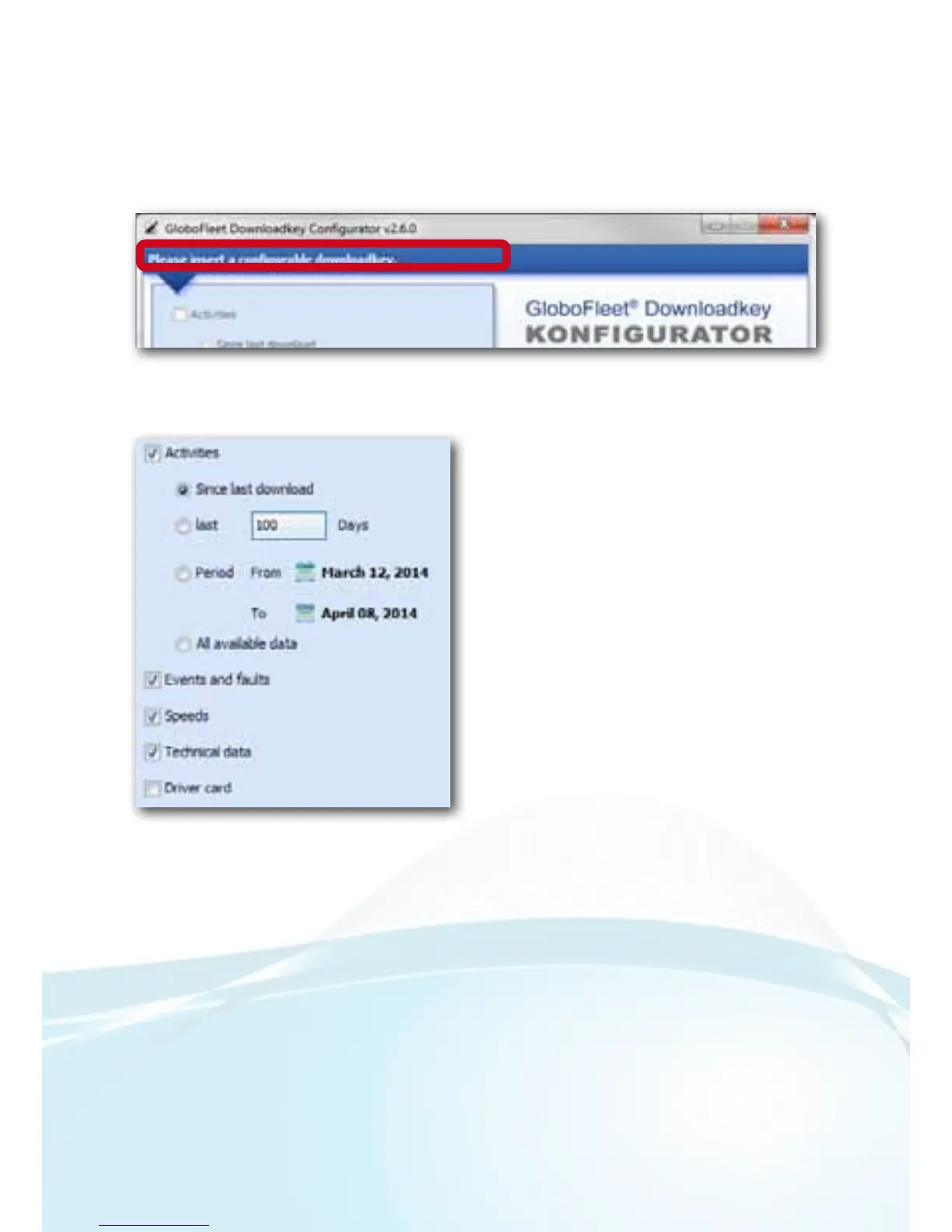GloboFleet
®
Downloadkey II user manual | © 2014 Buyond GmbH | 11
After you open the conguration software you are
prompted by the system to insert a congurable
download key.
The following settings are possible:
- Activities
· Since the last download
· The last XX days
· Period of XX to XX
· All available data
- Events and faults
- Speeds
- Technical data
- Driver card
We recommend to set the download key after the rst
reading of your vehicles „last 100 days“ to ensure
that your recording is always complete. If you set the
download key on „all available data“, all data stored in
the tachograph will be read.
If you pick the „driver card“ the driver card in the ta-
chograph will be read. (See page 4)