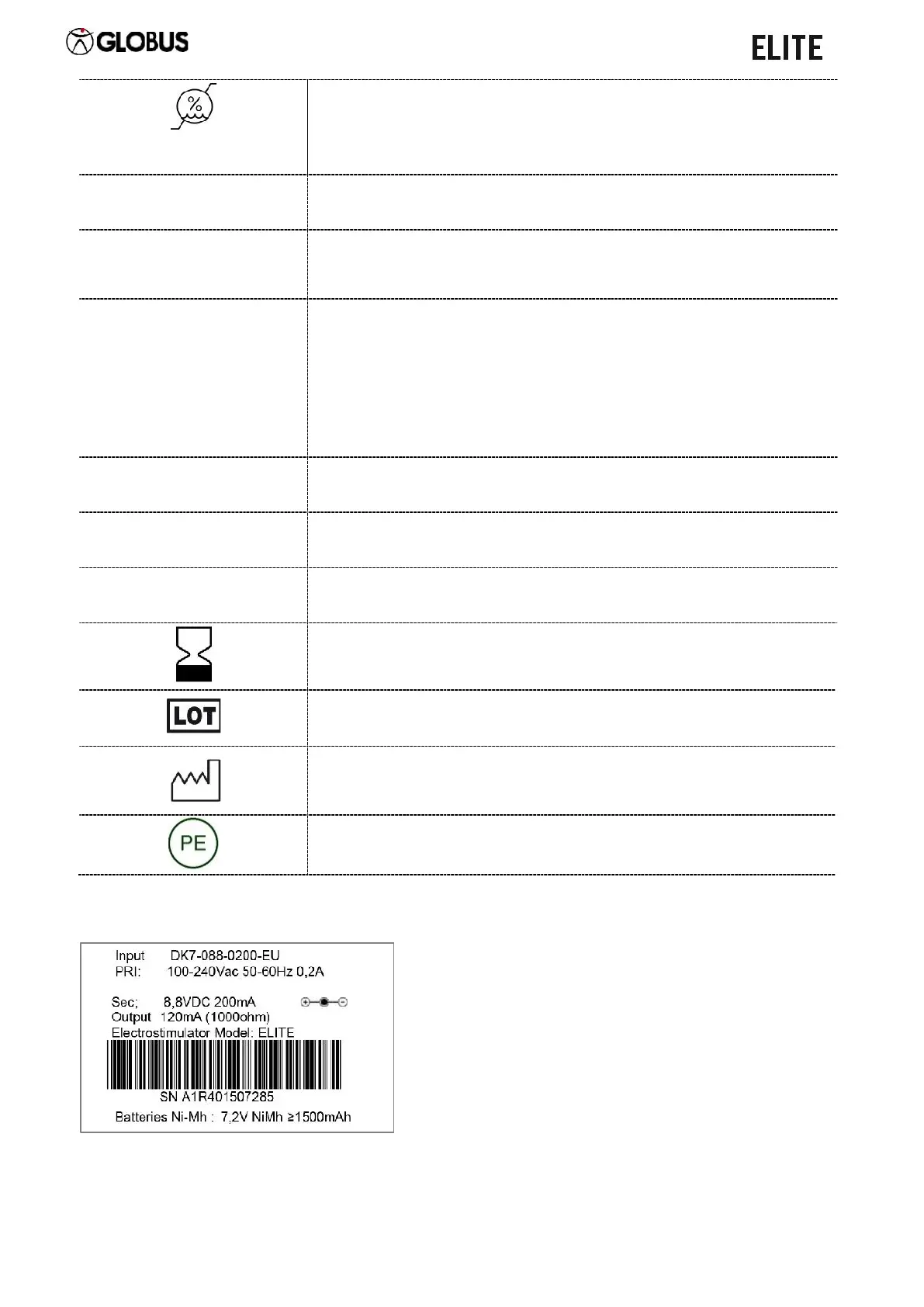It refers to the humidity of the storage and transport
environment where the device and its accessories are
used.
It indicates the output power of the device
Input: it indicates the value of the mains voltage for the
power supply unit
Output:
- it indicates the power supply unit outbound voltage
- it indicates the maximum power value of the magnetic
field emitted by the device
- it indicates the range of frequencies of the magnetic
field emitted by the device"
It indicates the device type
It indicates the power supply unit model of the device
It indicates the battery pack inside the device
It refers to the expiry date
It refers to the production lot
It refers to the manufacturing date