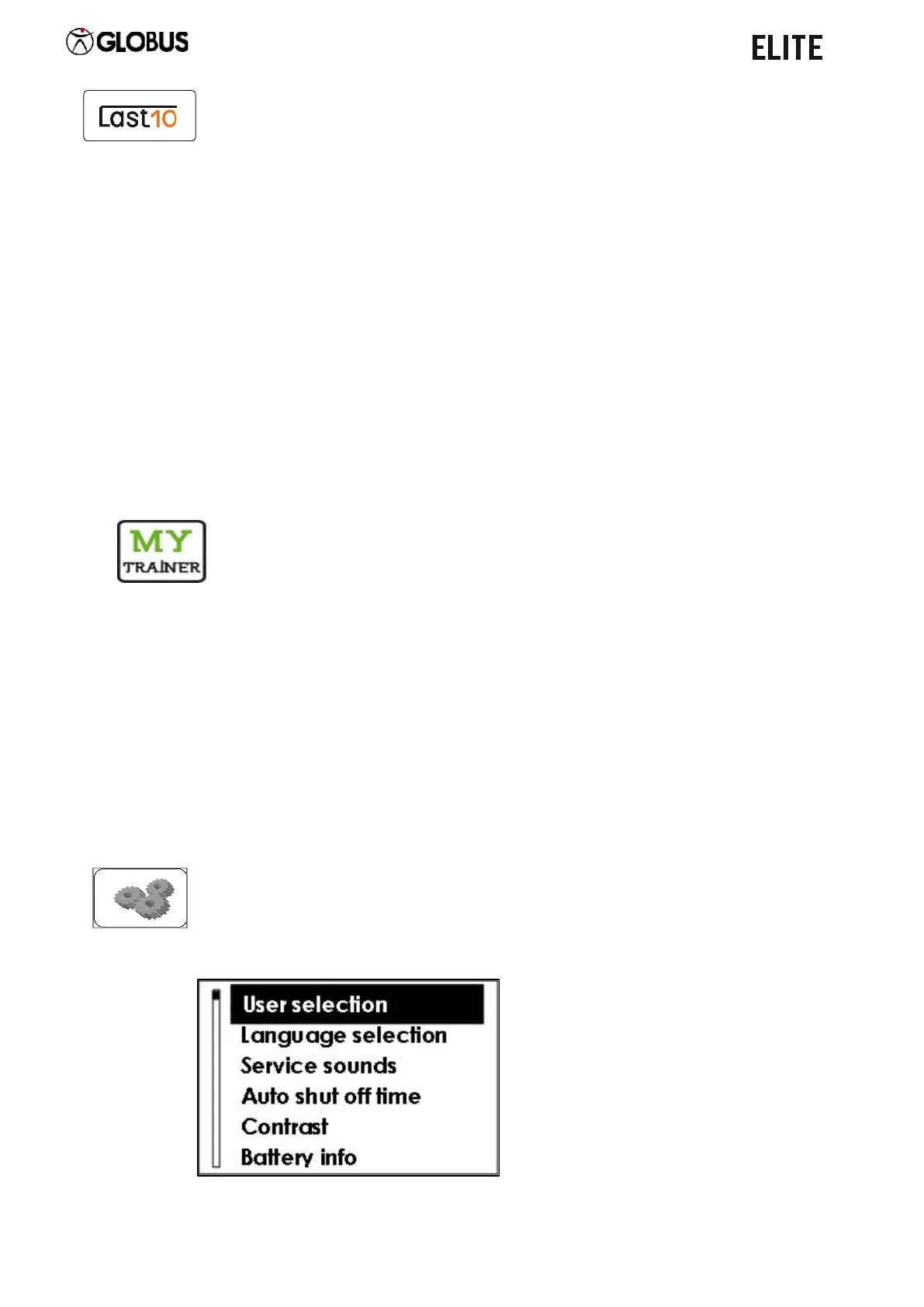23
Rev.10.15
“Last 10” menu
The electrostimulator stores the latest 10 executed programs, which will be available
for a rapid and easy execution.
A program is stored automatically at the end of the execution. When the memory is
full, older programs are automatically deleted.
When turning device on, select "Last 10" and then confirm with OK.
Select the program you wish to execute by pressing P+ or P-.
(If no program is stored, the message EMPTY appears).
After confirming, three entries are displayed:
a. - Start
b. - Electrode placement
c. - Delete from the list
a. It is possible to execute the selected program by placing the cursor on “Start”.
b. When placing the cursor on "Electrode placement", a brief guide for
the correct placement of the electrodes is displayed.
For further information on the electrode placement, see the picture included in the
end of this manual.
c. When placing the cursor on "Delete from the list", the selected program will be no
longer present in the "Last 10 executed programs" area.
The "Last 10" programs memory refers to a specific user. Thanks to the USER
SELECTION (multi-user) function, different users (up to 3, plus the default user,
defined as USER 0) can have their own “Last 10” memory
“Setup” menu
The setup menu includes the following entries: