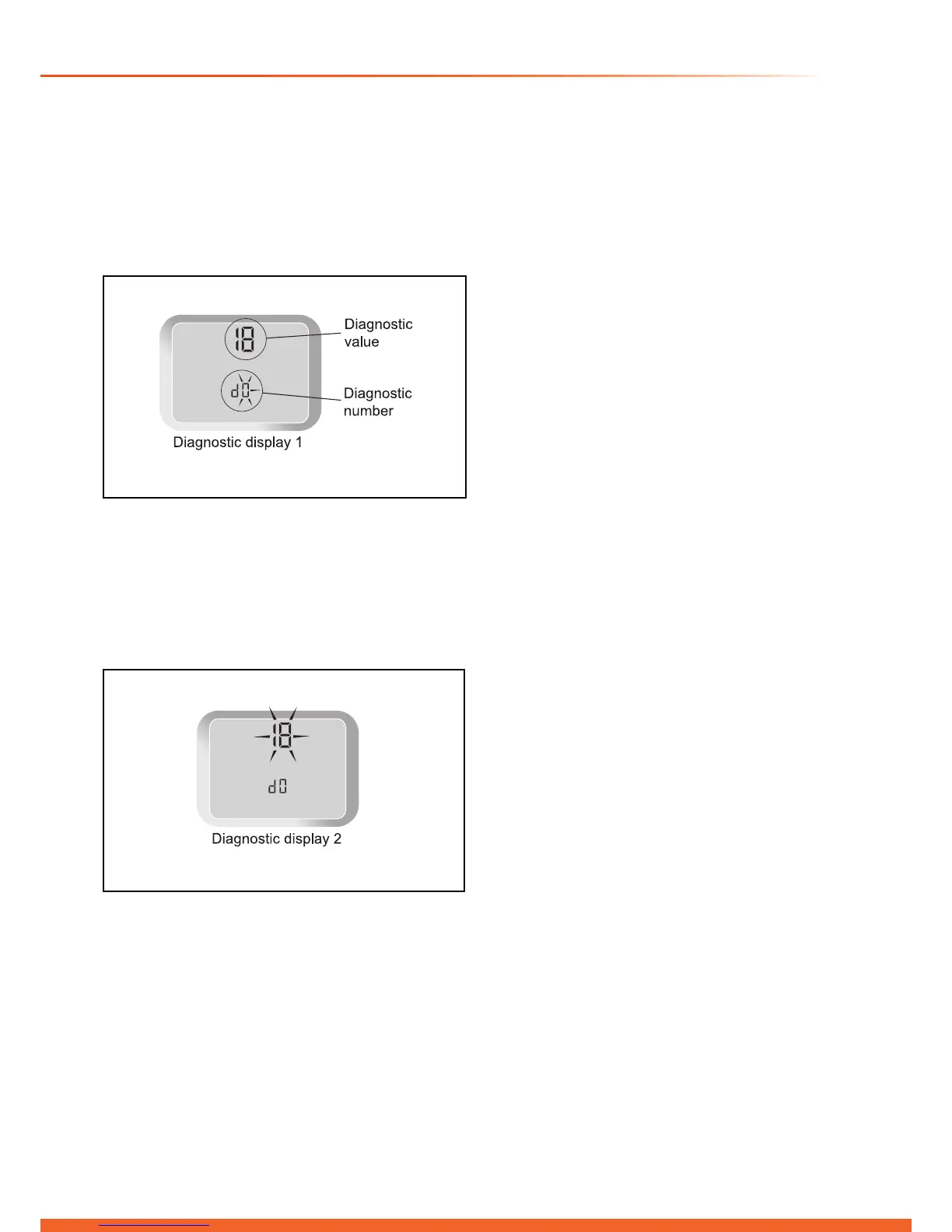14 Fault Finding
To enter the diagnostic menu:
a) Press and hold the ‘MODE’ button for 5 seconds.
The display will change to ashing ‘0’.
b) Use the ‘+’ or ‘-’ buttons to scroll to 96 (This is the
installer level access password).
c) Press ‘MODE’ to conrm, see diagnostic display 1.
Use the ‘+’ or ‘-’ buttons to view the appropriate
diagnostic number, see diagram 14.7.
If necessary the values can be changed by:
a) Pressing the ‘MODE’ button.
b) The diagnostic value ashes, see diagnostic display 2.
c) Use the ‘+’ and ‘-’ buttons to cycle through available
values.
d) The change is saved by pressing ‘MODE’ once more.
(NOTE: Only certain parameters can be adjusted)
To exit the diagnostic menu press and hold the ‘MODE’
button for 5 seconds.
13450
13451
