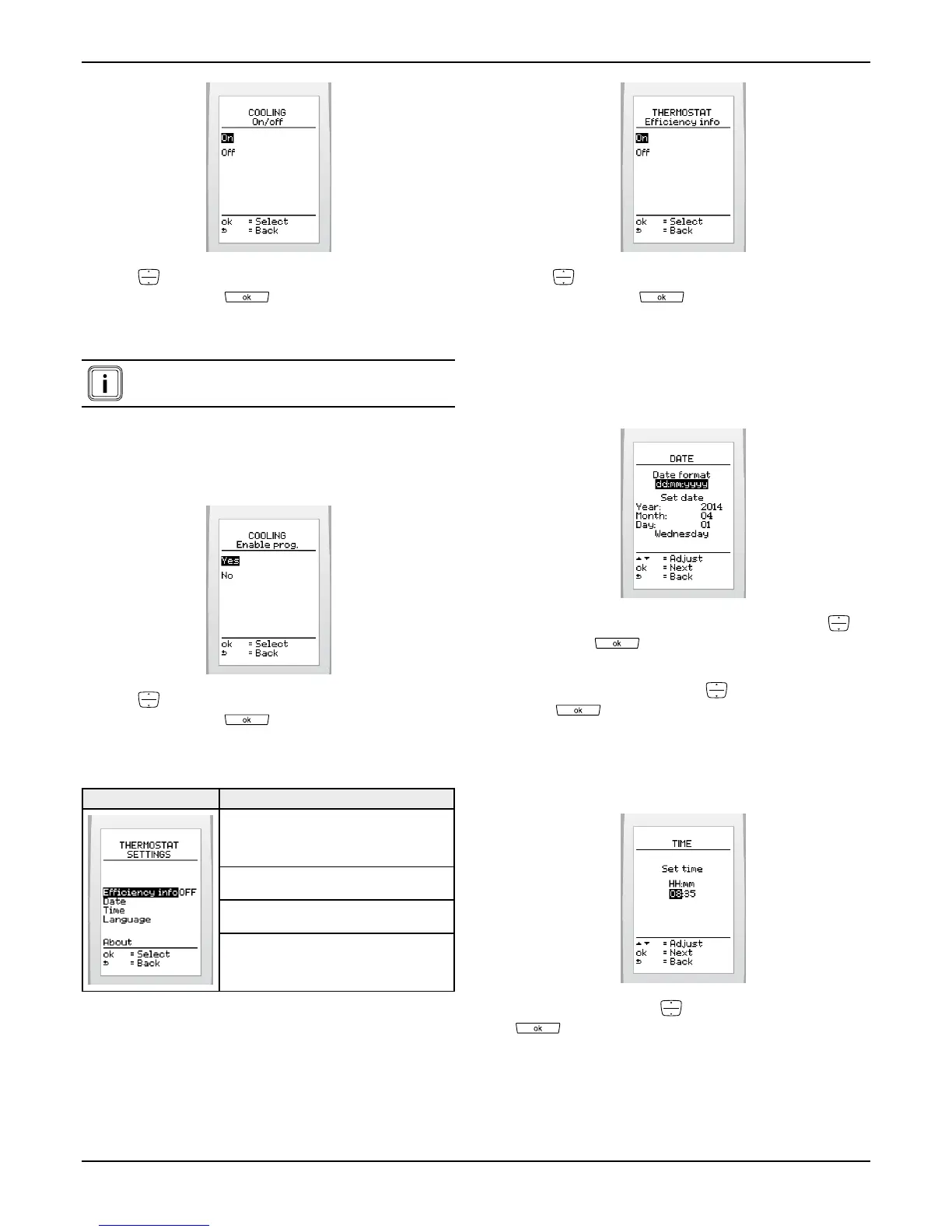0020094581_01-08/10-Glow-worm
- 8 -
INSTALLATION
• Press tohighlightyourchoice(activateordeactivate)
andpressthebutton
toconrm.
The cooling function must be activated before the
program can be set up.
Thisfunctionmakesitpossibletoallowtheusertoprogram
cooling.
• Fromtheinstallermenu(seeaccesstotheinstallermenu)>
selectonthescreen>>
• Press tohighlightyourchoice(activateordeactivate)
andpressthebutton
toconrm.
Activateordeactivatethesystem
efciencyinfo.
Adjustthedateandtime
Choosethelanguage
Displayinformation:zone,typeand
softwareversionfortheroomthermostat
Thisfunctionallowstheusertoactivateordeactivatethe
systemefciencyinformation.
• Viatheinstallermenu(seeinstallermenu)>select>
>onthescreen.
• Press tohighlightyourchoice(activateordeactivate)
andpressthebutton
toconrm.
• Fromtheinstallermenu(seeaccesstotheinstallermenu)>
selectonthescreen>>
•
• Setthedisplayformatofthecurrentdatebypressing
andpressing
toconrm.Thereisachoicebetween
thefactorysettingday/month/yearandyear/month/day.
• Setthecurrentdatebypressing
andpressingthe
button
toconrm.
• Fromtheinstallermenu(seeaccesstotheinstallermenu)>
selectonthescreen>>
• Setthetimebypressing andpressingthebutton
toconrm.
