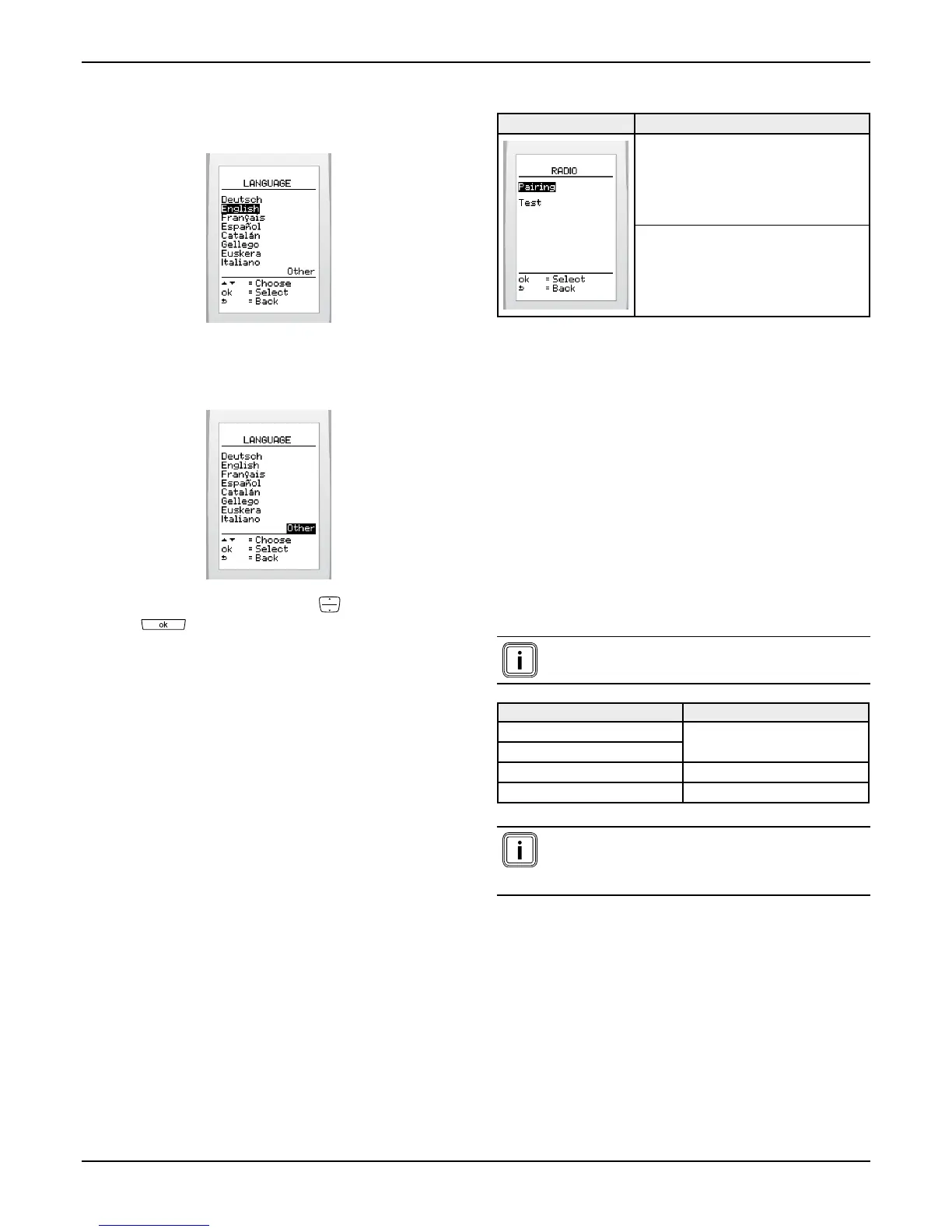0020094581_01-08/10-Glow-worm
- 9 -
INSTALLATION
• Fromtheinstallermenu(seeaccesstotheinstallermenu)>
selectonthescreen>>
Todisplaytheadditionallanguages:
• Fromtheinstallationmenu(seeaccesstotheinstallermenu)
>selectonthescreen>
• Choosethelanguagewiththebutton andpressthe
button
toconrm.
Thisfeatureallowsyoutodisplaythefollowinginformation:
area,softwaretypeandversion.
• Fromtheinstallermenu(seeaccesstotheinstallermenu)>
selectonthescreen>>
Establishtheconnectionbetweentheradio
receiverandtheClimapro
2
RF.
Testthequalityoftheradiosignal
(Climapro
2
RFandwirelessoutdoor
sensor).
Thisfunctionletsyouperformthepairingbetweenthe
Climapro
2
RFandtheradioreceiver.
• Fromtheinstallermenu(seeaccesstotheinstallermenu)>
selectonthescreen>>
• Consultthecontrolunitinstallationmanual.
Thisfunctionallowsyoutotestthesignalqualitybetweenthe
Climapro
2
RFandthecontrolunit.
Iftheheatingsystemincludesawirelessoutdoorsensor,the
Climapro
2
RFwillalsoindicatethequalityofthesignalbetween
thesensorandthecontrolunit.
Wait about fteen minutes after activating the
thermostat and remote sensor before testing.
Excellent
Normalfunctioning
Average
Poor Operatinglimit*
Null Inoperative*
(*) Check the room thermostat’s batteries (see the
instructions). If the signal quality does not improve.
Change the location of the appliances, reducing
distances and removing obstacles.
• Fromtheprofessionalmenu(seeaccesstotheprofessional
menu)>selectonthescreen>>
