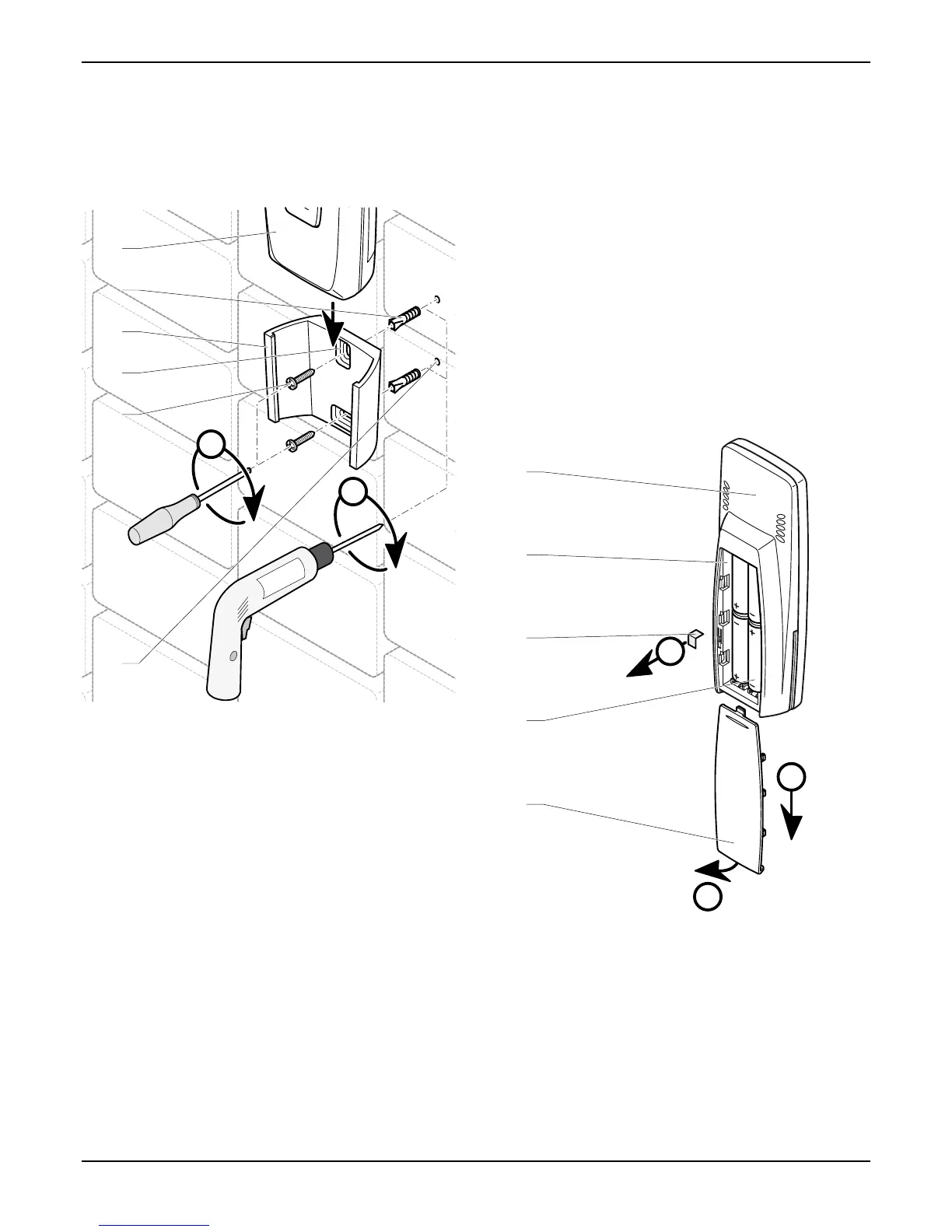0020094581_01-08/10-Glow-worm
- 5 -
INSTALLATION
• Determinetheinstallationlocation.Seethe"Installation
location"chapter.
A
B
1
2
4
3
5
6
• Positiontheroomthermostatsupport(4)onawall.
• Drill(A)thescrewholes(1)inaccordancewith2mounting
holes(3)inthewallsupport(4).
• Inserttherawlplugs(5)intheholes(1).
• Secure(B)theroomthermostatsupport(4)withscrews(2).
• Slidetheroomthermostat(6)intoitssupport(4).
Seetheinstallationmanualcontrolunit.
TheClimapro2RFandtheSystemprocontrolunitmustbe
paired.
• Turnontheappliancesthatmakeuptheinstallation(seethe
installationmanuals).
B
A
C
1
3
2
4
5
• Removetheinsulatingstrip(3)locatedinthebattery
compartment,respectingtheorderofoperations(A)to(C).
Theroomthermostatshowsitisnotconnected.
