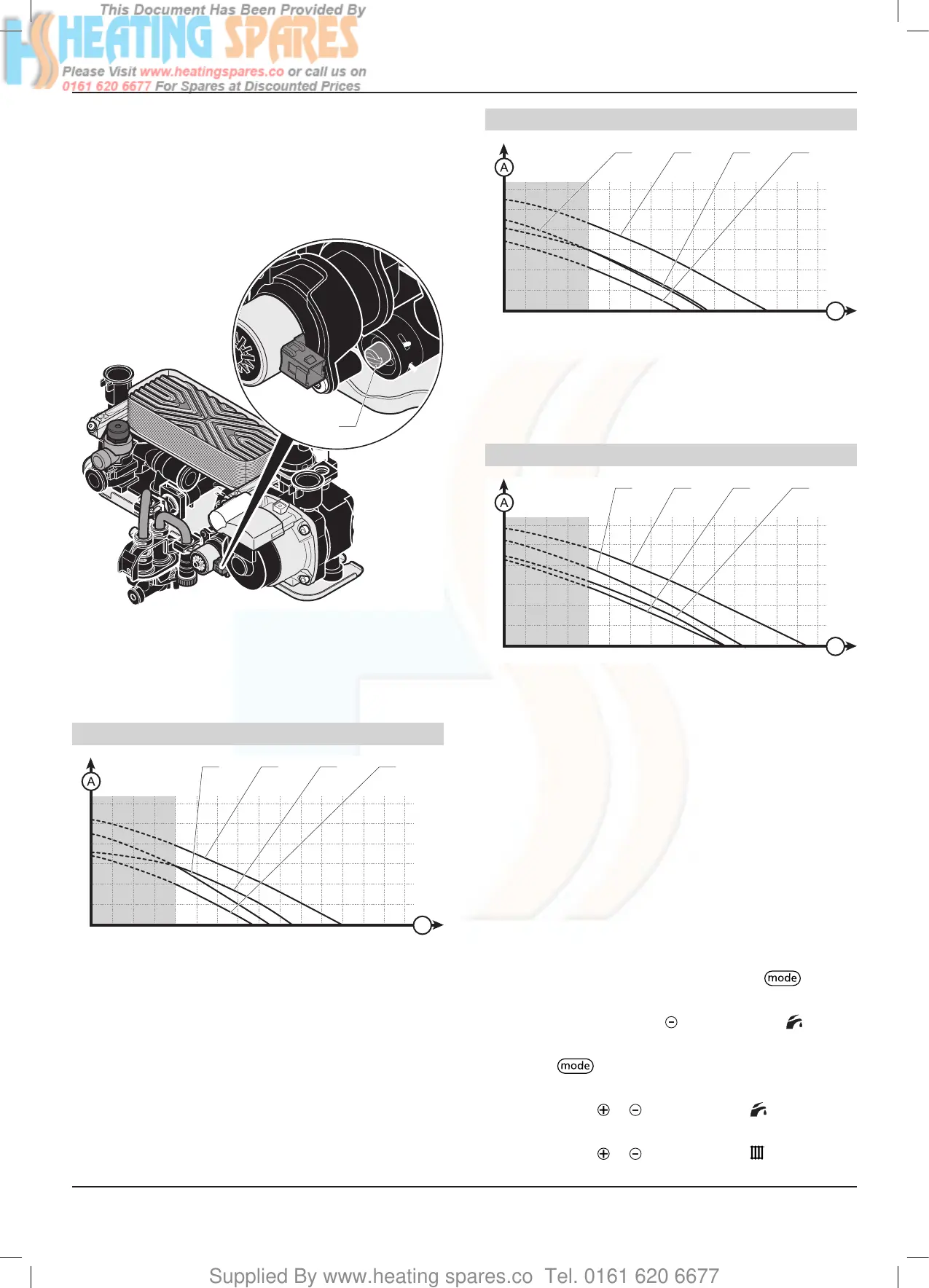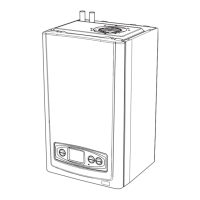Supplied By www.heating spares.co Tel. 0161 620 6677
0020085231_02 - 05/10 - Glow-worm
- 28 -
13 Specicadjustment
13.1 Heating circuit adjustment
It may be necessary to adjust the by-pass to the design of the
system. The boiler is delivered pre-set open 1/2 turn (1).
1
Key
1 Screwforby-pass
• Depending on the design of the system the by-pass may
need further adjustment. It is adjusted clockwise to close and
anti-clockwise to open. This should be balanced to ensure
that it operates if the pump output is adjusted.
Output/pressure curve Ultracom
2
24cxi
60
50
40
30
20
10
0
500 1000 1500
B
1 2 3 4
Key
A Availablepressurebetweenheatingowandreturn(kPa)
B Heatingcircuitowrate(l/h)
1 Speed min, bypass closed
2 Speed max, bypass closed
3 Speed max, bypass middle position
4 Speed max, bypass opened
Output/pressure curve Ultracom
2
30cxi
60
50
40
30
20
10
0
500 1000 1500
B
1 2 3 4
Key
A Availablepressurebetweenheatingowandreturn(kPa)
B Heatingcircuitowrate(l/h)
1 Speed min, bypass closed
2 Speed max, bypass closed
3 Speed max, bypass middle position
4 Speed max, bypass opened
Output/pressure curve Ultracom
2
35cxi
60
50
40
30
20
10
0
500 1000 1500
B
1 2 3 4
Key
A Availablepressurebetweenheatingowandreturn(kPa)
B Heatingcircuitowrate(l/h)
1 Speed min, bypass closed
2 Speed max, bypass closed
3 Speed max, bypass middle position
4 Speed max, bypass opened
13.2 Appliance technical settings and
parameter list
The access to the boilers technical data allows you to adjust the
boiler to the exact system requirements.
Note: the heating power decrease has no effect on the domestic
hot water power.
13.2.1 Installation settings
• Press for more than 7 seconds on the button to
access the conguration menu. The screen displays "0".
• Press 4 times on the button
under the symbol .
The screen displays "96". This is the installer's password.
• Press on
to validate. The screen displays the
parameter "00" and its value "XX”.
• Press on button
or under the symbol to access the
parameter to modify.
• Press on button
or under the symbol to modify the
value of the parameter.
INSTALLATION
