OFF
ºC
STEP 1
STEP 2
Press the "+ or -" once
the current temperature
will be displayed "flashing".
Press "+ or -" to
increase or decrease the temperature.
The temperature setting will
automatically save after 5 seconds.
Eco
Appliance fails to light
The LCD will display a ashing 'F' and code number, press
the reset button on the control panel, see diagram 2.
If any fault persists, contact your installer/service provider
or Glow-worm Service, using the telephone number on the
inside front cover of this booklet.
Electrical Supply Failure
The boiler will not work without an electrical supply and normal
operation of the boiler should resume when the electrical supply
is restored.
If the boiler does not resume normal operation, check the
external controls, it may be necessary, to "reset" the boiler,
refer to the section, "Boiler Safety Devices".
Fault Finding
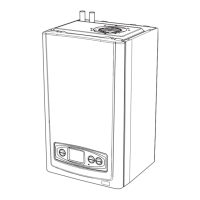
