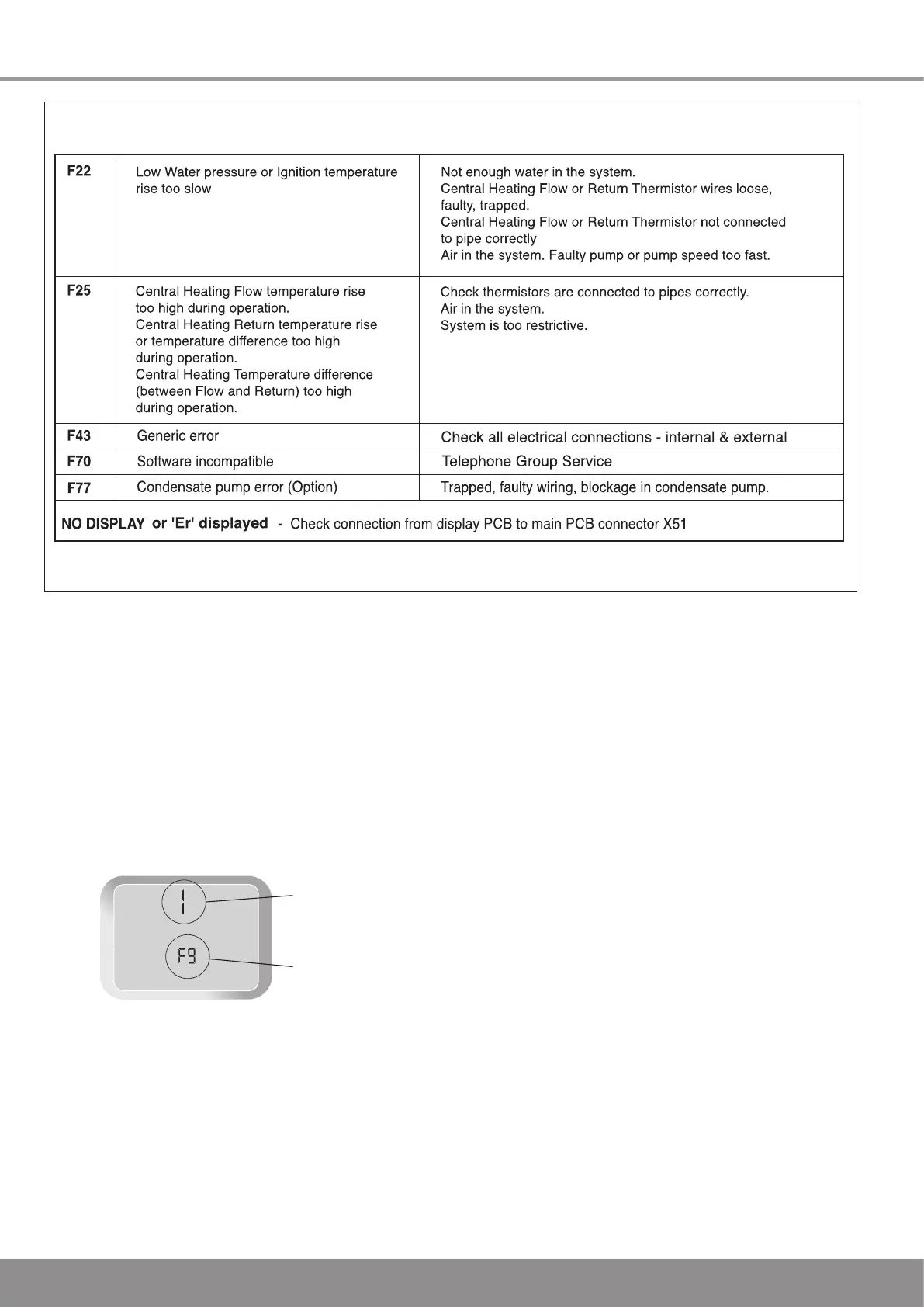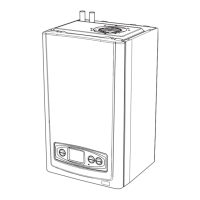52
14 Fault Finding
13447
Diagram 14.3a
Fault Codes (continued)
Fault Memory
The Fault memory stores details of the ten most recent faults.
To access this menu:
a) Press and hold ‘MODE’ for 5 seconds.
b) When the display shows a flashing ‘
0’ press ‘MODE’
button.
c) Press a ‘+’ button to scroll back through the fault memory
(Position 1 is most recent), see fault memory display.
To exit this menu, press the ‘MODE’ button.
13452
Indicates
fault memory
position
Fault code
Fault memory display
