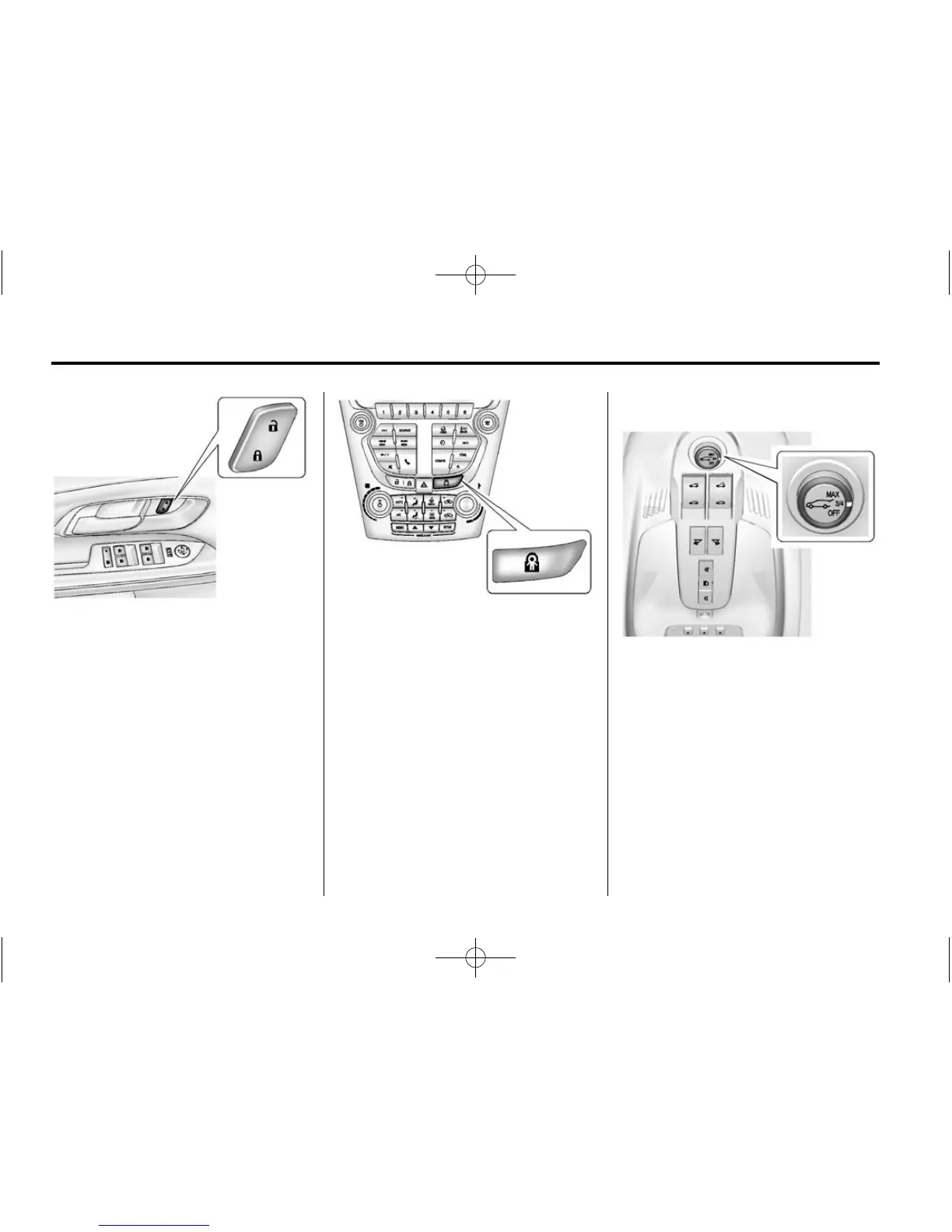1-6 In Brief
There are power door lock switches
on the front door panels.
Q : Press to lock the doors.
K : Press to unlock the doors.
See Door Locks on page 2-7.
To manually unlock a door from
inside the vehicle, pull once on the
door handle to unlock it, and a
second time to open it.
{ : Press for safety locks. See
Safety Locks on page 2-8.
Liftgate
Manual Liftgate Operation
Unlock the vehicle before opening
the liftgate.
To open the liftgate, press the touch
pad under the liftgate handle and
lift up.
Do not press the touch pad while
closing the liftgate. This may cause
the liftgate to be unlatched.
Power Liftgate Operation
On vehicles with a power liftgate,
the vehicle must be in P (Park) to
use the power feature. The taillamps
flash when the power liftgate
moves.
Choose the power liftgate mode by
turning the dial on the switch to
either the 3/4 or MAX position.
Press
8 to open or close the
liftgate.
See Liftgate on page 2-9.
