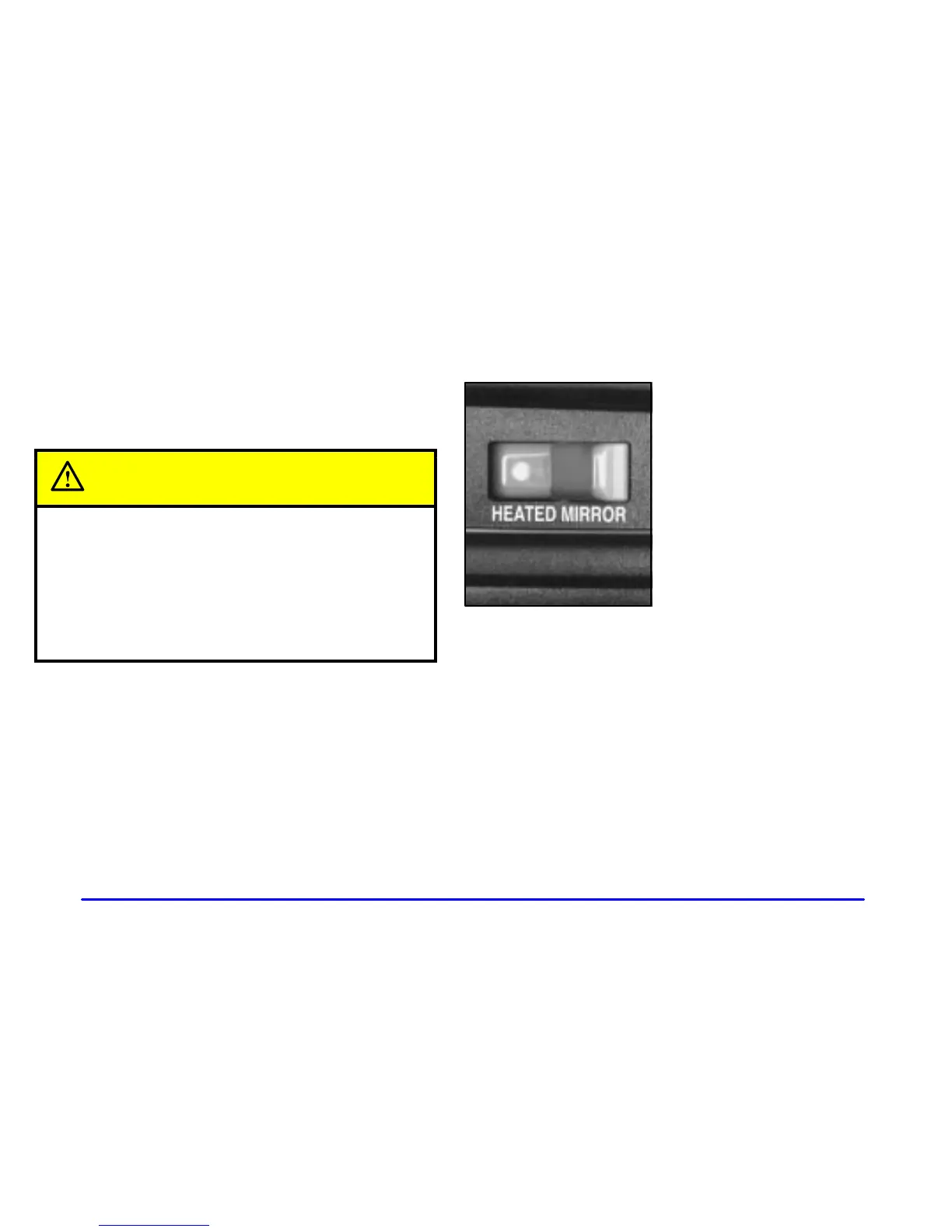2-52
Convex Outside Mirrors (Option)
Your vehicle may have optional convex mirrors. A
convex mirror’s surface is curved so you can see more
from the driver’s seat.
CAUTION:
A convex mirror can make things (like other
vehicles) look farther away than they really are.
If you cut too sharply into the right or left lane,
you could hit a vehicle. Check your regular
outside mirrors (or your inside mirror, if you
have one) before changing lanes.
Heated Outside Mirrors (If Equipped)
If your vehicle has heated
mirrors, you’ll find this
switch on the upper right
side of your instrument
panel area, just above the
radio. Use it to operate your
heated mirrors to defrost or
defog your mirrors.
When you turn on the heated mirrors, an indicator light
in the switch will be lit to tell you that the heaters are
on. Once the mirrors are clear for viewing, turn the
switch off. The heated mirrors will remain on until the
heater switch or ignition switch is turned off. However,
when you turn the ignition back on, the heater switch
will again be on until turned off.
