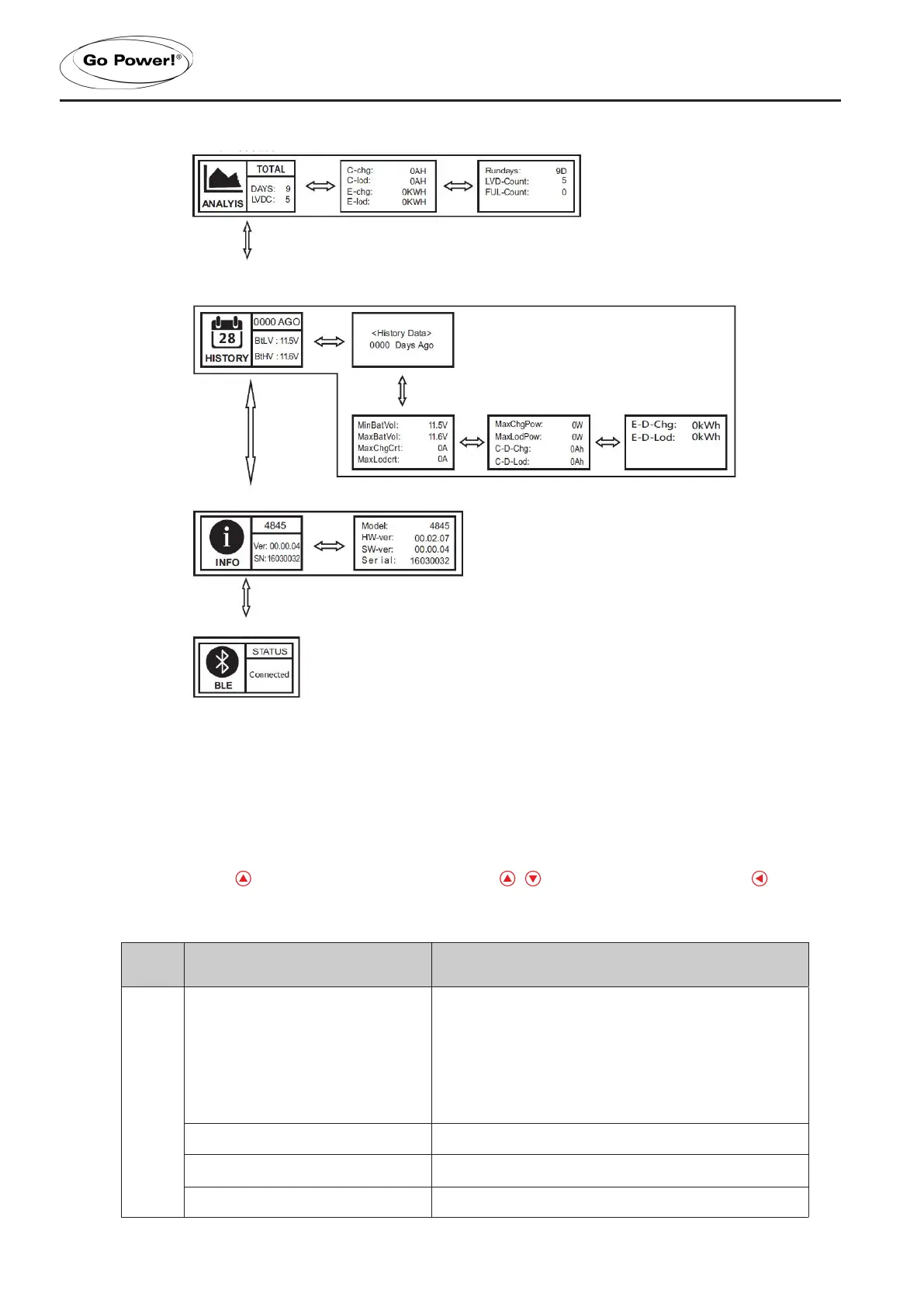[page 18] | gpelectric.com
OPERATION AND DISPLAY
Refer to “Navigation Buttons” for operations including entering into and exiting each of the above menus, related
parameters setting, etc.
6.1.5 REAL-TIME MONITORING
(This menu is contained in and supplementary to information of the main menu)
In the MAIN MENU, tap to enter into this menu; continue to tap , to switch between menus; or tap
to return to the MAIN MENU. (Refer to 9.4 USAGE OF NAVIGATION BUTTONS for operation)
PAGE PROJECT OR PARAMETER DECRIPTION
1
ChagState: IDLE
Charging state indications:
IDLE, no charging
MPPT, MPPT charging
EQU, equalizing charging
BST, boost charging
FLT, oating charging
LIMIT, current-limited charging
BatVol: 11.6V Battery voltage
PvVol: 0V Solar panel voltage
ChagCr t: 0A
Charging current
HISTORICAL DATA OF THE CURRENT DAY
DEVICE INFORMATION
BLUETOOTH
®
CONNECTION STATE
(This menu is available only to the display units with the optional Bluetooth
®
function)