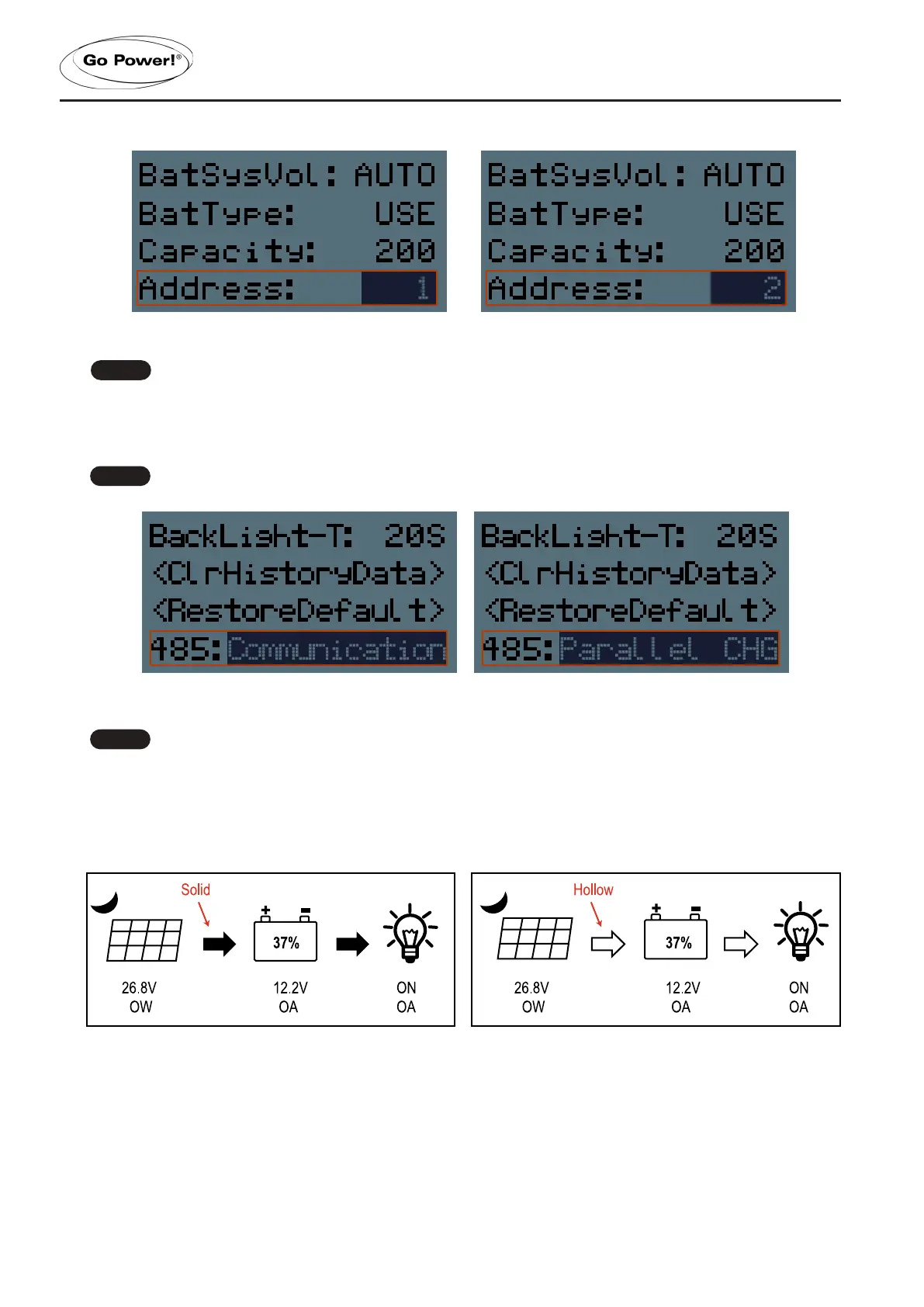[page 30] | gpelectric.com
MASTER ID SLAVE ID
If the HOST fails, the minimum address ID from the controller will automatically change to the
HOST and take over the rest from the controller, without causing the whole system to fail.
2.
485: parallel CHG (parallel mode)
All controllers must be set to PARALLEL CHG mode.
COMMUNICATION MODE PARALLEL MODE
The 485 interface of ML4860 can be used to communicate with external communication, or it
can be used for Parallel operation. If it is used in Parallel operation, the function of 485 must
be adjusted to Parallel CHG mode.
3. The left image is the interface of the HOST controller when it is used. The right is the interface from the machine when it
is used. Charging and discharging instructions are dierent.
MASTER SLAVE
INSTALLATION
Note
Note
Note