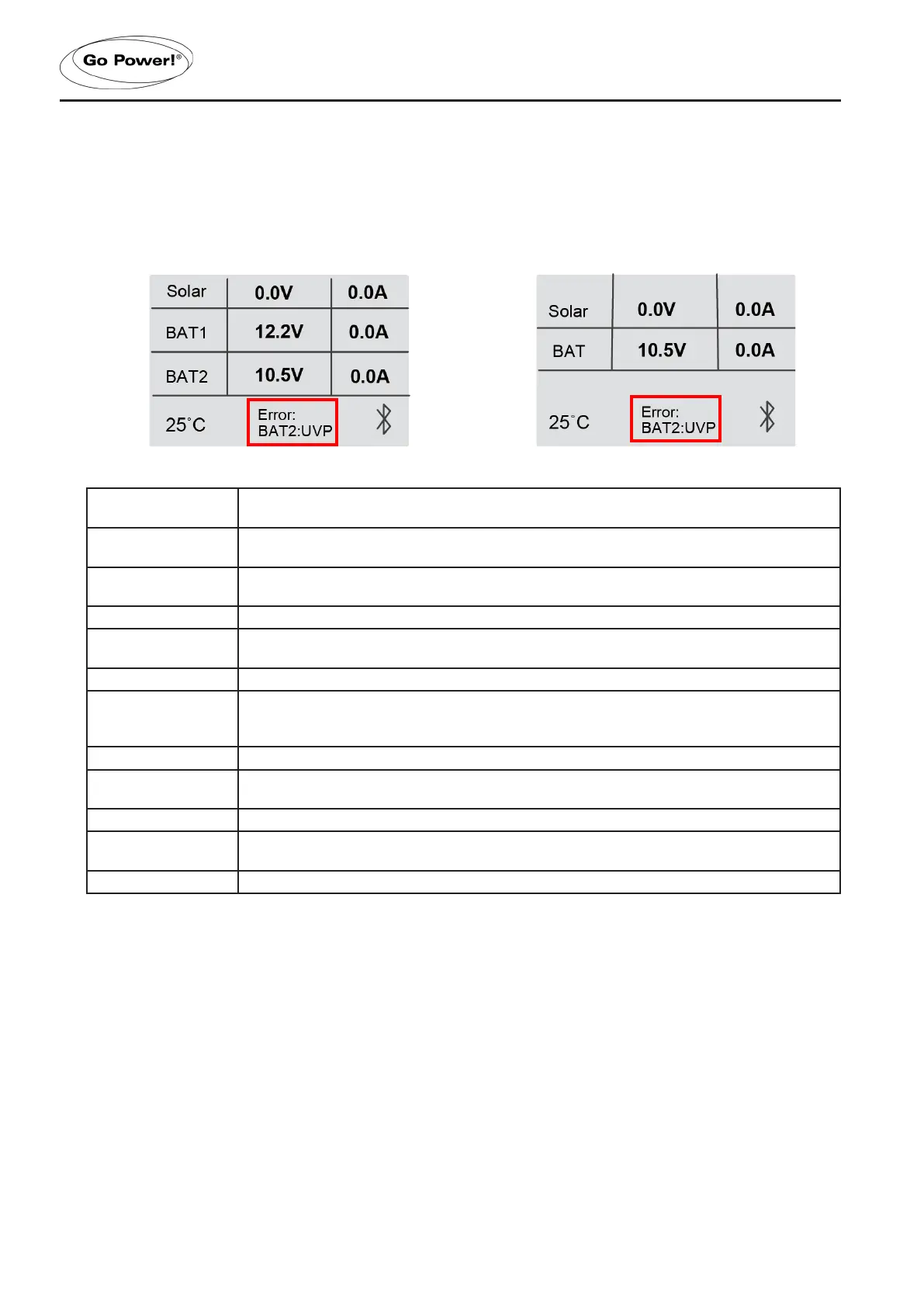[page 12] | gpelectric.com
The main screen has a section at the bottom (indicated in the images below) to indicate either charge state if the controller
is charging normally or fault information if the controller has entered a fault state. All of the possible charge states and
fault states are listed in the table below. The actual value displayed may be prefaced with “BAT1” or “BAT2” if the remote
display is connected to a GP-RVC-MPPT-30 controller since these are dual bank controllers.
30A Solar Controller: 10A Solar Controller:
Idle
Solar controller is not charging either because there is no sunlight available or because the
battery is fully charged
Charging:Bulk
Charger is in the bulk charging stage with all power available up to the maximum rated current.
The solar controller will use MPPT to get the as much power as possible from the solar array.
Charging:Absorb
Charger is in the absorption charging stage and is holding the battery voltage at the bulk-
absorption (also called boost) voltage.
Charging:Float Charger is in the oat charging stage and is holding the battery voltage at the oat voltage.
Charging:Equalizing
Charger is in the equalize charging stage and is holding the battery voltage at the equalize
voltage.
PV:Reverse The solar input voltage is connected with reverse polarity.
PV:OVP
The solar input voltage is above the maximum rated voltage for the solar controller. If this
error is observed the controller may be damaged and the solar array has not been congured
correctly.
BAT:Reverse The battery connected to the battery output has been connected with reverse polarity.
BAT:War
The voltage of the battery connected to the battery output is below the under voltage warning
voltage.
BAT:UVP The voltage of the battery connected to the battery output is below the discharge limit voltage.
BAT:OVP
The voltage of the battery connected to the battery output is above the high voltage disconnect
voltage.
BAT:NC There is no voltage detected on the battery output.
5. CHARGE STATES & FAULTS
