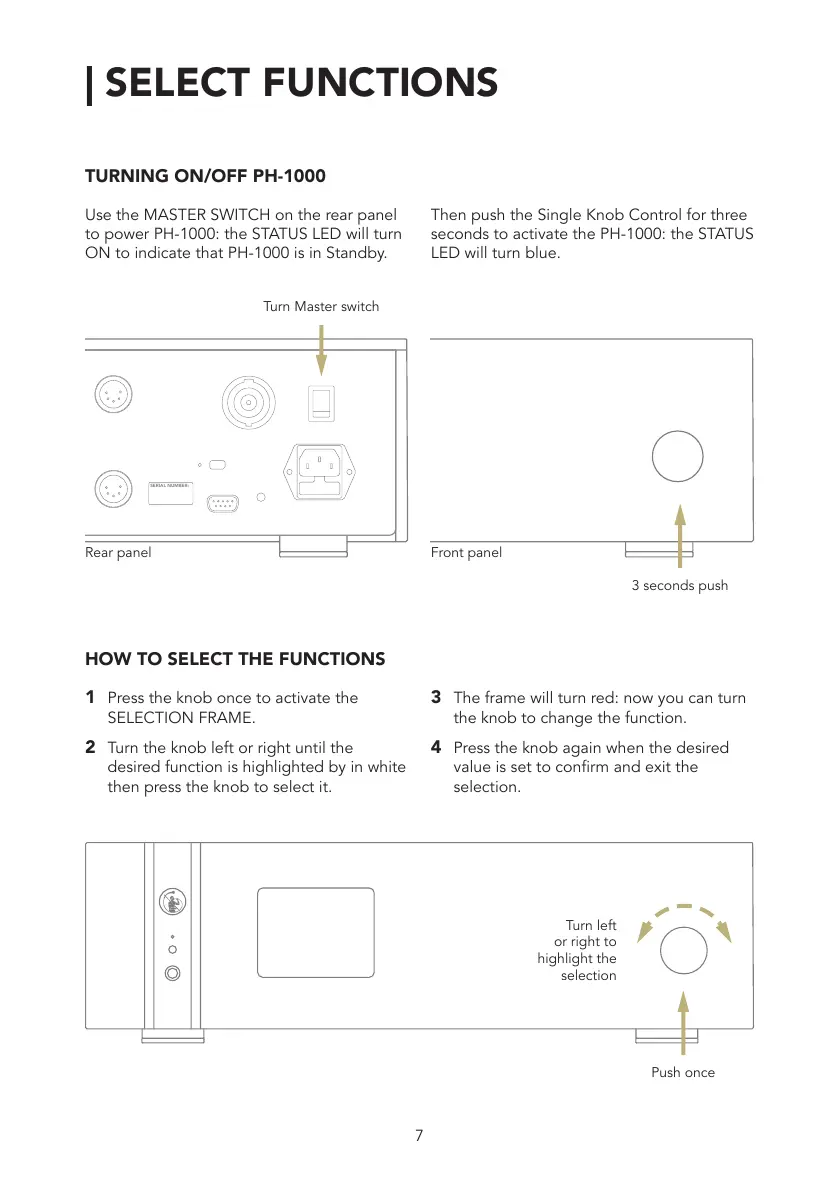TURNING ON/OFF PH-1000
Use the MASTER SWITCH on the rear panel
to power PH-1000: the STATUS LED will turn
ON to indicate that PH-1000 is in Standby.
Then push the Single Knob Control for three
seconds to activate the PH-1000: the STATUS
LED will turn blue.
| SELECT FUNCTIONS
Turn Master switch
HOW TO SELECT THE FUNCTIONS
1 Press the knob once to activate the
SELECTION FRAME.
2 Turn the knob left or right until the
desired function is highlighted by in white
then press the knob to select it.
3 The frame will turn red: now you can turn
the knob to change the function.
4 Press the knob again when the desired
value is set to confirm and exit the
selection.
Rear panel Front panel
Push once
3 seconds push
Turn left
or right to
highlight the
selection
