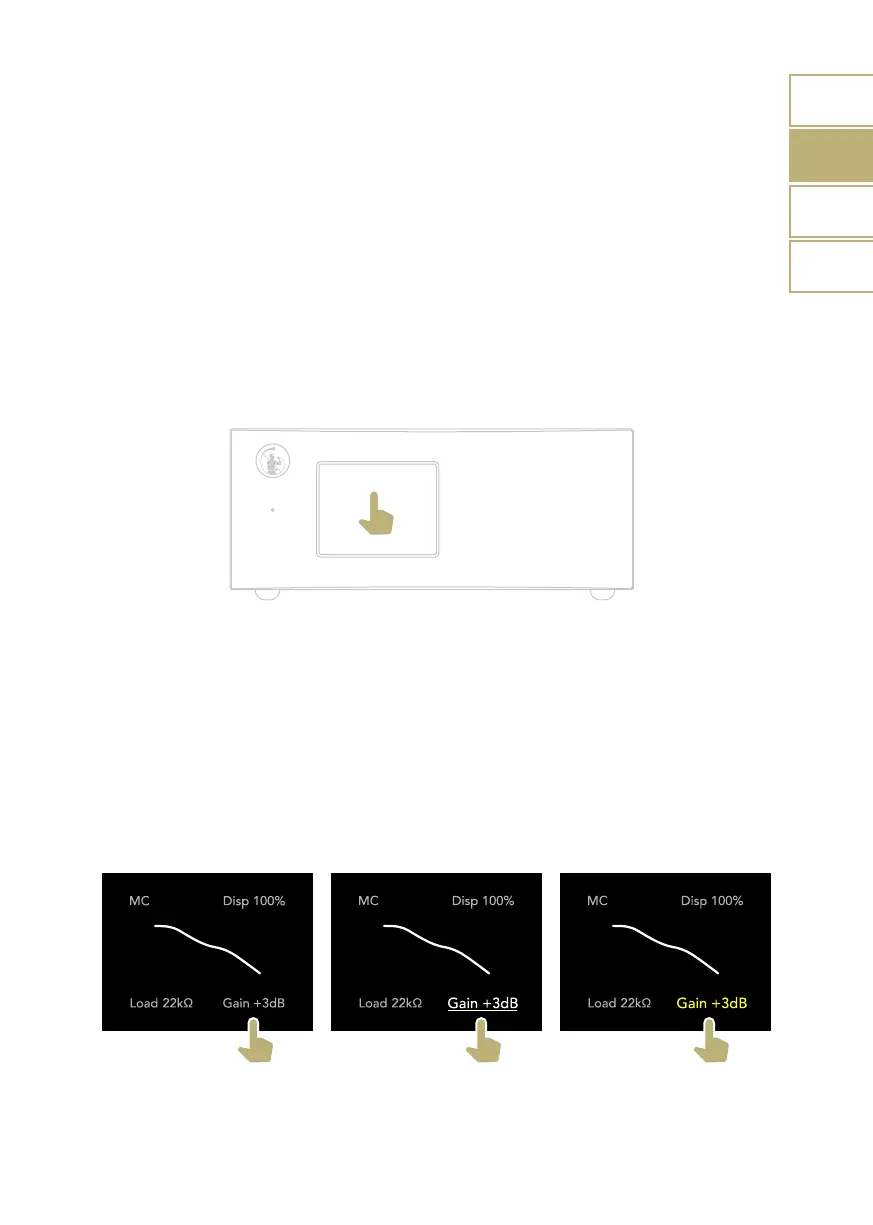18
EN
DE
IT
FR
RIAA
RIAA
RIAA
| SCHNELLSTART
EIN- UND AUSSCHALTEN
1 Den Hauptschalter auf der Rückseite
umlegen, um den PH-5 mit Strom zu
versorgen. Die Status-LED leuchtet rot,
wenn der Hauptschalter eingeschaltet ist.
2 Den Bildschirm antippen und 1
Sekunde halten, um den PH-5 ein- oder
auszuschalten (Standby).
WIE DIE FUNKTIONEN
AUSGEWÄHLT WERDEN
1 Um eine Einstellung zu verändern, diese
einmal antippen, um sie hervorzuheben
(siehe Abb. 2)
2 Erneut antippen, um die Auswahl zu
bestätigen (siehe Abb. 3).
3 Die Einstellung ist jetzt aktiviert, jetzt
solange antippen bis der gewünschte
Wert ausgewählt ist.
4 Alle Anpassungen werden automatisch
und in Echtzeit abgespeichert. Nach 3
Sekunden ist die Auswahl deaktiviert.
3 Wenn der PH-5 EIN ist, tippen und
halten Sie das Bildschirm 1 Sekunde
lang gedrückt, um ihn auszuschalten. Die
Status-LED leuchtet rot.
1 Sek drücken
1 2 3
Tippen Sie zum Markieren Tippen Sie zur Auswahl Tippen Sie zum Anpassen