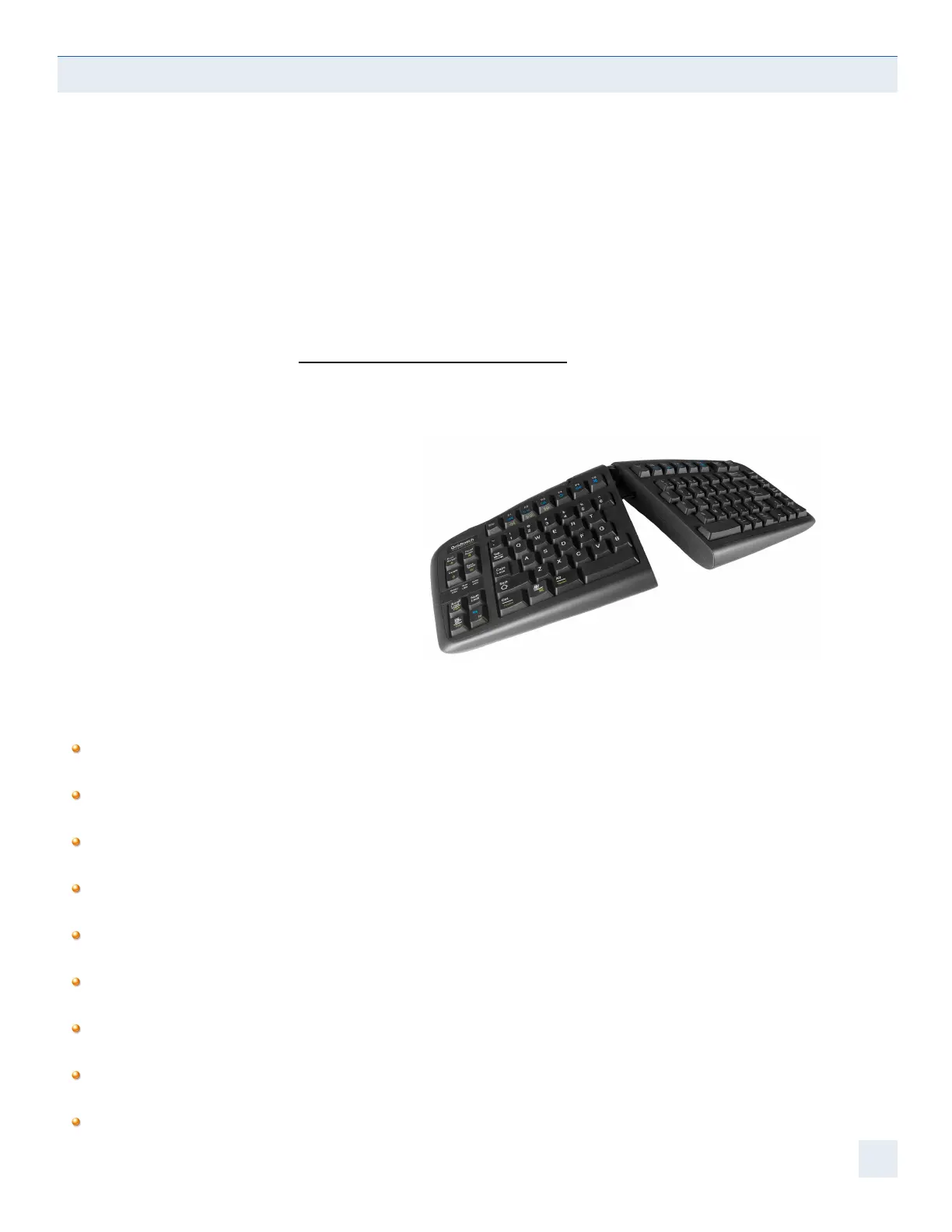PRODUCT DESCRIPTION
Your Goldtouch Adjustable Keyboard is an exceptional product designed to be adjusted to suit your individual body
requirements, rather than forcing your body to conform to the technology. It provides for personal adaptation of the two
alphanumeric sections to help you attain relaxation of the muscles and tendons of the hands, wrists, arms and shoulders. By
making these adjustments, some undesirable, awkward postures used in typing can be alleviated. This posture enhancement,
combined with correct adjustment of your workstation, can help promote your comfort and productivity.
The Goldtouch Adjustable Keyboard allows you to try various keyboard setups until you nd the positions, in both horizontal
and vertical plane that best suits your needs. The range of adjustability provided is 30° horizontally and 30° vertically,
however, some keyboard users may nd that using the Goldtouch Adjustable Keyboard in the at and linear position of a
standard keyboard is most comfortable for their personal needs. Please see our YouTube Videos which further depict proper
use of your Goldtouch products. www.goldtouch.com/t-videoheader.aspx
Most users will nd their preferred keyboard position will be raised and splayed to some extent, allowing more relaxed and
natural “repose” interface. Once again this is the benet of an adjustable keyboard, it allows the individual to personalize or
tailor the keyboard to their unique requirements.
THE GOLDTOUCH ADJUSTABLE KEYBOARD HAS THE FOLLOWING ERGONOMIC FEATURES:
Adjustment for wrist splay in the horizontal plane: 0° - 30°, continuously variable.
Adjustment for wrist pronation - vertical tenting: 0° - 30°, continuously variable.
Easily adjusted, locking ball and socket latch mechanism
Small Space saving foot-print to promote synergy and ergonomic benets for mouse use and comfort.
Standard alphanumeric key layout
Enhanced editing key layout for left-right hand work distribution
Large space bars for easy thumb use
Full size, full travel, tactile feedback keys with soft end-stop
Low noise key actuation
2
Figure 1.1
