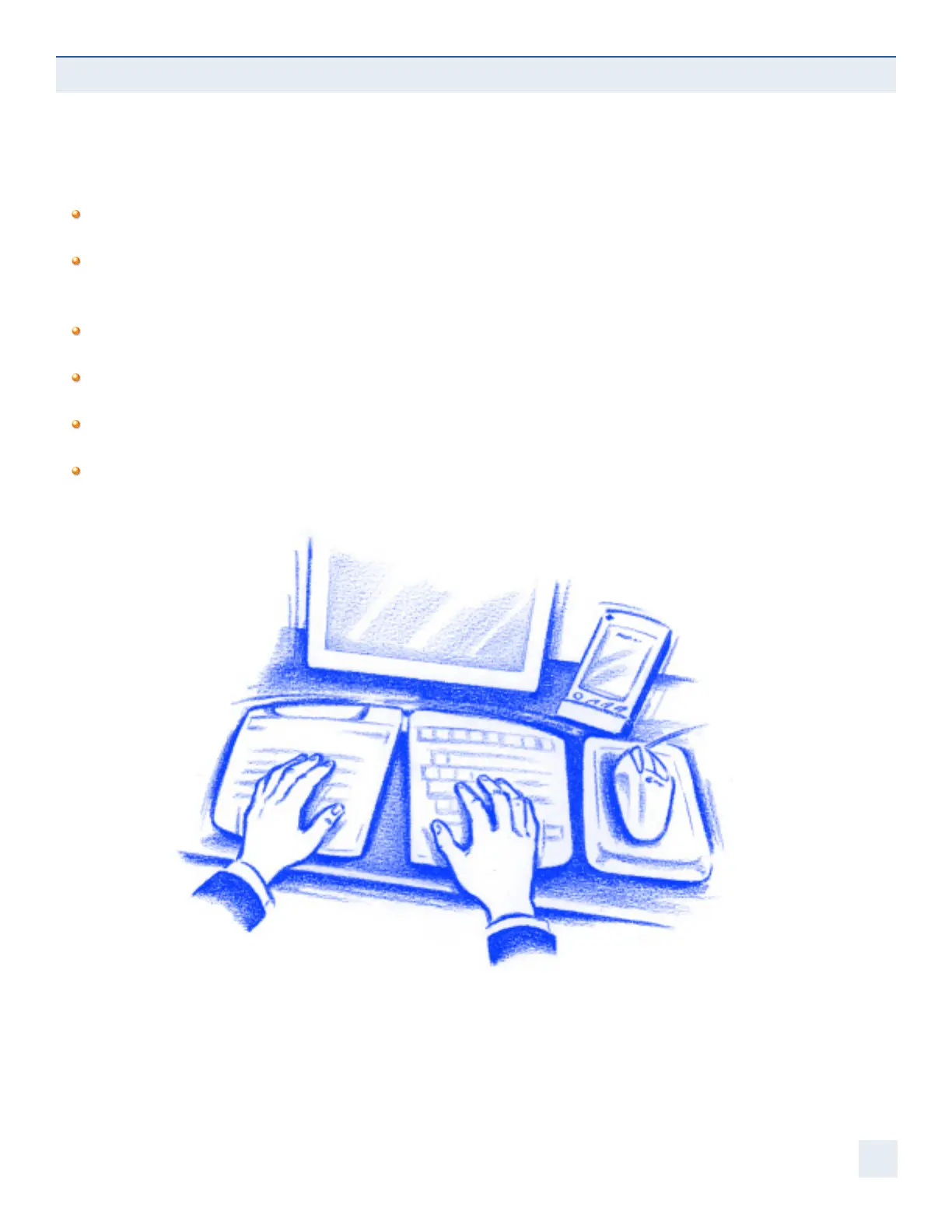Arranging Your Workspace
Arranging your workspace to improve comfort also enhances productivity and efciency.
Give yourself ample room to move while performing your main tasks.
Place the tools that you use most close to hand so that you don’t have to reach for them: - keyboard, mouse, telephone,
pens, note paper, etc.
Place less frequently used items in an area further away but still within arm’s reach.
Place least used items at the periphery of your workspace, outside arm’s reach.
Use a document holder to ensure that the information you are using is readily accessible.
Place it at the same height and distance as your monitor so that it is the same visual eld.
The Goldtouch Adjustable Keyboard also helps in this respect. It has a small footprint, which means that you don’t need to
reach as far to access your mouse (Figure 1.5)
GENERAL GUIDELINES - OBSERVE GOOD WORK HABITS
8
Figure 1.5