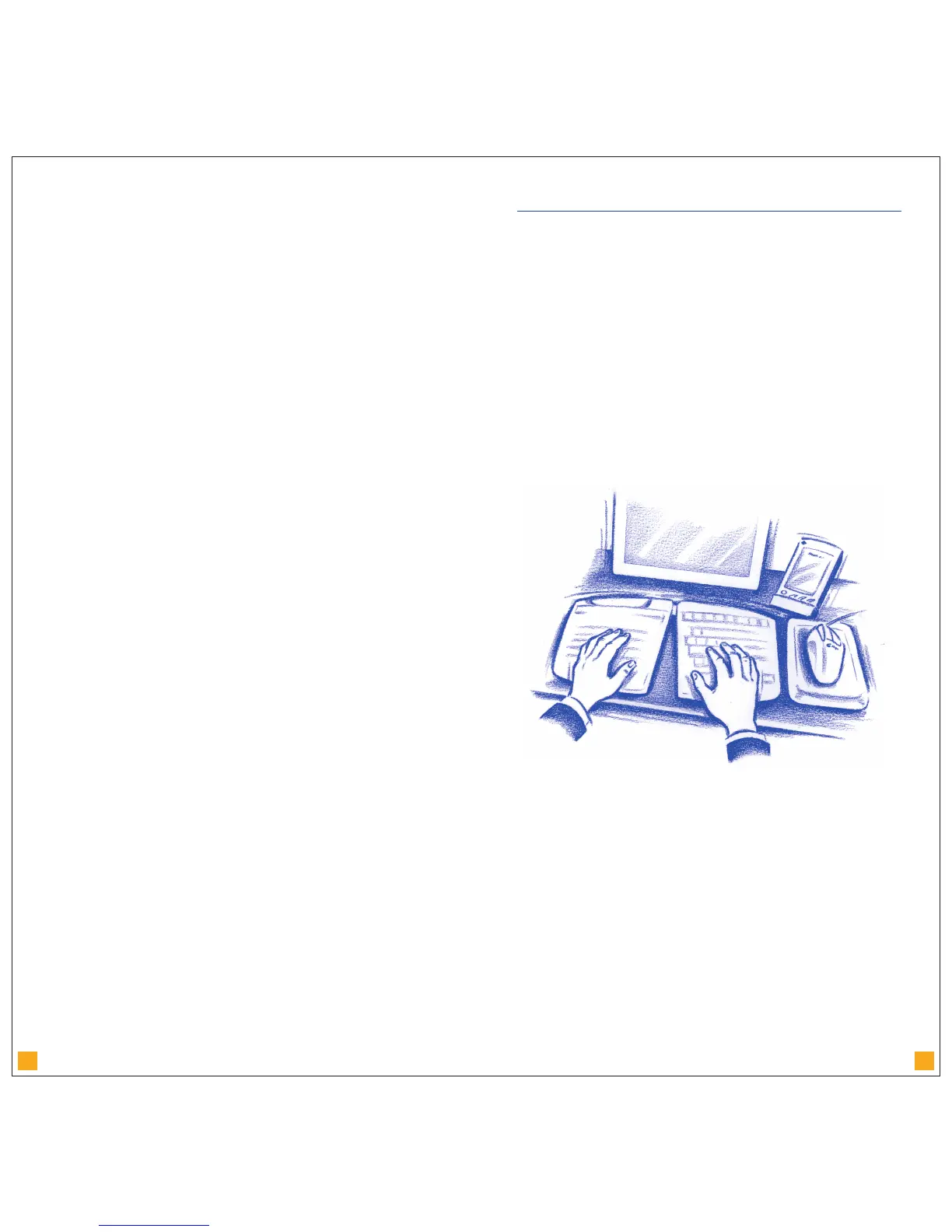9 10
ARRANGING YOUR WORKSPACE
Arranging your workplace to improve comfort also enhances productivity and
efficiency.
• Give yourself ample room to move while performing your main tasks.
• Place the tools that you use most close to hand so that you don’t have to
reach for them: - keyboard, mouse, telephone, pens, note paper etc.
• Place less frequently used item in a area further away but still within arm’s
reach.
• Place least used items at the periphery of your workspace, outside arm’s
reach.
• Use a document holder to ensure that the information you are using is readily
accessible.
• Place it at the same height and distance as your monitor so that it is the
same visual field.
The Goldtouch
®
Adjustable Keyboard also helps in this respect. It has a small
footprint and an embedded numeric keypad that means that you don’t need to
reach as far to access your mouse. (Figure 1.5)
GENERAL GUIDELINES -
OBSERVE GOOD WORK HABITS
Using a keyboard that may be adjusted to your individual needs, such as the
Goldtouch
®
Adjustable Keyboard, is one of the factors that may assist in
promoting comfort and enjoyment. The keyboard’s adjustable features can
reduce awkward postures associated with keyboard use and reduce the
stresses and strains that holding these postures for prolonged periods
produces. The Goldtouch
®
Adjustable Keyboard also allows you to shift
postures periodically, thereby reducing the cumulative stresses placed upon
your muscles.
By observing good work habits you will find that it is easier to maintain a
relaxed neutral posture when using your keyboard. What Goldtouch
®
ergonomists mean by good work habits are things like pacing yourself, varying
your tasks, shifting your posture to give your body a chance to use different
muscle groups and taking appropriate rest breaks.
Arrange your workspace so that the tools you use most are within your
‘comfort zone’ the distance from elbow to hand, because this plays an
important part in remaining comfortable and productive. Continuously
performing a task in the same way increases the risk of over-exertion and
injury. The following are important ergonomic factors for computer work,
comfort and productivity:
• Arranging your workspace
• Adjusting your seat height and work surface
• Maintaining good posture
• Taking frequent work breaks
• Vision care
Figure 1.5
