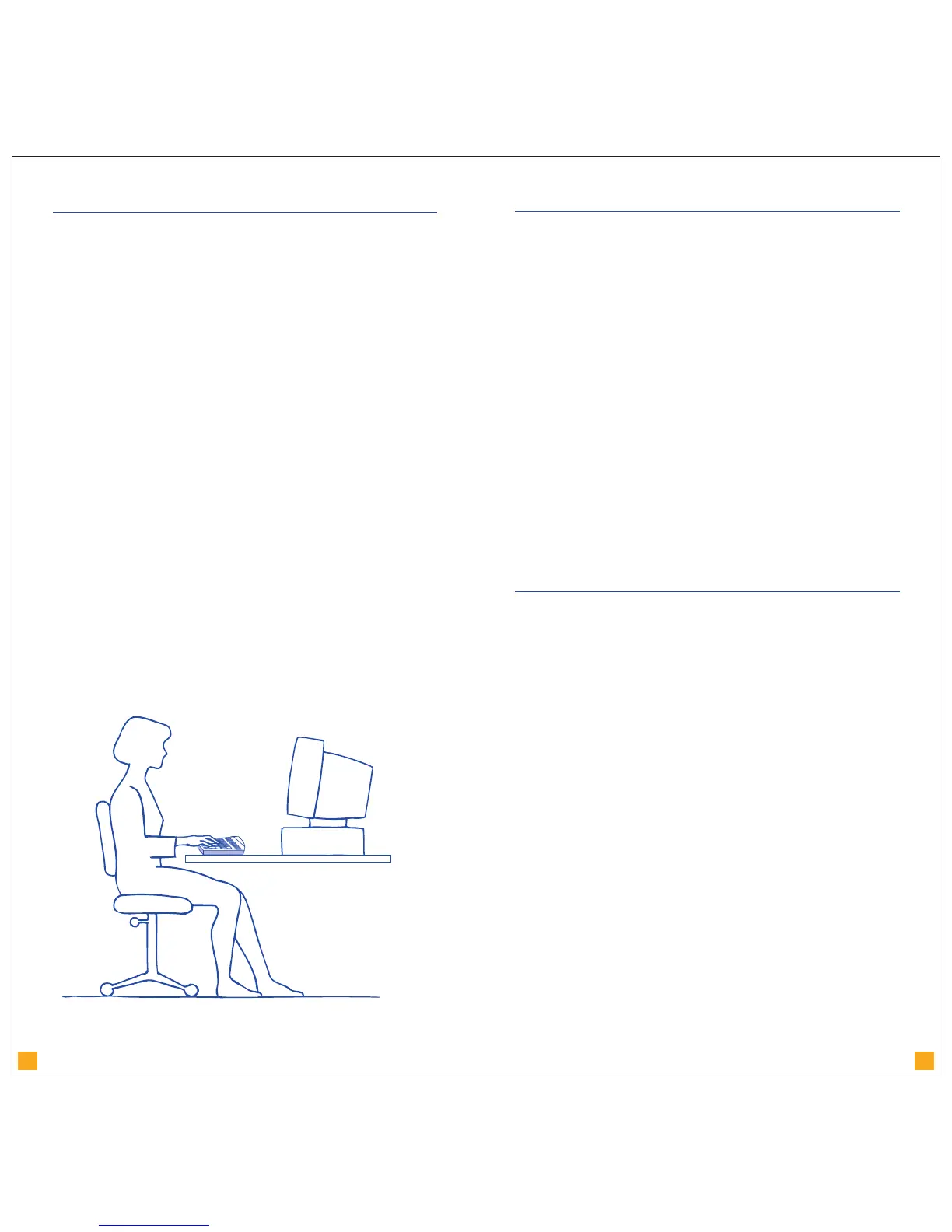11 12
MAINTAINING GOOD POSTURE
Once your workspace is properly set up, it is important to maintain good
posture and to take frequent rest breaks. This is true not only when you’re at
your workstation but also in general life.
• Maintain your body in an upright relaxed posture as you work.
• Allow your arms to hang loosely from your shoulders.
• Relax your shoulders, arms, wrists and hands while you work.
• Avoid awkward, twisted uncomfortable postures of the wrist and the body in
general.
• Keep your wrist positioned in a straight line with the forearms.
• Move your hands and arms together rather than stretching your fingers to
reach the keys when typing.
• Use a light touch when typing or holding a mouse.
• If you use a wrist rest, only use it between typing bouts and not when
actually typing.
• Avoid frozen or static postures. Shift your position throughout each work
session to give your body a chance to use a variety of muscles.
• Keep your hands and arms comfortably warm. This will encourage blood
circulation and also relax the muscles.
TAKING FREQUENT BREAKS
It is important to have rest breaks from using your keyboard and mouse.
Frequent short breaks with regular longer breaks can help you stay
comfortable and productive. People’s capabilities and susceptibility to fatigue
vary greatly. Assess your own capabilities and make time for adequate rest
breaks when using your keyboard intensively. It is important not to force the
body beyond its natural limits.
• Avoid typing and using your mouse continuously. Take frequent rest breaks.
• Organize your work so that fatigue and stress do not build up. It is important
to design your work task in such a way that tasks involving focused
computer activities are alternated with non-computer based tasks.
• Vary your tasks so that your hands, wrists and arms do not make the same
motions continuously.
• In addition to regular breaks, frequent short breaks may improve both
productivity and comfort.
Effective rest breaks will give you an opportunity to stand and walk around
and gently stretch your muscles. Make sure your activities away from your
computer give your body a chance to relax and recover from your computer
work. Extra-curricular activities that involve intensive use of the same muscle
groups you use to operate your keyboard and mouse will not give you a
chance to recover and may increase your risk of injury.
Pay attention to your body. If you experience pain, discomfort or other
symptoms like numbness, tingling or swelling, either while using your keyboard
or at other time, do not ignore these signs and hope that they will go away.
Consult your doctor sooner rather than later. Many minor musculoskeletal
disorders can be effectively treated at an early stage before they progress to
more long- term injuries.
ADJUSTING YOUR SEAT HEIGHT & WORK SURFACE
Comfort and productivity at the workstation will be affected by your posture. A
neutral, natural relaxed posture will lead to increased comfort. The type of
chair you use and the height of your desk, computer and monitor may affect
this. Adjustable chairs, like adjustable keyboards, will allow you to tailor the
workstation to your individual needs and are recommended.
• When you are typing and using your mouse, it is important to attain
unstrained, neutral wrist postures, with your wrists straight, limber and not
twisted when using your keyboard and mouse.
• Adjust your chair height so that your forearms are horizontal and the elbows
at 90
o
when your fingers are on the keys. For this adjustment, ensure that the
wrists are straight and not resting on the desk, keyboard or wrist rests.
• Keep your thighs parallel with the floor and don’t let the edge of the chair
press into the back of the knees.
• Rest your feet flat on the floor. If necessary, use a foot support.
• Use a chair that firmly supports your lower back and thighs.
• Adjusting the height of your chair back in order to achieve contact between
the seat back and the curved part of your back, may improve comfort.
• Use a chair that has adjustable armrests so that you are not forced to shrug
or slouch in order to use them.
• Keep your arms, neck and shoulders relaxed and limber with the elbows by
your side. Don’t shrug your shoulders while working.
• Avoid resting any part of your hands, wrists or arms on sharp or hard
surfaces.
Important: We recommend that you maintain your elbows at 90
o
and the
forearm horizontal. So if you adjust the height of your Goldtouch® Keyboard,
you should also re-adjust your seat height.
Consult your chair
manufacturer or
desk designer for
further information.
