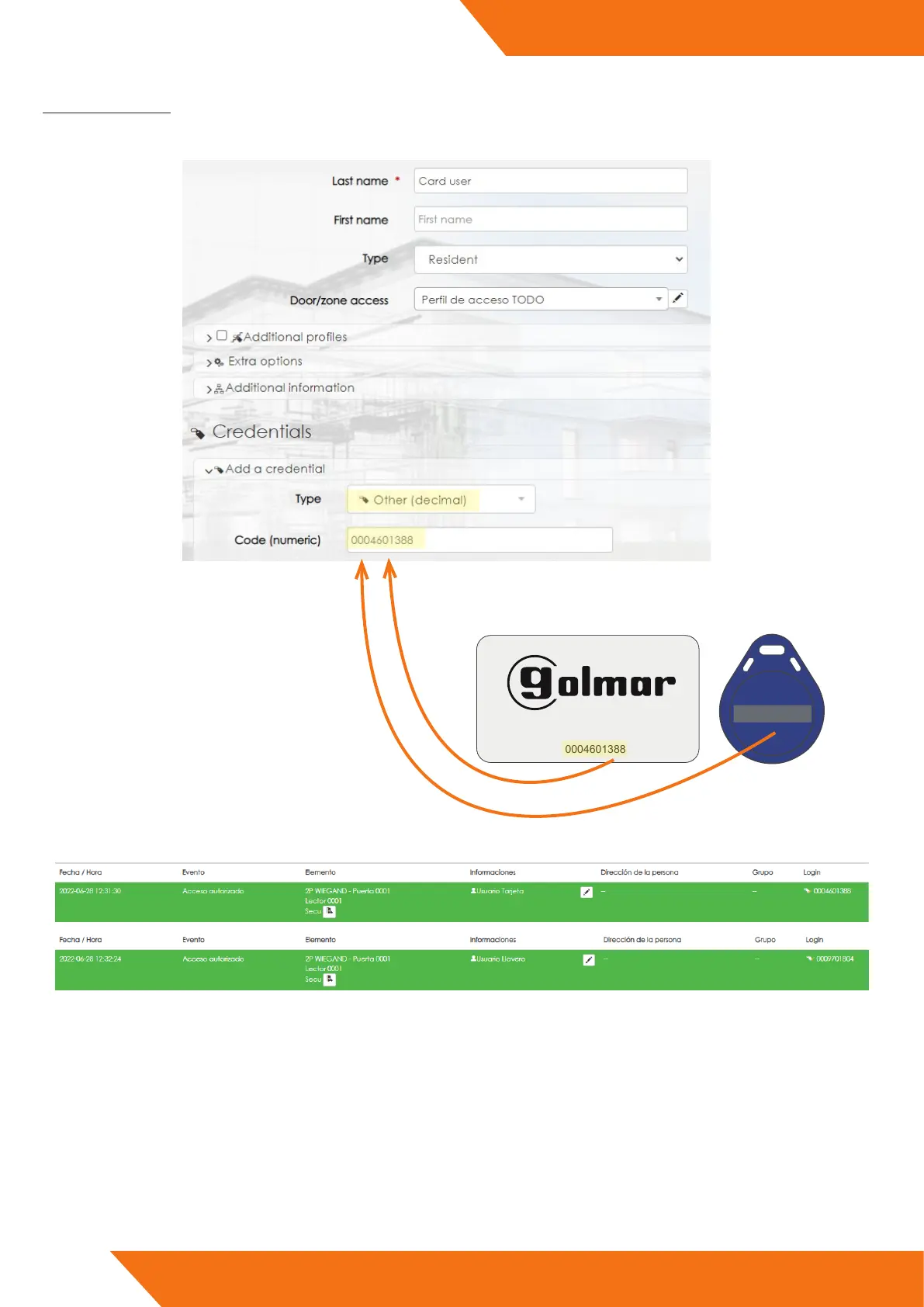10
CODEPROX-N
www.golmar-seguridad.es
13.2. PROGRAMMING
Generate a user with credential type “Other (decimal)” and enter in the eld “code” the ID of the card or key fob:
At this point the card or key fob will be registered in iP Opener and your access will be granted:
Generate a user with credential type “Other (decimal)”, following the next format when lling in the eld “Code”:
4-digit PIN (X equals PIN): 0000XXXX
5-digit PIN (X equals PIN): 000XXXXX
6-digit PIN (X equals PIN): 00XXXXXX
13.2.1.PROGRAMMING CARD
13.2.2.PROGRAMING PIN
0009701804
Sistemas de comunicación S.A.
PROKEY ID
20710008
0004601388 070,16868
PROKEY ID TAGKEY ID