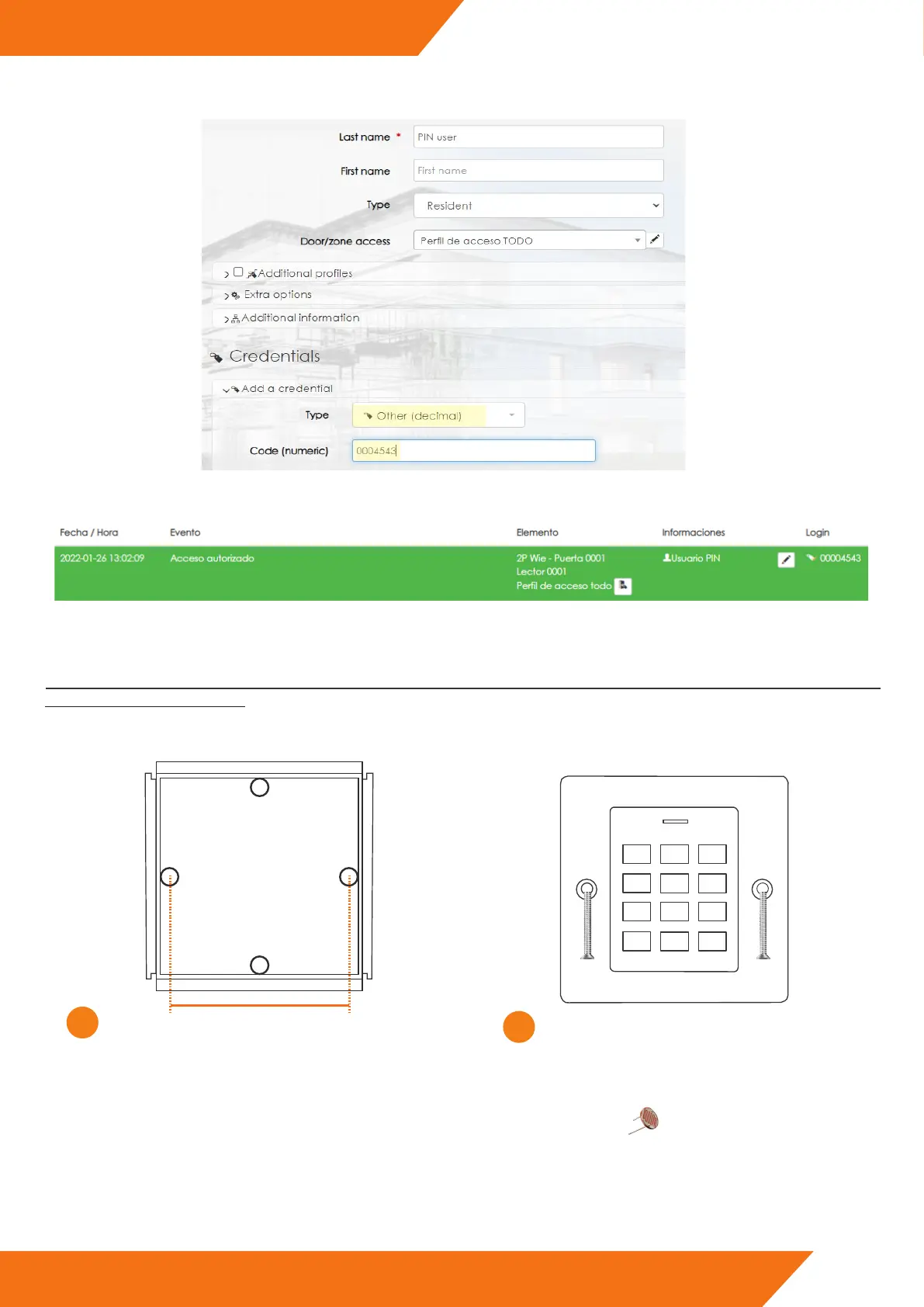11
CODEPROX-N
www.golmar-seguridad.es
Example with PIN code registration 4543:
At this point the PIN code will be registered in iP Opener:
Place a embedding box AP-1 (20363401). Attach the reader to the box with the metric screws
supplied. en cover the screws with the supplied screw
cover labels.
1
2
IMPORTANT: e reader incorporates an anti-tamper LDR sensor on the back of the reader ..
It is light-sensitive, so if light shines on the sensor aer placing the reader, the tamper alarm will be triggered.
NOTE:
e use of the reader integrated in the iP Opener system implies the loss of the buzzer and led states ( there will be no visual and audi-
ble conrmation on the reader of validated or denied accesses).
1
2 3
4
5 6
7
8 9
*
0 #
14.TYPES OF INSTALLATION
14.1. STAND-ALONE INSTALLATION
As briey mentioned in section “5.INSTALLATION”, the installation of these readers is designed to be integrated in Nexa panels. However,
you can choose to install the reader independently on a embedding box. In this case, follow the steps below: