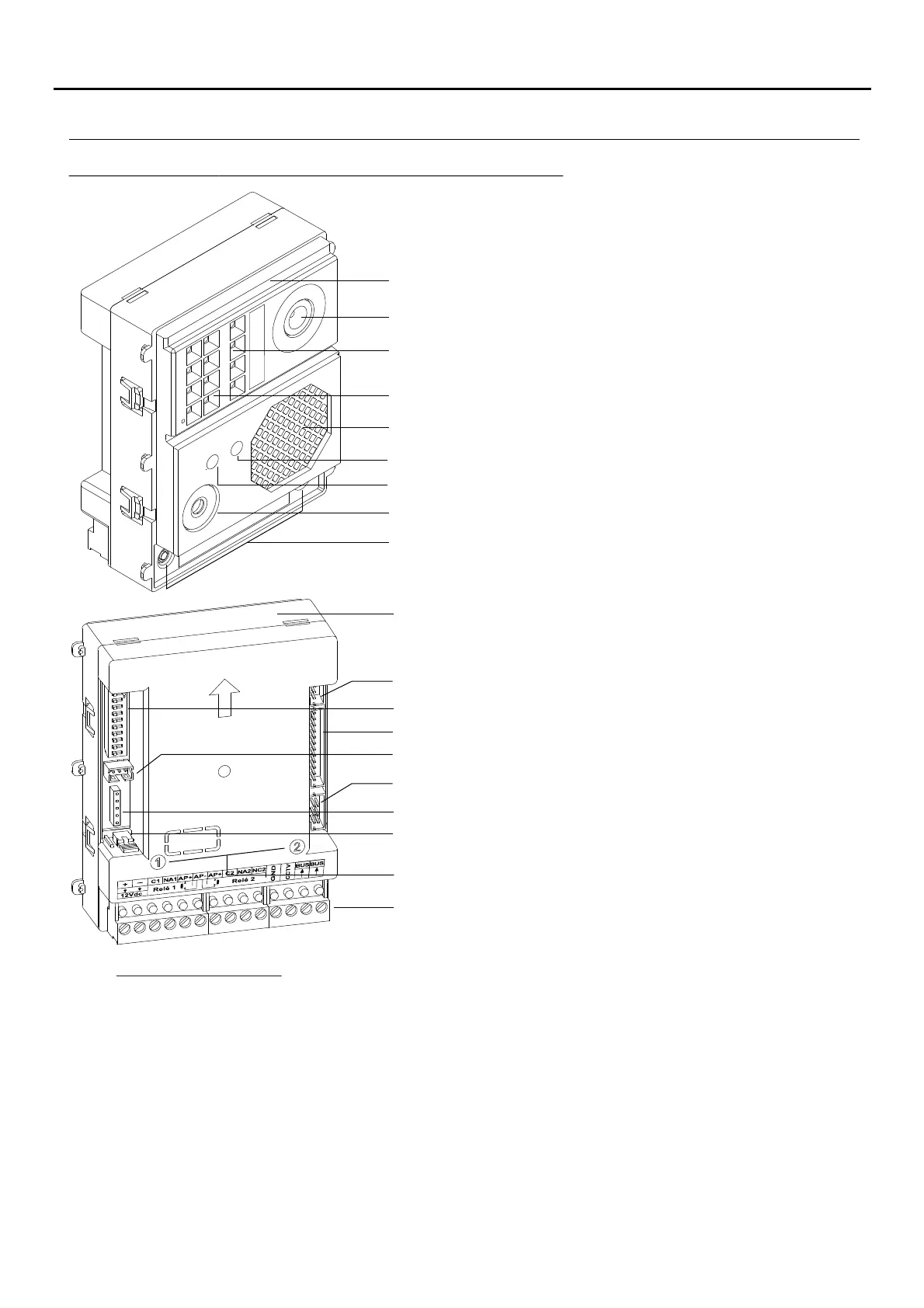DESCRIPTION OF THE EL632 G2 P/T MODULE EL632 G2+ SOUND + ES / EL642 G2+
5
Nota: (pages to )23 34 .See wiring diagrams
for connections
Description of the + ES / EL642 G2+ sound moduleEL632 G2 :
Microphone.
Speaker.
Front.
Video module push buttons &P1 P2 (x2).
Connector G2(Bus +).
External call push buttons P1 & P2 connector.
Back side.
: Positive, negative (12Vdc output for Golmar DC electric lock).
:
:
Contact “C” for electric lock (Relay 1).
Contact “NO” for electric lock (Relay 1).
:
: s s and Relay 2
: 2
Input for external door opening button (Relay 1).
Input for external door opening button (Relay 1 ).
Input for external door opening button (Relay ).
: Contact "C" (Rel 2).
: Contac "N.C" (Rel 2)
for electric lock ay
: Contac “N.O” for electric lock (Relay 2).
for electric lock ay
: Input for CCTV analogic camera.
: Input for CCTV analogic camera
:
:
GND
.
Connection BUS (non-polarised).
Connection BUS (non-polarised).
"P1" y "P2" sound .of the module
button number
Colour telecamera .(only EL632 G2+ SE sound module)
+,
C1
NA1
AP+
AP+
AP
C2
NA2
NC2
BUS
BUS
GND
CCTV
_
Connection terminals:
No utilizar (uso interno).
EL3002H module connector.
LEDs (visual signals for people with impaired hearing).
LEDs (activation in low light conditions).
(Only EL632 G2+ SE sound module).
Connector to CD-NEXA/G2+ digital converter module.
_
Jumper for volume control of the “tones mode” and “vocal
(m , m )inimum aximum and mute of the door panel.synthesis”
Configuration DIP switch.
Door panel audio adjustment.
Monitor audio adjustment.
1 2 3 4 5 6 7 8 9 10
EL610D button module connector
NEXA MODULAR G2+ AUDIO AND VIDEO DOOR ENTRY SYSTEM - BUILDING
Connector to CD-NEXA/G2+ digital converter module.
