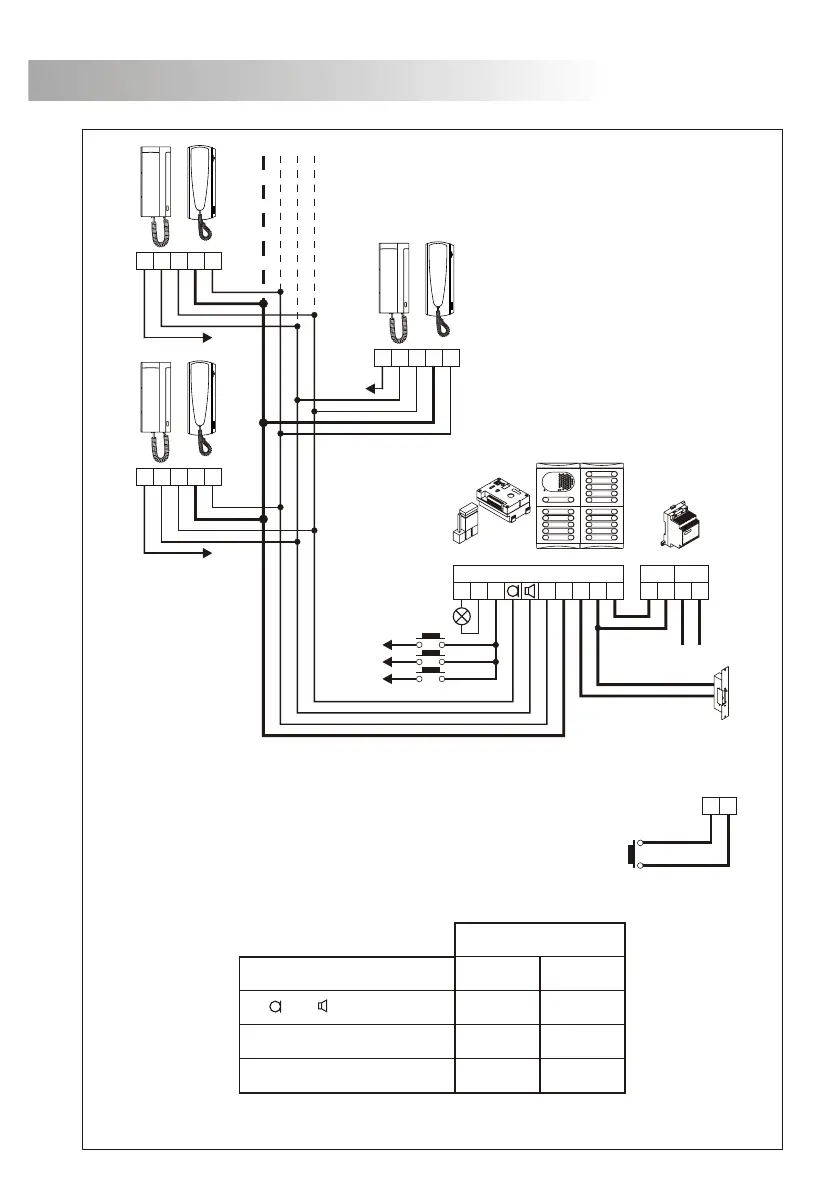SCHÉMAS D'INSTALLATION
27
P
-
Pour des distances supérieures, consulter notre service d'assistance technique.
5, , 10, , P, P1 0,25mm² 0,50mm²
0,50mm² 1,00mm²
1,00mm² 2,50mm²
Borne 100m.
Sections jusqu'à
300m.
–, 3, 7, ind
~1, ~2, CV
ne porte d'accès.
U
Appel ronfleur.
CVCPL1 L2
ind. 1
ind. 1
ind. 3
ind. 2
ind. 2
ind. 3
P
CN1
-
~1~2
TF-104
Portier
SEC
~~
PRI
~~
7
7
10
10
5
5
3
3
P1
P1
7 10 5 3 P1
Réseau
Pour ouvrir la porte à n'importe quel moment au moyen d'un poussoir
extérieur, installer le poussoir entre les bornes ' ' et 'P'.
Cette fonction est spécialement utile pour permettre la sortie
du bâtiment sans l'utilisation d'une clef.
–
EL555
1
2
3
28
0, ind, 5, , 10, , P, P1 0,25mm² 0,50mm²
0,50mm² 1,00mm²
1,00mm² 2,50mm²
Borne 100m. 300m.
–, 3
~1, ~2, CV
CVCPL1 L2
ind. 1
ind. 1
ind. 3
ind. 2
ind. 2
ind. 3
P
CN1
-
~1~2
TF-104
Portier
SEC
~~
PRI
~~
0
0
10
10
5
5
3
3
P1
P1
0 10 5 3 P1
Réseau
P
-
Pour ouvrir la porte à n'importe quel moment au moyen d'un poussoir
extérieur, installer le poussoir entre les bornes ' ' et 'P'
du groupe phonique. Cette fonction est spécialement utile
pour permettre la sortie du bâtiment sans l'utilisation d'une clef.
–
Pour des distances supérieures, consulter notre service d'assistance technique.
Sections jusqu'à
ne porte d'accès.
U
Appel électronique.
SCHÉMAS D'INSTALLATION
EL555
1
2
3