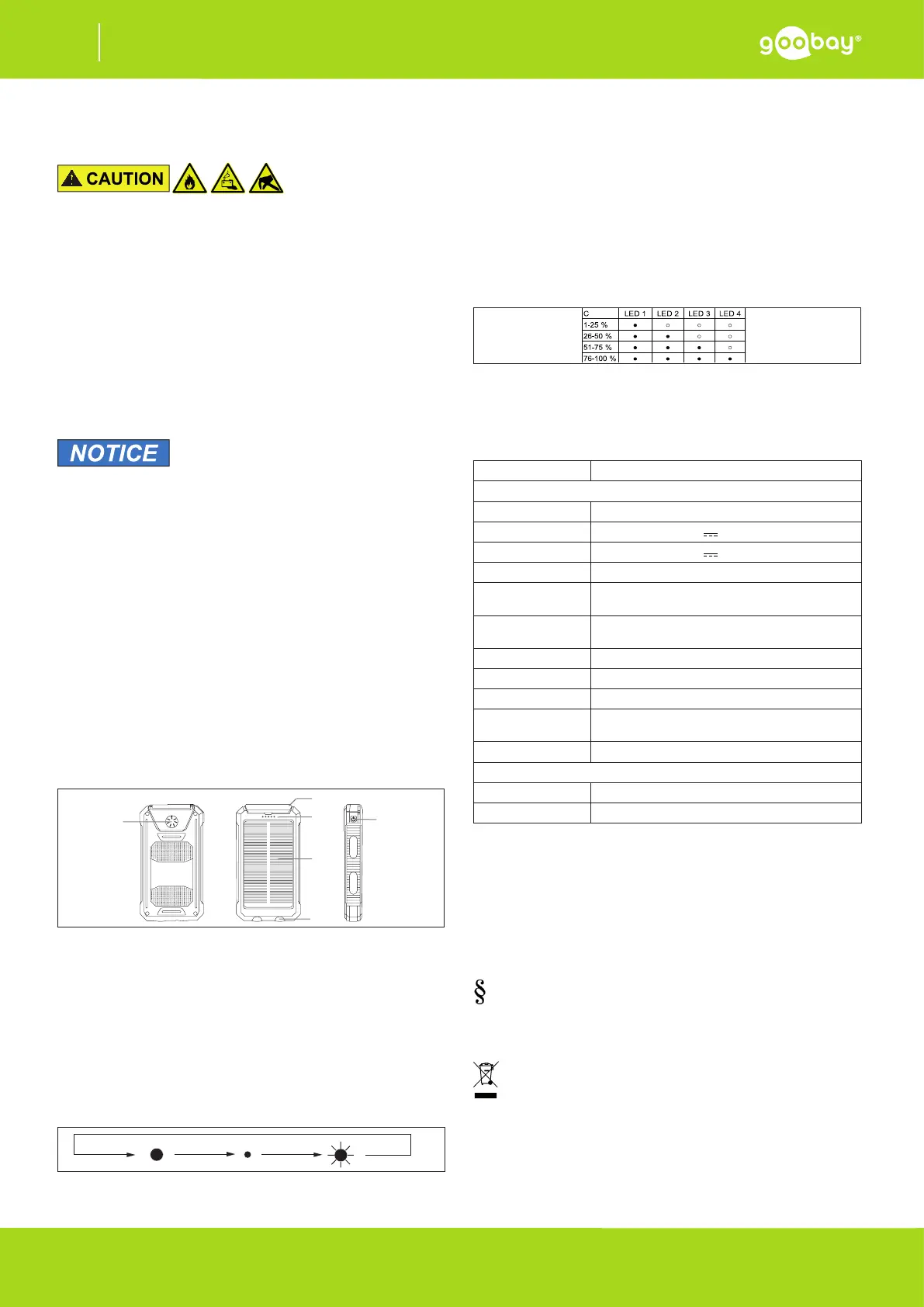User Manual for
PowerBanks
EN
- 2 -
Goobay
®
by Wentronic GmbH
Pillmannstraße 12
38112 Braunschweig
Germany
REV2017-11-29
V1.0
Read the user manual completely and carefully. It is part of the product and
includes important information for proper installation and use. Keep this
user manual for clarication and only pass it on together with the product.
Safety Instructions
Risk of injury
>> Donotmodifyproduct,productpartsoraccessories.
>> Donotopenthehousing.
>> Avoid extreme conditions, such as extreme heat, direct sun light,
aswellasmicrowaves,vibrationsandmechanicalpressure.
Risk of heat, re, explosion and gas evolution
>> Donotthrowintore.
>> Protectagainstelectrostaticdischarge.
>> NEVERlettheproductunattendedwheninuse!
>> Donotshort-circuitportsandcircuits.
The batteries are not replaceable.
>> Leave leaked, deformed or corroded batteries inside the product
anddisposeitbyappropriateprotectives.
>> Disposeleaked,deformedorcorrodedbyappropriateprotectives.
>> Notmeantforchildren.
>> Donotuseinexplosiveambiance.
>> Onlyuseindryambience.
>> Blinding!Donotlookdirectlyintothelightsource!
>> Donotuseinroadtrafc!
Material damage by improper use
>> Comparethespecicationsofproduct,powersupplyandperiphe
rals.Thesemustbeidentical.
>> Useproduct,productpartsandaccessoriesonlyinperfectcondition.
Description, Function and Intended Use
Yourproductisamobileexternalbattery,anon-the-goenergystoragedevice
designedtochargeoroperateportableUSBdevices,poweredby5VDC.The
PowerBankhasabuilt-inlithium-polymerbattery,whichcanbechargedinad-
dition to usual charging via USB in sunshine in addition to or alone on the solar
panel.
Features:
>> shockproof,dustproofandsplash-proof:robustPowerBankwith
non-slipsidesforoutdooruse
>> with 2 USB ports for simultaneous charging of mobile devices
>> Solarpanelforchargingsupportandextendedbatterylife
>> Flashlightwithashingfunctionthanksto2built-insuperbrightLED
lights
>> withLEDstatusdisplay
>> built-incompass
>> Carabinersecuresthechargertoabackpack-idealforhiking,
mountaineering and other outdoor activities
Operating elements
1
3 2 3
4
5
6
7
8
1Flashlight 2MicroUSBinput 3USB-Aoutput
4Functionkey 5LEDstatusindicator6SolarPanel
7Compass 8Housingap
Scope of delivery
PowerBank,Chargingcable,Usermanual
Connecting and Operating
Bybrieypressingthefunctionkey,theLEDstatusindicatorshowsthebattery
status.
Torch
>> Pressthefunctionkey2xbrieytoswitchonoroff.
>> Afterswitchingon,pressbrieyonceeachtimetoswitchbetween
bright,darkandblinkinglight.
Charging the PowerBank
The PowerBank comes partially charged.
1. FullychargethePowerBankbeforeusingitforthersttime.
2. Openthehousingap.
3. ConnecttheMicroUSBinputofthePowerBankviachargingcable
withaUSBpowersource.
This can either be a 230 V USB charging adapter, a 12/24 V car USB charger or
the USB port of a PC.
4. Removeallcableconnectionsaftercharging.
5. Closethehousingap.
Charging your mobile device
1. Openthehousingap.
2. ConnectyourmobiledevicetotheUSB-Aoutput.
3. Pressthefunctionbuttononcetostartandstopthechargingprocess.
Charging and discharging status of the PowerBank
If no LED lights up despite pressing the function key, the PowerBank is comple-
tely emptied.
The charging status will ash blue during the charging process.
If there is sufcient sunshine, the solar panel supports charging.
In this case the green LED lights up.
Specications
Article 49216
PowerBank
Connections Micro-USBsocket(IN),2xUSB-Asocket(OUT)
Input 5V
| max.2 A
Output 5V
| max.2 A
Battery 3.7V|8000mAh|Li-Pol
Measurementsand
weight
140x77x22mm|246g
Solar charging
current
200mA
Chargingcycles ≥500
Operatingconditions -10~+60°C|25-70%RH
Storage conditions -10~+50°C|10-80%RH
Protection circuits Deepdischarge,overchargeandover-discharge
voltage, overcurrent
Protection level IP66
Charging cable
Connections Micro-USBplug,USB-Aplug
Cablelength ~0.30m
Maintenance, Care, Storage and Transport
>> Letaprofessionaldomaintenanceandrepairwork.
>> Onlyuseadryandsoftclothforcleaning.
>> Donotusedetergentsandchemicals.
>> Storecoolanddry.
>> Whennotusingforlongertime,chargeevery3monthstokeepthe
capacity.
>> DoNOTstoreortransporttogetherwithjeweleryandsmallmetal
parts.
Liability notice
We reserve the right to printing errors and changes to product,
packagingorproductdocumentation.
>> Seeourtermsofwarranty.Theseareavailableintheircurrentform
underthegivencontactdetails.
Disposal Instrustions
According to the European WEEE directive, electrical and electronic
equipmentmustnotbedisposedwithconsumerswaste.Itscompo-
nentsmustberecycledordisposedapartfromeachother.Otherwise
contaminative and hazardous substances can pollute our environ-
ment.
As a consumer, youare committedby lawtodispose electricaland electronic
devices to the producer, the dealer, or public collecting points at the end of the
deviceslifetimeforfree.Particularsareregulatedinnationalright.Thesymbolon
theproduct,intheusermanual,oratthepackagingalludestotheseterms.With
thiskindofwasteseparation,application,andwastedisposalofuseddevicesyou
achieveanimportantsharetoenvironmentalprotection.
WEEENo.82898622