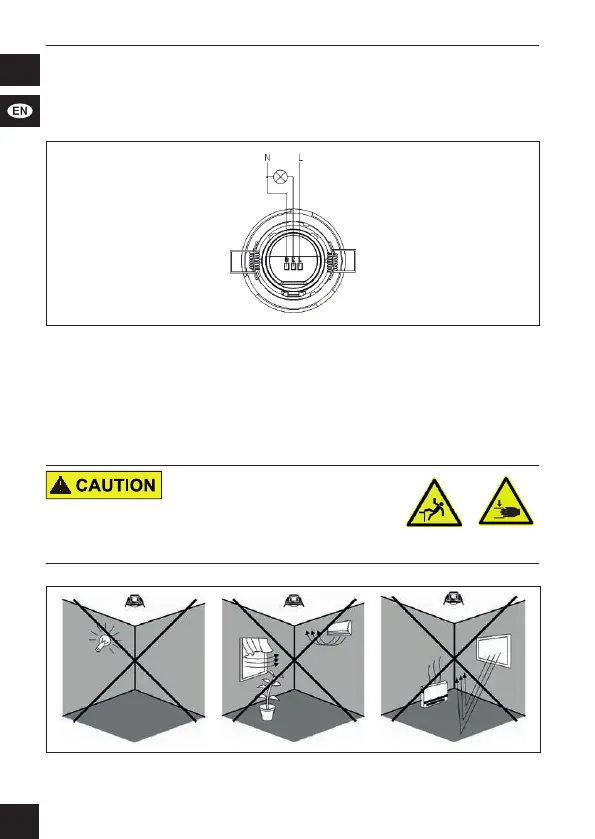15
User manual
Thepowercordusedshouldhaveaminimumcrosssectionof1.0mm².The
followingconnectionsaremadetotheterminalblockoftheproduct.
1. Connectyourlampslikeshown.
If using several lamps, they must be wired in parallel.
Fig. 8 : Installation
2. Fix all wire connections using a screwdriver.
3. Insulate the connection against contact and moisture.
The earth wire will not be connected.
5 Mounting
Risk of falling / Risk of crushing
• Place and use tools safely.
•Donotkeeplimbsbetweenshearingparts.
• Pay attention to current-carrying or other
lines,lyingbehindplasteranddonotdamagethem!
1. Selectthemountingplaceaccordingtothefollowingcriteria:
Fig. 9:Mountingplace
• The surface must be stable.