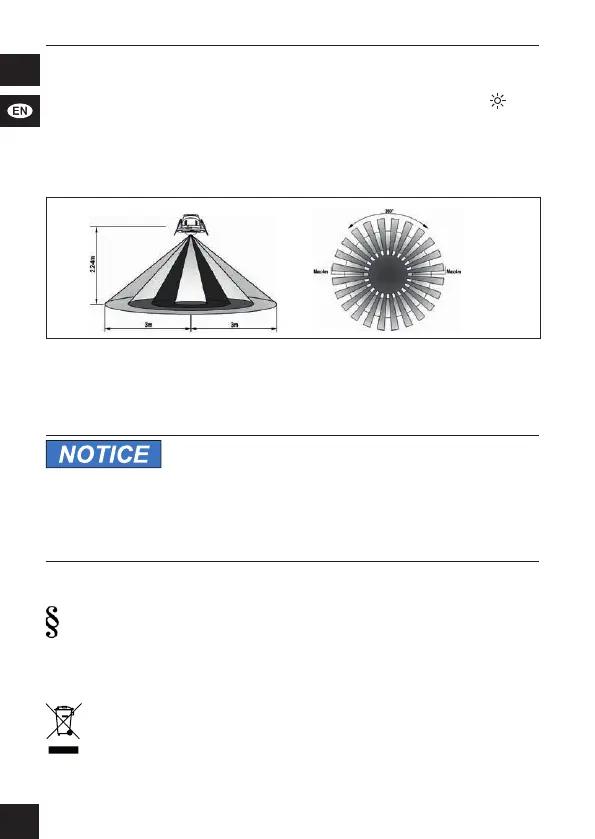17
User manual
3. AdjustthepreferredbrightnesssensivityLUXbyusingascrewdriver.
The lighting intensity in LUX is the response limit, the motion detector triggers
below. If this trigger only should work at night, it must be set to 3 LUX. If the
motion sensor should trigger at night and day, set it to the sun symbol .
The trigger sensitivity settings for twilight, etc. are indeed after installation
and must be tested depending on demand.
7.2 Reach
120° 360°
Ta b . 4 : Reach
8 Maintenance, Care, Storage and Transport
Theproductismaintenance-free.
Material Damage
• Only use a dry and soft cloth for cleaning.
• Do not use detergents or chemicals.
• Store cool and dry.
• Storetheproductoutthereachofchildrenandinadryanddust-pro-
tected ambience when not in use.
• Keepandusetheoriginalpackagingfortransport.
9 Liability notice
Wereservetherighttoprintingerrorsandchangestoproduct,
packagingorproductdocumentation.
• See our terms of warranty. These are available in their current form
under the given contact details.
10 Disposal Instructions
AccordingtotheEuropeanWEEEdirective,electricalandelec-
tronicequipmentmustnotbedisposedwithconsumerswaste.Its
componentsmustberecycledordisposedapartfromeachother.
Otherwisecontaminativeandhazardoussubstancescanpolluteour
environment.