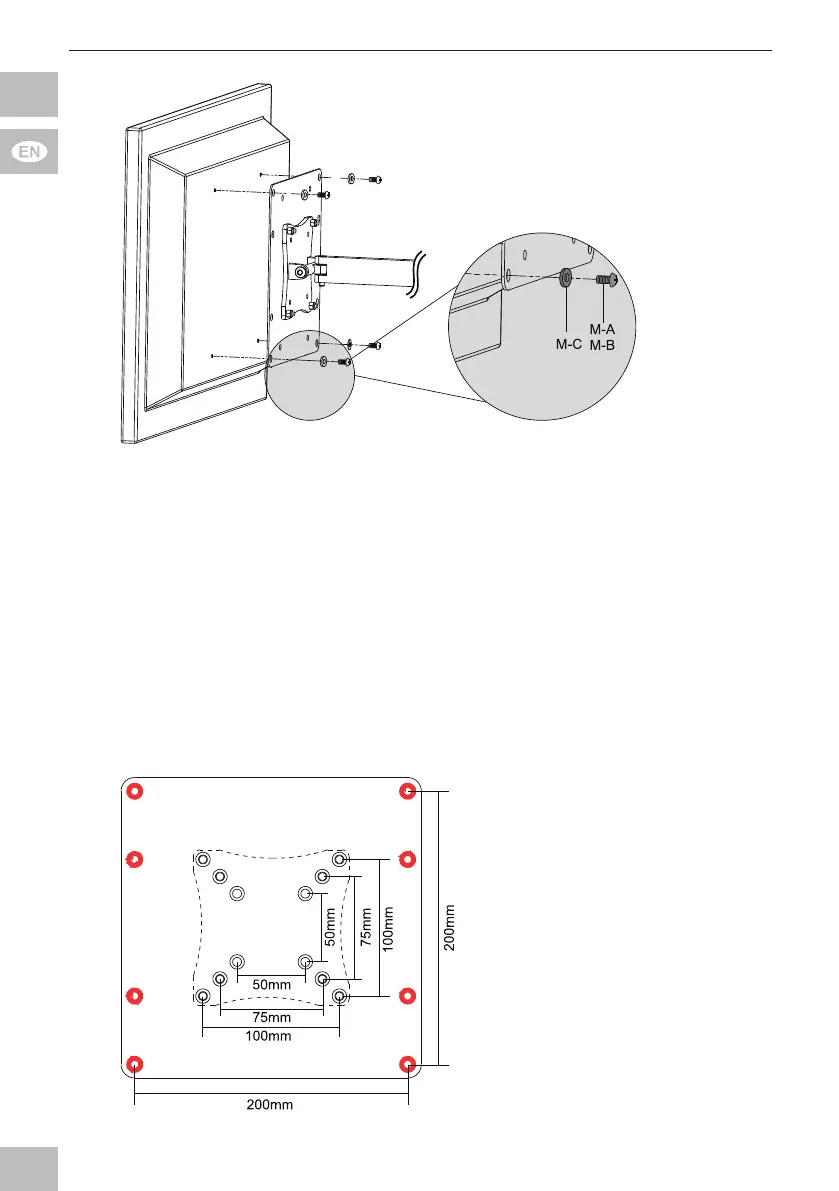User‘s Manual
18
Fig. 8: Mounting the at screen
4.3.1 TV wall mount is already installed
1. LifttheatscreentogetherwithasecondPerson.
2. MounttheVESAAdapter(A)bythescrews(M-A)/(M-B),ttingtoyourat
screen and the washers (M-C).
4.3.2 TV wall mount is already not installed
1. Leantheatscreenverticallyonasoft,largesurfaceorawallandprotectit
ofscratchesandoverturning.
2. Mount the VESA Adapter (A) by the screws (M-A)/(M-B),ttingtoyourat
screen and the washers (M-C).
Forthispurpose,useoneofthe
outer 2 VESA hole spacings:
>> 200x100 mm or
>>
200x200mm
Fig. 9: outer VESA hole spacings
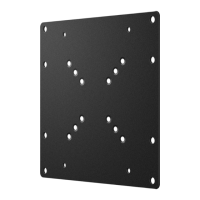