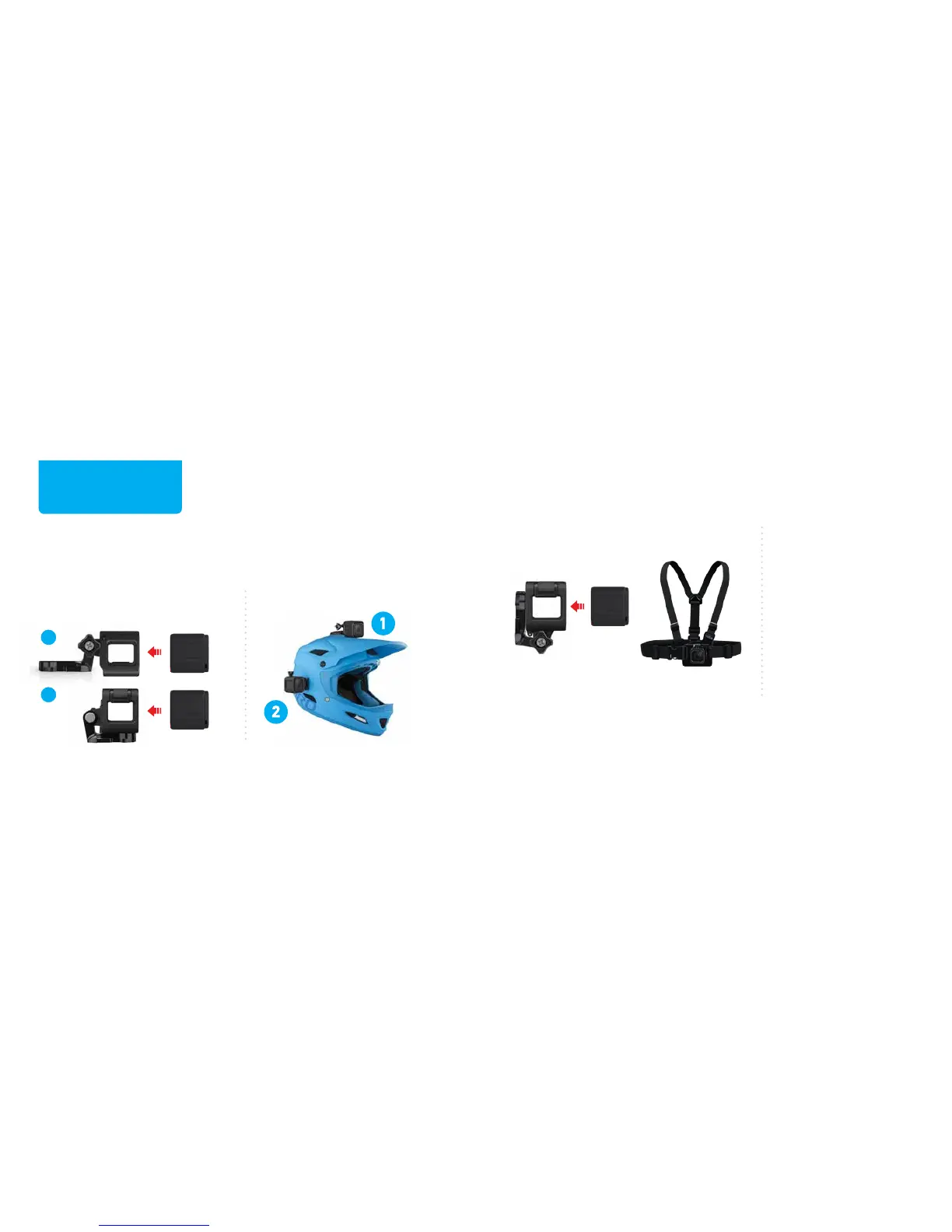LOWPROFILE FRAME
Examples:
Helmet Mounting
STANDARD FRAME
Examples:
Vertical Surface Mounting
HERO4 Session comes with two frames that allow you to
attach the camera to any GoPro mount.
Chesty (Chest Harness)
Sold separately
SECURING THE
CAMERA IN THE
FRAME
1. Open the latch and
slide the camera
into the frame.
(The back of the frame has
a raised edge. Be sure the
back of the camera sits flush
against it.)
2. Close the latch.
