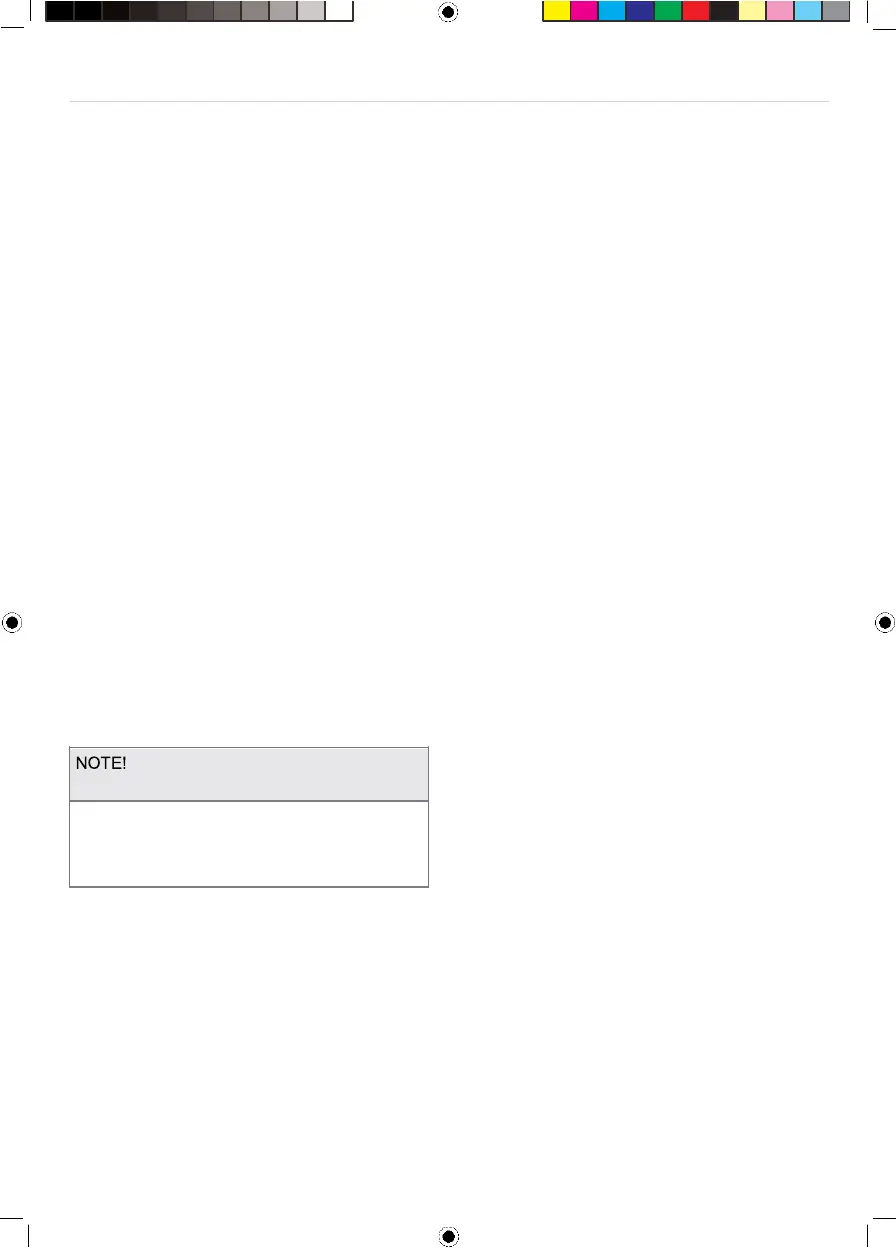If the dishwasher is switched off using the
main power switch or during a power cut
If the dishwashing programme was not finished, the
interrupted programme continues when power is restored.
Start the dishwasher
Close the door to start the dishwasher. If the main power
switch is on the dishwasher will start automatically when
the door is closed.
Stopping or changing a programme
If you want to change programme after starting the
dishwasher, open the door then press and hold the main
power switch until the display turns off. Add more detergent
if the lid of the detergent dispenser has opened. Then press
the main power switch, choose a new programme and close
the door.
Do you want to add more dishes?
Open the door. The dishwasher stops automatically. Add
the dishes and close the door. After a while, the dishwasher
conti
nues the programme.
How to get the best drying results
•
Fully load the dishwasher.
•
Place the dishes in the machine so that the rinse water
will run off them; this is especially important for plastic.
•
Top up with rinse aid or increase the rinse aid dosage
level.
•
Open the door a little once the programme has finished.
•
Allow the dishes to cool before unloading the
dishwasher.
Once the programme has finished
The dishwasher switches off automatically after the
programme ends. Shut off the water tap after each use.
It is dangerous to open the door when
washing, because the hot water may scald you.
