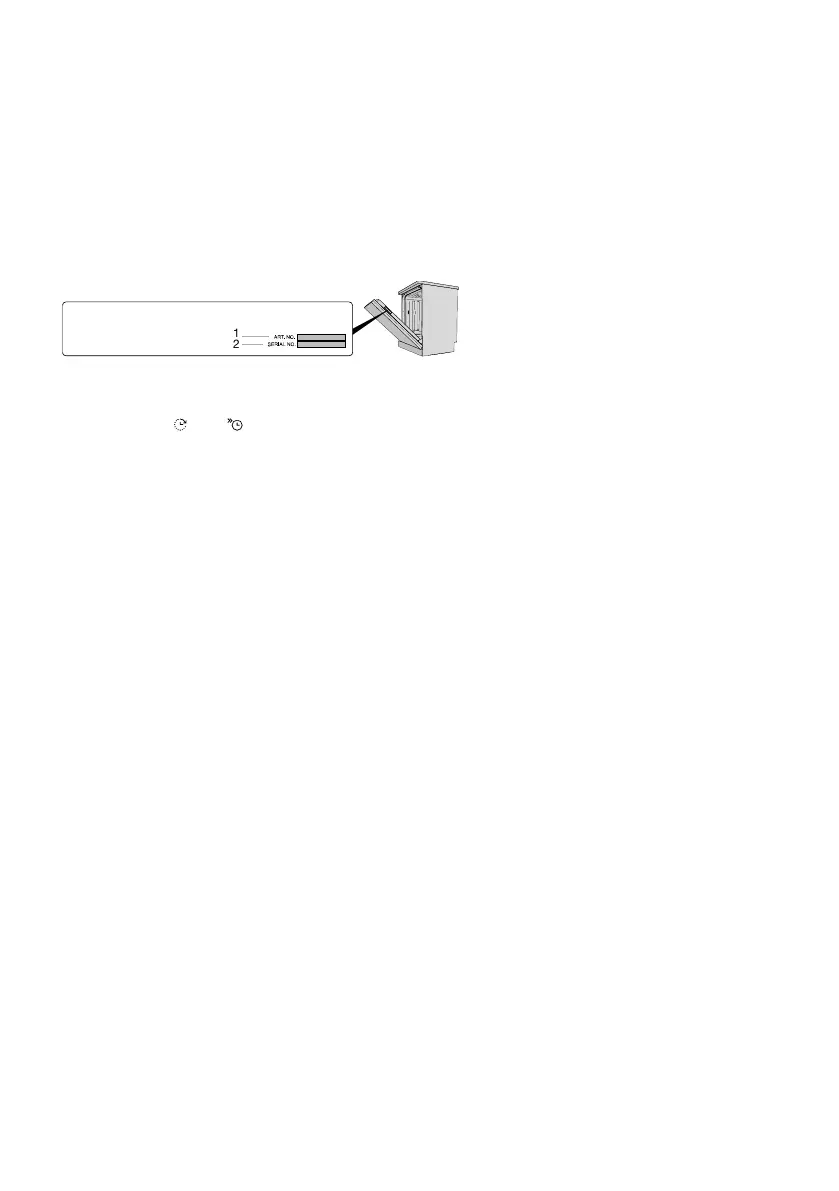Service
Read the chapter Troubleshooting before contacting the service centre. If you have encountered a
problem that you cannot resolve, please contact your nearest service centre for professional help,
see www.gorenje.com. Our website also has information about spare part availability and what you
can repair yourself.
When making contact, provide the details on the serial number plate. Include the article number (1)
and the serial number (2).
Please note that non-professional repairs may risk user safety and affect the warranty.
Number of program cycles
Press and hold and for 3 seconds to show Number of program cycles on the display.
(If the dishwasher has completed more than 999 cycles, the number of thousands is displayed followed
by the number of cycles up to 999. For example: 1234 cycles is displayed as 001 followed by 234.)
38
