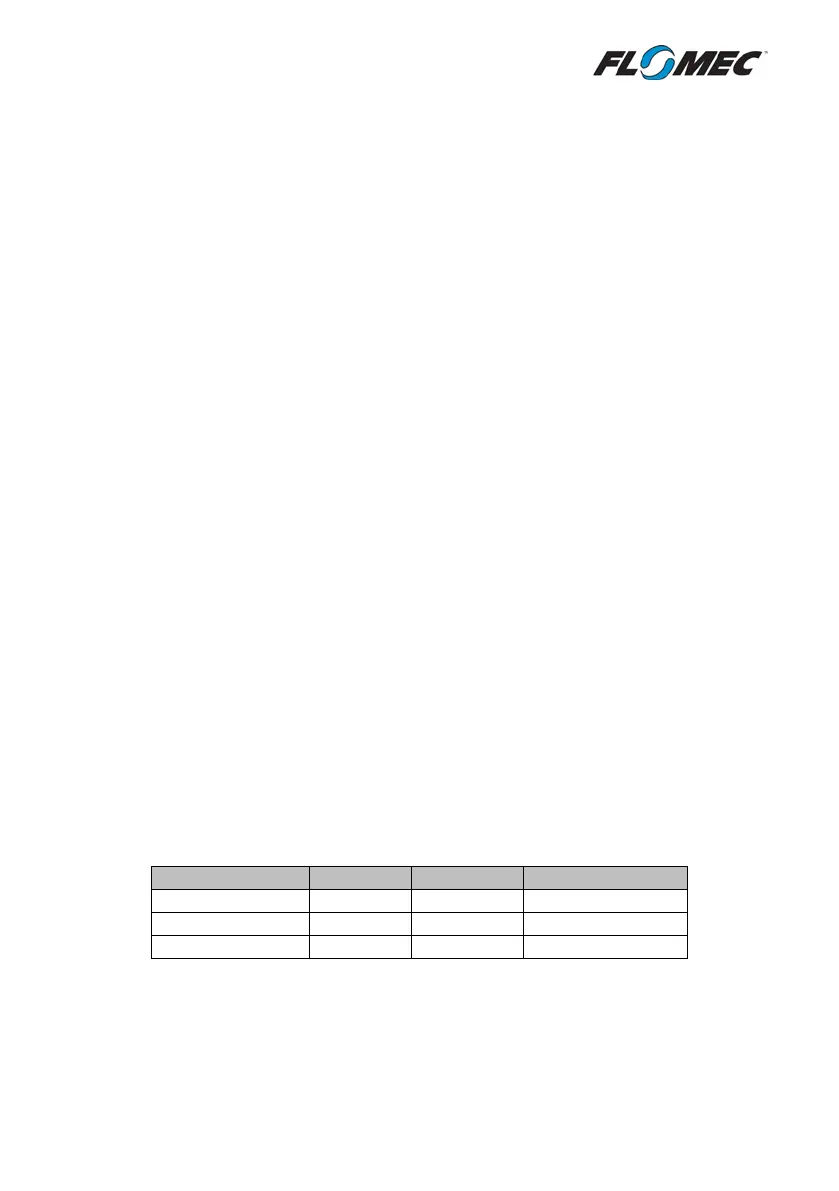24
5. Programming Parameters
5.1 PIN Program Protection
Any user defined PIN other than 0000 will engage the program protection mode; after the
PIN protection mode is enabled failure to input the correct PIN number will deny the user the
ability to change any of the program parameters, but will allow read only access to the user so
that they may view existing program settings.
Only one PIN may be set at any one time, but this can be changed at any time by entering the
programming mode, entering the existing PIN, and then changing the PIN to a new number. A
second backup PIN exists in the software which can be used should the user programmed PIN
be lost – contact the manufacturer should you require the backup PIN.
5.2 Engineering Units
The engineering units for the instrument may be selected from any of the following; Litres,
millilitres, cubic Metres, kilograms, Gallons, Quarts, Pounds, or none. The unit ‘none’ is used
where the user requires a unit other than those available and the number of pulses / unit are
known for the required unit – for example US Barrels can be used by selecting the units as
‘none’.
The Total and Rate units are programmed separately, and may be selected as separate units,
for example millilitres for total, and L/hr for the flowrate. When the selected Total unit and the
selected Rate unit are both units of volume, or are both units of mass (e.g. Litres and Gallons,
kilograms and pounds) the instrument will calculate the difference without further user input.
However when the units are a mixture of volume and mass, the user must enter their own rate
conversion factor.
5.2.1 Rate Units Conversion
The Rate Conversion Factor is calculated as the quantity of Rate units per Total unit – see the
following chart for some examples:
5.3 Time-base for Rate
The time-base for the Rate display may be selected from any of the following; units/second,
units/minute, units/hour, units/day. The Rate time-base setting with determine the units used
in programming the analogue output set points.