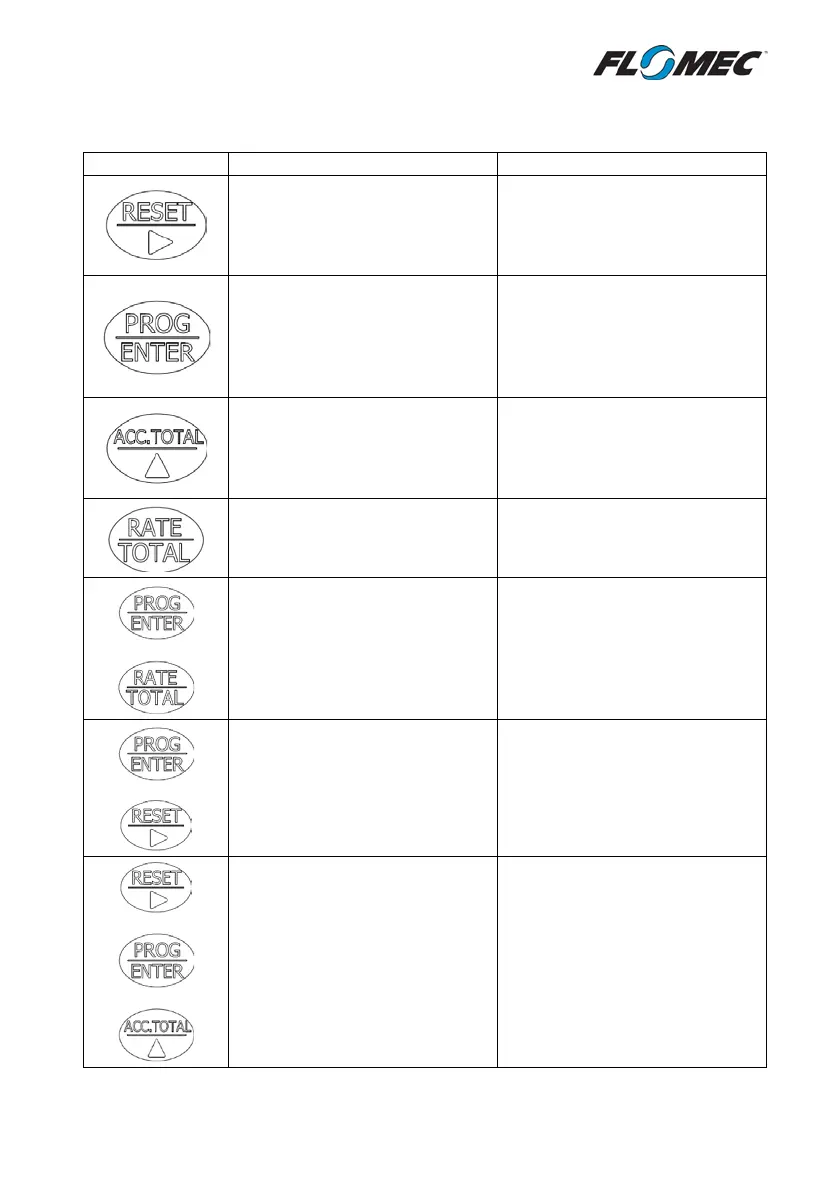7
2.2 Keypad Function
FUNCTION IN OPERATING MODE
Press and hold for 3 seconds to
reset the Total display to zero.
Total must be displayed on LCD
Selects the digit to be
incremented/edited, moves the
curser to the right.
Press and hold to display the
software version (tag number is
displayed if enabled)
Each press progresses to the next
program step.
Holding for 3 seconds will save all
program settings and exit to
Press and hold to display the
accumulated total. Holding this
key for 10 seconds will latch the
accumulated total display.
Increments the selected digit
Toggles between the Rate and
Total displays
Moves one step backwards in the
program
+
Press and hold both buttons
simultaneously for a duration of
5 seconds to enter the
programming mode
No Function
+
Press and hold PROG/ENTER and
then press RESET to toggle
between displaying software
version, serial number, and tag
number (if tag no. is enabled )
No Function
+
+
Press and hold for 7 seconds to
perform a hard restart of the
software. To be used in the case
of ‘frozen’ software which may
be caused by user faults such as
short circuiting of the instrument.
*CAUTION*
Press and hold for 7 seconds in
Programming Mode to wipe all
settings from the device and
reset to factory default settings.
Record all important settings
before resetting the instrument.